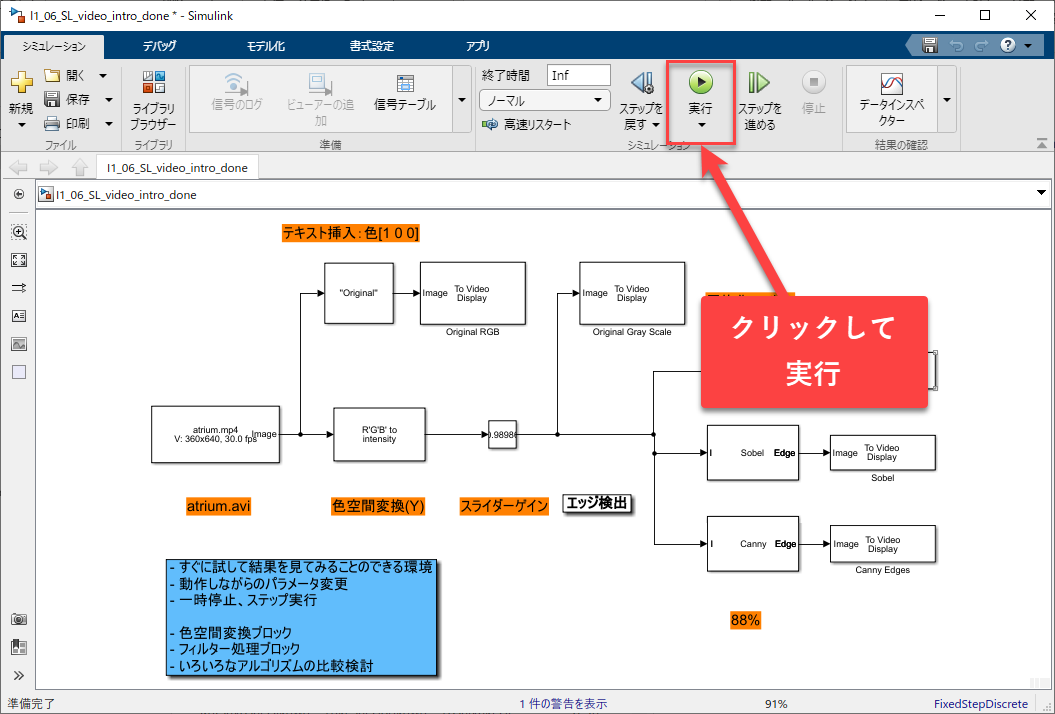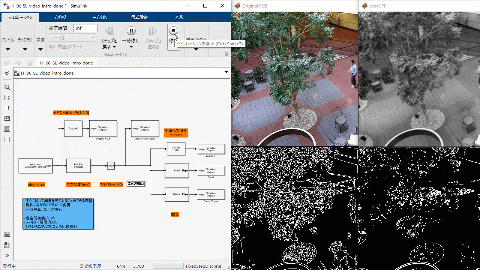目次へのリンク
概要
Simulinkはブロック線図モデリング・シミュレーション環境です。時間方向のシミュレーションに特化しており、動画像処理にも活用できます。下記の特徴があります。
- ブロック線図を置くことですぐに試して結果を見ることのできる
- 時間軸のシミュレーション (一時停止、ステップ実行)
- 各種アルゴリズムの容易な比較検討
- シミュレーション中のパラメータ変更 が容易に可能
対応ファイル:I1_06_SL_video_intro_done.slx
Simulinkモデルを開く
元となるSimulinkモデルを開きます。
code
open_system('I1_06_SL_video_intro_done.slx');
実行する
Simulinkのモデルを実行します。
実行結果
実行結果は下記のとおりです。動画に対してフィルタ処理やエッジ検出が実行されている様子が確認できます。
まとめ
Simulinkによる動画像処理について紹介しました。
ブロック線図環境による可読性の高いモデリング、シミュレーション、実行結果の可視化が可能です。
参考
謝辞
本記事は @eigs さんのlivescript2markdownを使わせていただいてます。