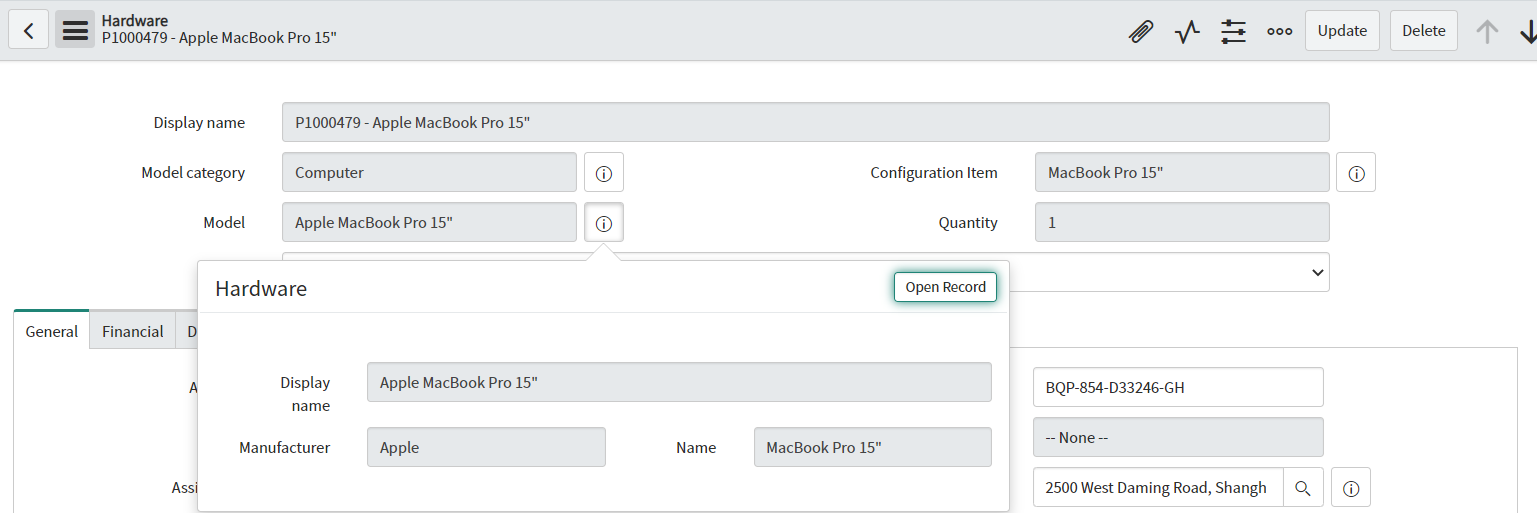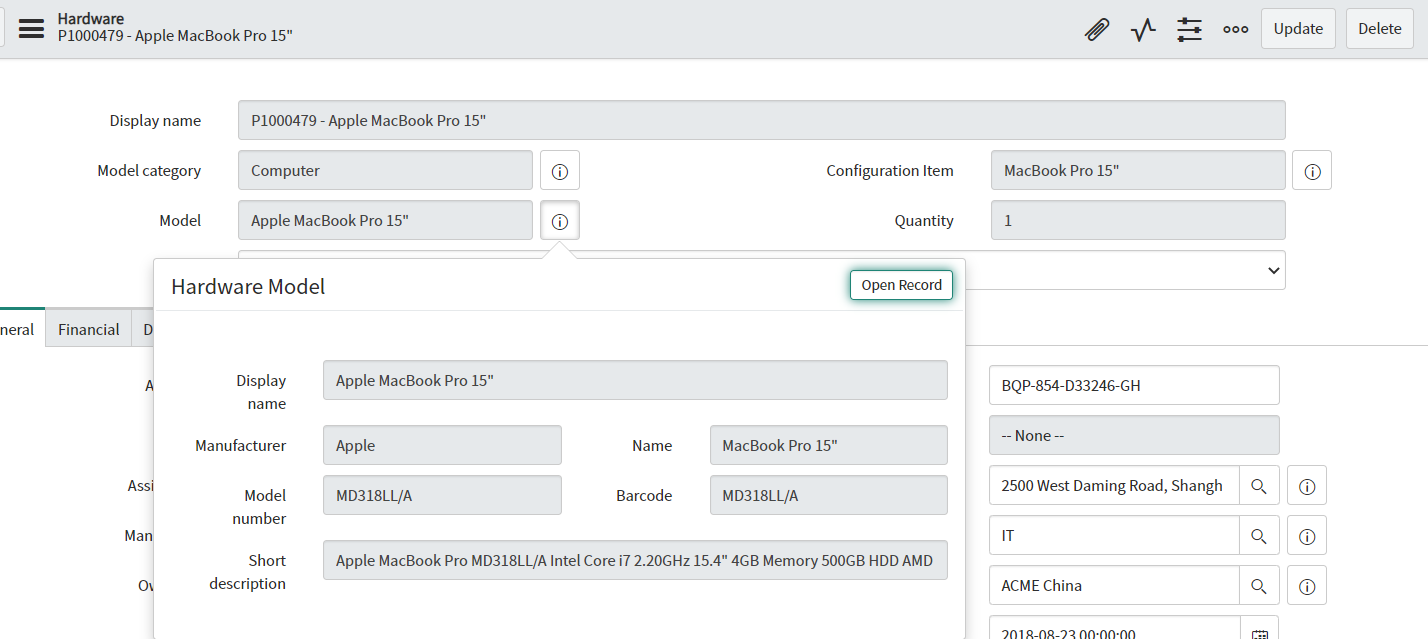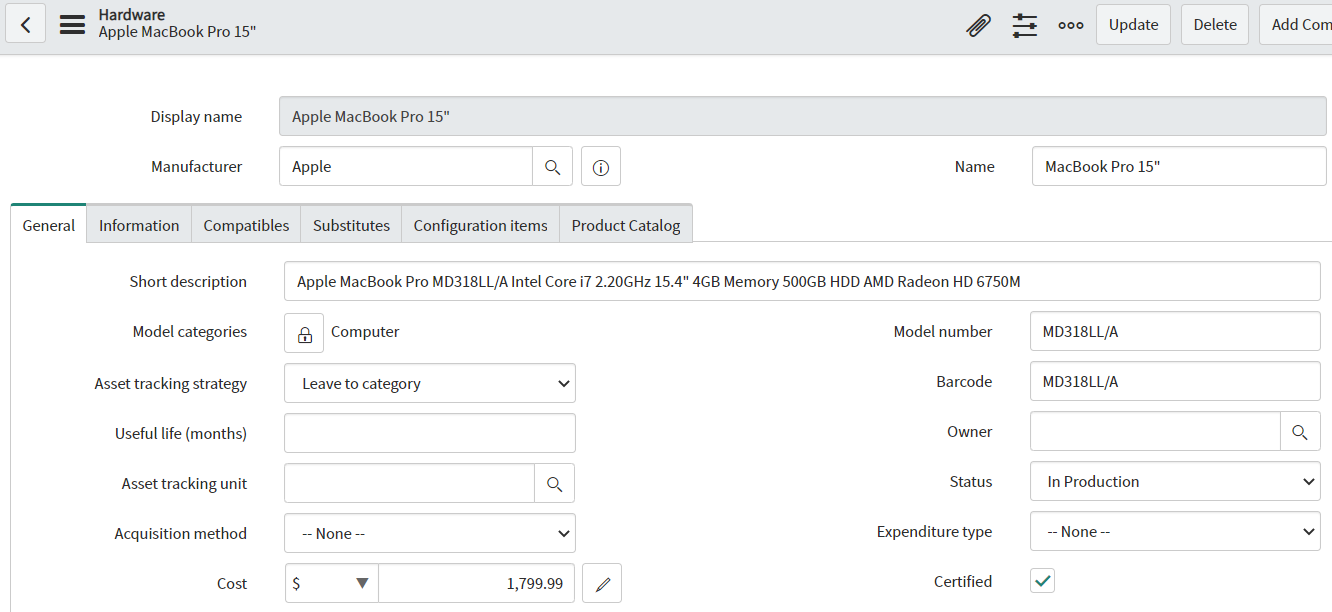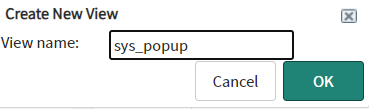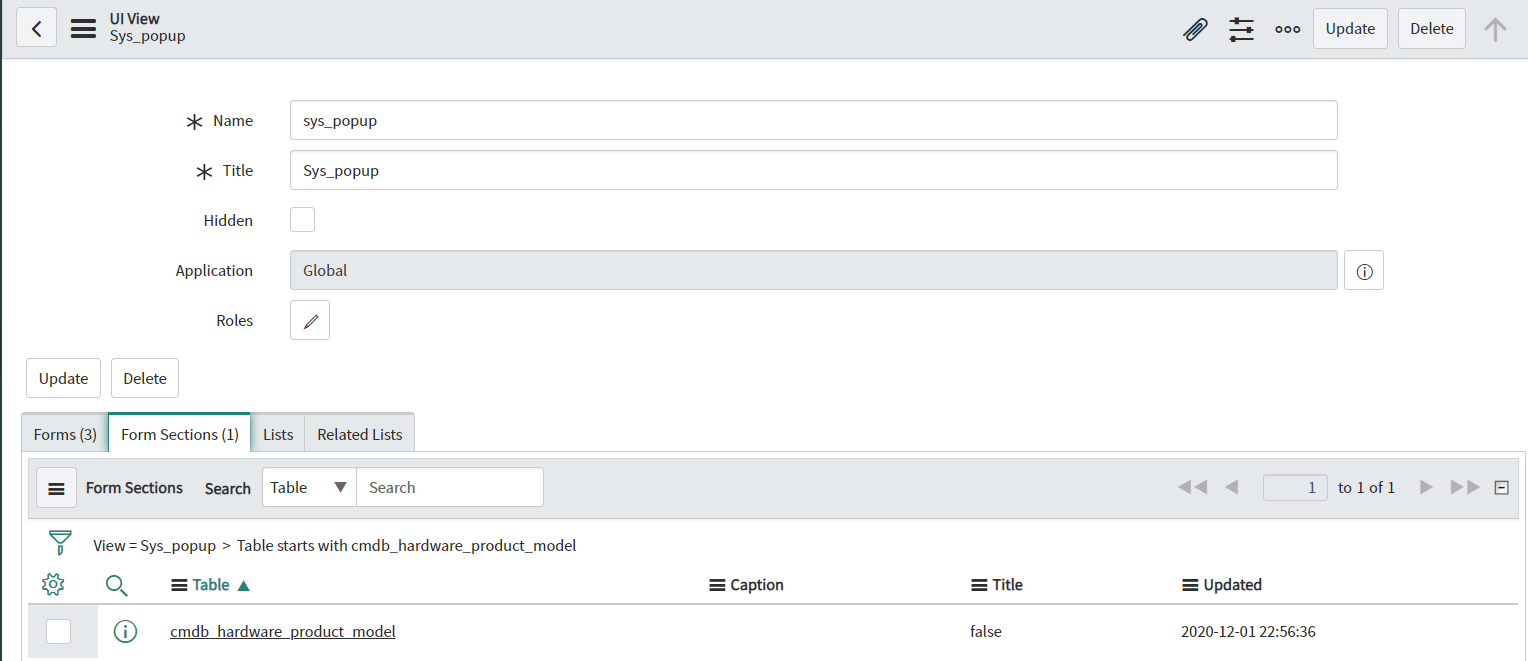概要
Reference項目のinformationアイコンを押したときのポップアップに表示される
項目を変更する方法
やりかた
2.[Context menu]>[Configure]>[Form Layout]を開く
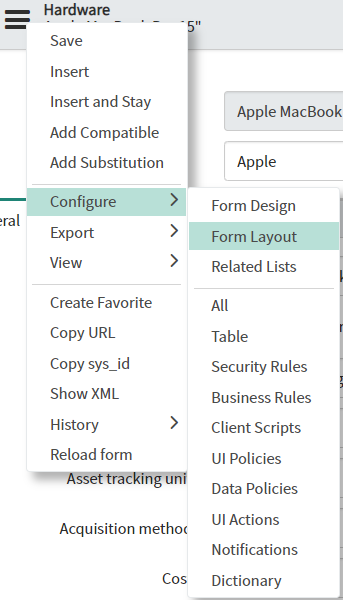
3.Form view and sectionから、Newで、「sys_popup」という名前のViewを作成する。
※Tableによっては、既に存在する場合もあるのでその場合は、Newは不要
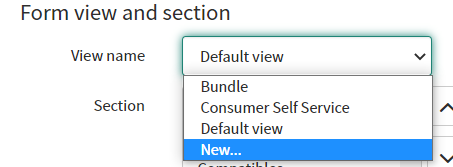
4.作成されたら、FormLayoutでレイアウト変更するか、Form Designで開きなおしてレイアウト変更をする。
※Form Designから、Newしようとすると、「_」が使用できませんでした。
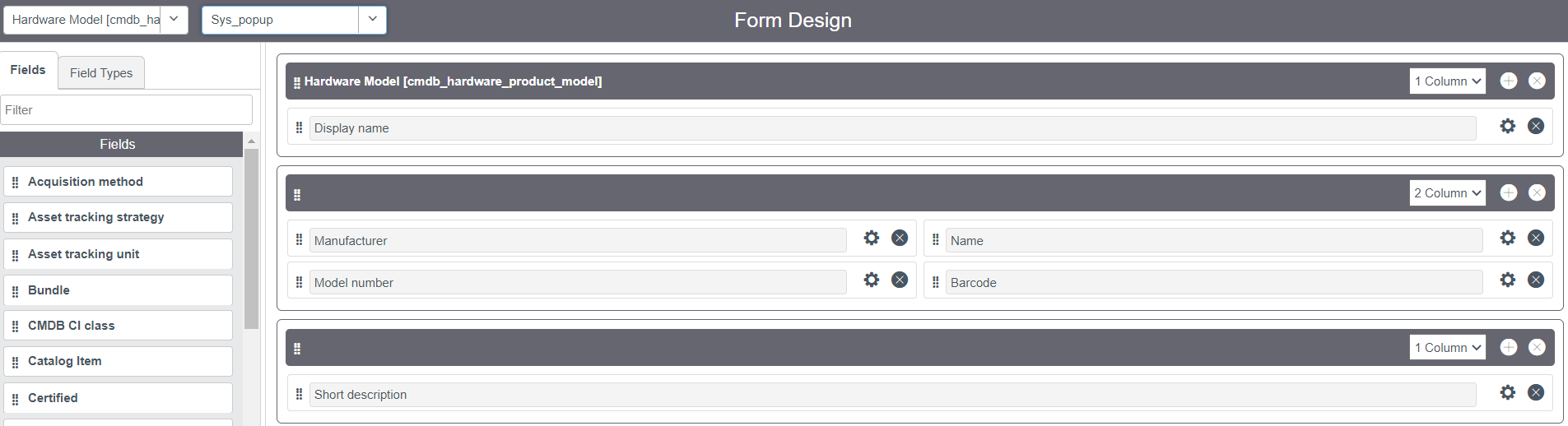
以上で設定は終わりです。