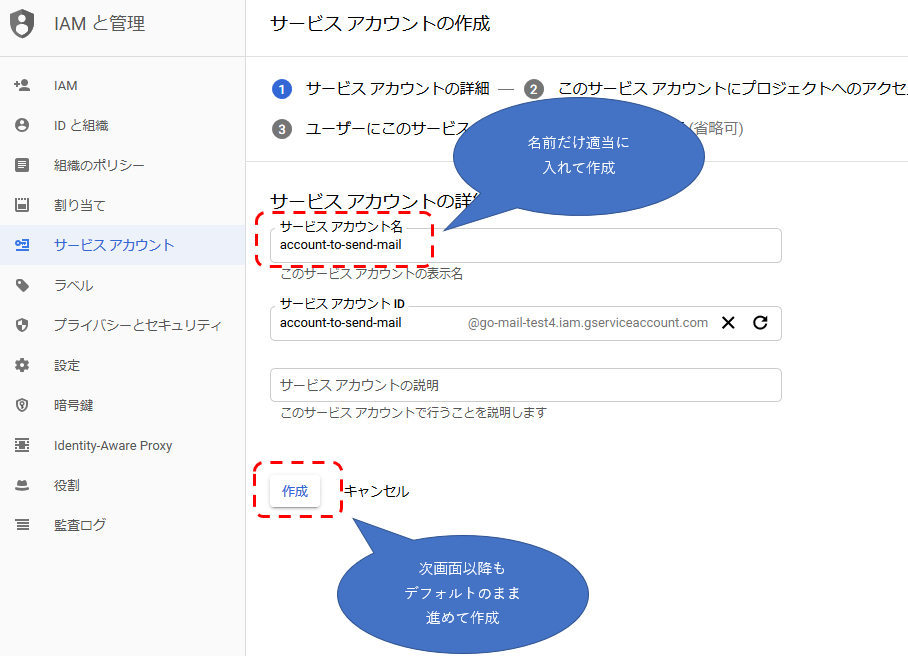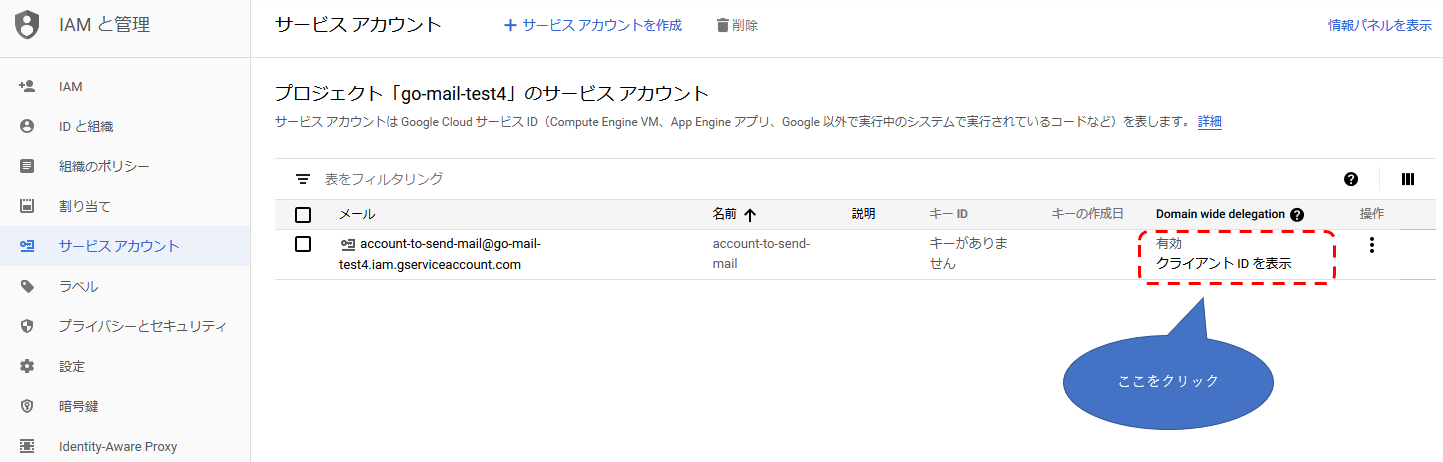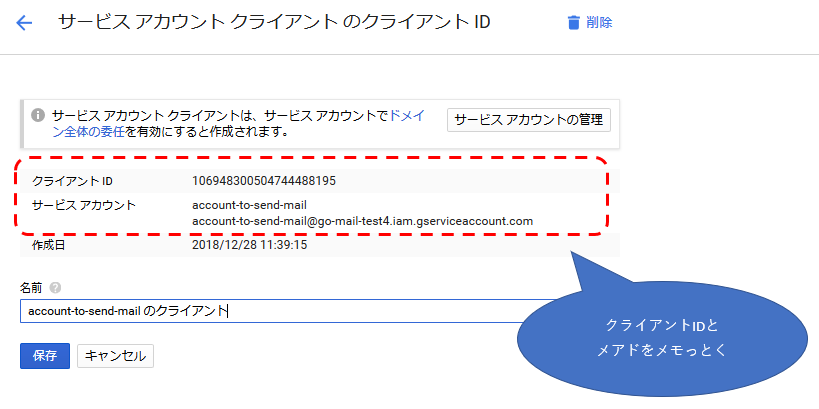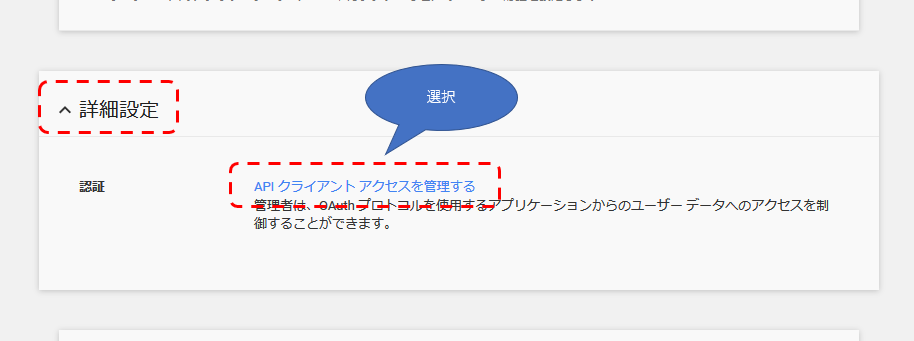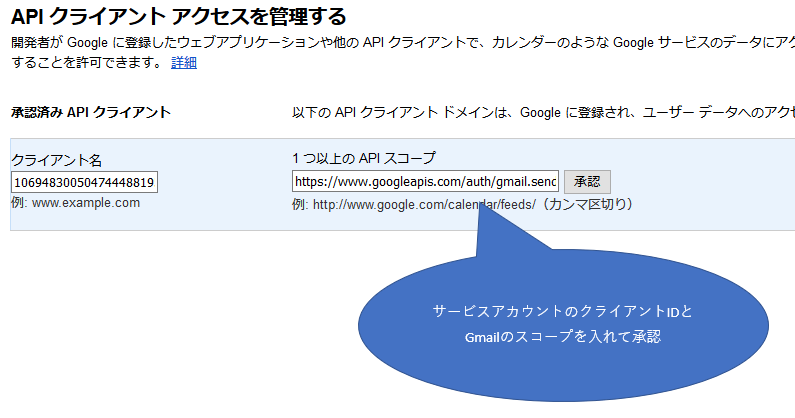はじめに
前回 は実行時にメール送信元アカウントに OAuth認証 させました。
今回はその代わりにいい感じに設定した サービスアカウント を使用します。
いい感じになったサービスアカウントはメール送信元アカウントから委譲された権限でメール送信します。
どちらの実装が適当かは要件によると思いますが、今回は前回と比較して次のような違いがあります。
- OAuth認証画面は出てこない
- トークン期限切れの考慮が不要
- メール送信元アカウントはGSuite上のアカウントでなければならない
なお今回試した内容の 公式ガイドはこのへん とかにあります・・
ちょっとでも指定を間違うと実行時に原因不明のエラーが出て辛い。。
修正の概要
前回作成したものをベースにして次の通り修正します。
(1/3) GCPのウェブUIでサービスアカウントを作成する
(2/3) GSuiteのウェブUIでサービスアカウントに権限を委譲する設定をする
(3/3) サンプルソースの認証部分を修正する
試してみる
そんなわけでやってみます。
(1/3) GCPのウェブUIでサービスアカウントを作成する
サービスアカウントを作成します。
作成したら後の工程で使う次の3点も取得します。
- サービスアカウントのクライアントID(20桁ぐらいの数値)
- サービスアカウントのメール(...@....iam.gserviceaccount.comみたいなメール)
- サービスアカウントの秘密鍵ファイル(p12形式)
(2/3) GSuiteのウェブUIでサービスアカウントに権限を委譲する設定をする
Gmail APIのスコープは こちら に記載されています。
今回はメール送信のみなので https://www.googleapis.com/auth/gmail.send を指定します。
なお、ここで指定したスコープと認証処理で指定するスコープは 完全に一致 している必要があるようです。
またメール送信元として使用するアカウントのメール(GSuiteログイン時に指定するメール)も控えておきます。
(3/3) サンプルソースの認証部分を修正する
前回のサンプルソース全体は こちら にあります。
上記を取得した後、SendingMailUsingGmailApi.java を下記に差し替え、
さらにコメントを参考にサービスアカウントのメールほかを入れます。
package com.example;
import java.io.ByteArrayOutputStream;
import java.io.File;
import java.io.IOException;
import java.util.Collections;
import java.util.List;
import java.util.Properties;
import javax.mail.MessagingException;
import javax.mail.Session;
import javax.mail.internet.InternetAddress;
import javax.mail.internet.MimeMessage;
import com.google.api.client.googleapis.auth.oauth2.GoogleCredential;
import com.google.api.client.googleapis.javanet.GoogleNetHttpTransport;
import com.google.api.client.http.javanet.NetHttpTransport;
import com.google.api.client.json.JsonFactory;
import com.google.api.client.json.jackson2.JacksonFactory;
import com.google.api.client.util.Base64;
import com.google.api.services.gmail.Gmail;
import com.google.api.services.gmail.GmailScopes;
import com.google.api.services.gmail.model.Message;
public class SendingMailUsingGmailApi {
private static final JsonFactory JSON_FACTORY = JacksonFactory.getDefaultInstance();
private static final String SERVICE_ACCOUNT_EMAIL = "[(1/3)のサービスアカウントのメール]"; // サービスアカウントのメール
private static final String SERVICE_ACCOUNT_P12_FILE_PATH = "[(1/3)の秘密鍵のフルパス]"; // サービスアカウントの秘密鍵(p12形式)
private static final List<String> SCOPES = Collections.singletonList(GmailScopes.GMAIL_SEND); // スコープ (2/3)での指定と一致している必要あり
private static final String GSUITE_USER_EMAIL = "[(2/3)の送信元アカウントのメール]"; // GSuite上のメール送信元アカウント
public static void main(String... args) {
try {
final NetHttpTransport TRANSPORT = GoogleNetHttpTransport.newTrustedTransport();
GoogleCredential credential = new GoogleCredential.Builder().setTransport(TRANSPORT)
.setJsonFactory(JSON_FACTORY)
.setServiceAccountId(SERVICE_ACCOUNT_EMAIL)
.setServiceAccountPrivateKeyFromP12File(new File(SERVICE_ACCOUNT_P12_FILE_PATH))
.setServiceAccountScopes(SCOPES)
.setServiceAccountUser(GSUITE_USER_EMAIL)
.build();
Gmail service = new Gmail.Builder(TRANSPORT, JSON_FACTORY, credential).setApplicationName("demo").build();
// (b-3) メール作成
String to = "[ここに送信先メールアドレス]"; // FIXME
MimeMessage mimeMessage = createEmail(to, null, "送ってみるテスト", "こいつ…動くぞ!");
// (b-4) メール送信
sendMessage(service, "me", mimeMessage);
} catch (Exception e) {
e.printStackTrace();
}
}
/**
* メール作成と送信
*
* これ以降はほぼ次の公式サンプルのまま
* https://developers.google.com/gmail/api/guides/sending
*/
public static MimeMessage createEmail(String to, String from, String subject, String bodyText)
throws MessagingException {
Properties props = new Properties();
Session session = Session.getDefaultInstance(props, null);
MimeMessage email = new MimeMessage(session);
// InternetAddress fromAddress = new InternetAddress(from);
// email.setFrom(fromAddress);
// email.setReplyTo(new InternetAddress[] { fromAddress });
email.addRecipient(javax.mail.Message.RecipientType.TO, new InternetAddress(to));
email.setSubject(subject);
email.setText(bodyText);
return email;
}
public static Message createMessageWithEmail(MimeMessage emailContent) throws MessagingException, IOException {
ByteArrayOutputStream buffer = new ByteArrayOutputStream();
emailContent.writeTo(buffer);
byte[] bytes = buffer.toByteArray();
String encodedEmail = Base64.encodeBase64URLSafeString(bytes);
Message message = new Message();
message.setRaw(encodedEmail);
return message;
}
public static Message sendMessage(Gmail service, String userId, MimeMessage emailContent)
throws MessagingException, IOException {
Message message = createMessageWithEmail(emailContent);
message = service.users().messages().send(userId, message).execute();
System.out.println("Message id: " + message.getId());
System.out.println(message.toPrettyString());
return message;
}
}
これにて修正は完了です。
あとは適当な方法で実行してみてください。
以上です。