2021/10/10に初期の目標を完全制覇!
- この次は このプロジェクトを進行中!
自分でビルドしたアプリをQuest2で立体的にみることができました!
- Unity version 2021.1.22f1
- Unity Hub 2.4.5
- Build環境 MacBook Pro macOS Big Sur 11.4
- 元ネタ YoutTube動画のこりんさん部分(1時間20分ぐらいのところから)
- https://github.com/tmdoi/oculus
- 次は、このページのチュートリアルにチャレンジしようとおもっています。
- https://developer.oculus.com/documentation/unity/unity-tutorial/?locale=ja_JP
格闘の履歴
2021/10/10
- SlideQuestでQuest2本体にインストールできていました。
- 起動の仕方がわからなかったためです。
- このサイトで実行の仕方がわかりました。
- OculusQuestからの自作APKの起動方法
- (1) 右手コントローラーのreservedボタンを押しアプリメニューを開く
- (2) 右上にある「すべて」を選択して「開発元不明のアプリ」に切り替える
- (3) インストールしたアプリが表示される
- (4) 選択して実行できた
2021/10/08
- Oculusを接続して、Build and Runをすると モデルがみえました!
- Questコントローラの左手のスティックを動かすと移動しました。
- 右手のスティックを動かすと視点がかわるようです。
- たぶん、これでOKなのだと思います。
- できれば、ヘッドにアプリをインストールしたんだけど。。。と思い、ググってみたら、このサイトになにか情報がありそう。
- よく読むとUnityでプログラム開発のために多くのステップは終わっているようす。
- SideQuestのダウロードとインストールしたらできそう。
- SlideQuestでインストール成功と表示されるがどこにアプリがあるのか、わからず、実行できなかった。
- 今日は、Build and RunでVRゴーグル内で表示できたの満足としよう。
2021/10/07
- 初めてのVRアプリを構築するを参考にして、開発の手順を確認した。この手順中の前提条件の1を行う。
- 開発者モードにするのに手間取った。
- どうも Oculusアプリに 開発者のオプションを表示させる前に 団体登録が必要ということがわかった)
- 団体登録をするサイト
2021/10/05
- Project settings > XR Plug-in-Management の initialize XR on Startup> Editor と アンドロイド両方のタブの Oculusをチェック
- Project settings > XR Plug-in-Management > OculusのMulti Passを EditorタブはSingle Pass instanced、アンドロイドタブはMultiviewに変更
- 動画では以上の設定でビルドできる状態になったようだが、してみると以下のようなメッセージでビルドが完了しなかった。どうも、Oculusを接続した状態でビルドする必要があるみたい。

2021/09/29
- XR Plugin 4.1.0 and Oculus XR Plugin Install
- Assets>Oculus>VR>Scenes>ControllerModels を選択したら Modelが表示された
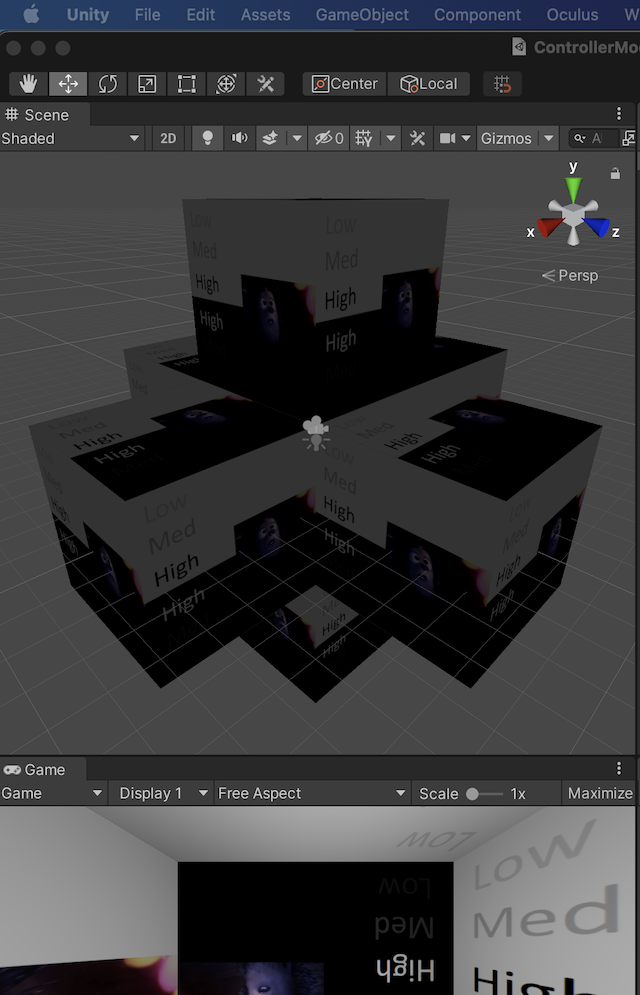
2021/09/28
- Githubでリポジトリ設定
- Oculus Integration 32.0.0 をImportまで進んだ。
2021/09/26
元ネタのYoutTube動画のこりんさん部分(1時間20分ぐらいのところから)に沿ってやってみようと思う
- Unityhub2.4.5 install
- Unity2021.1.22f1 install
- Github Desktop install
-
2021/09/23
- 元ネタ[Unity + Oculus Quest 2 開発メモ]を自分自身がフォローできるか試してみようと思う(https://qiita.com/KoukiNAGATA/items/528617b6a872e6479768)