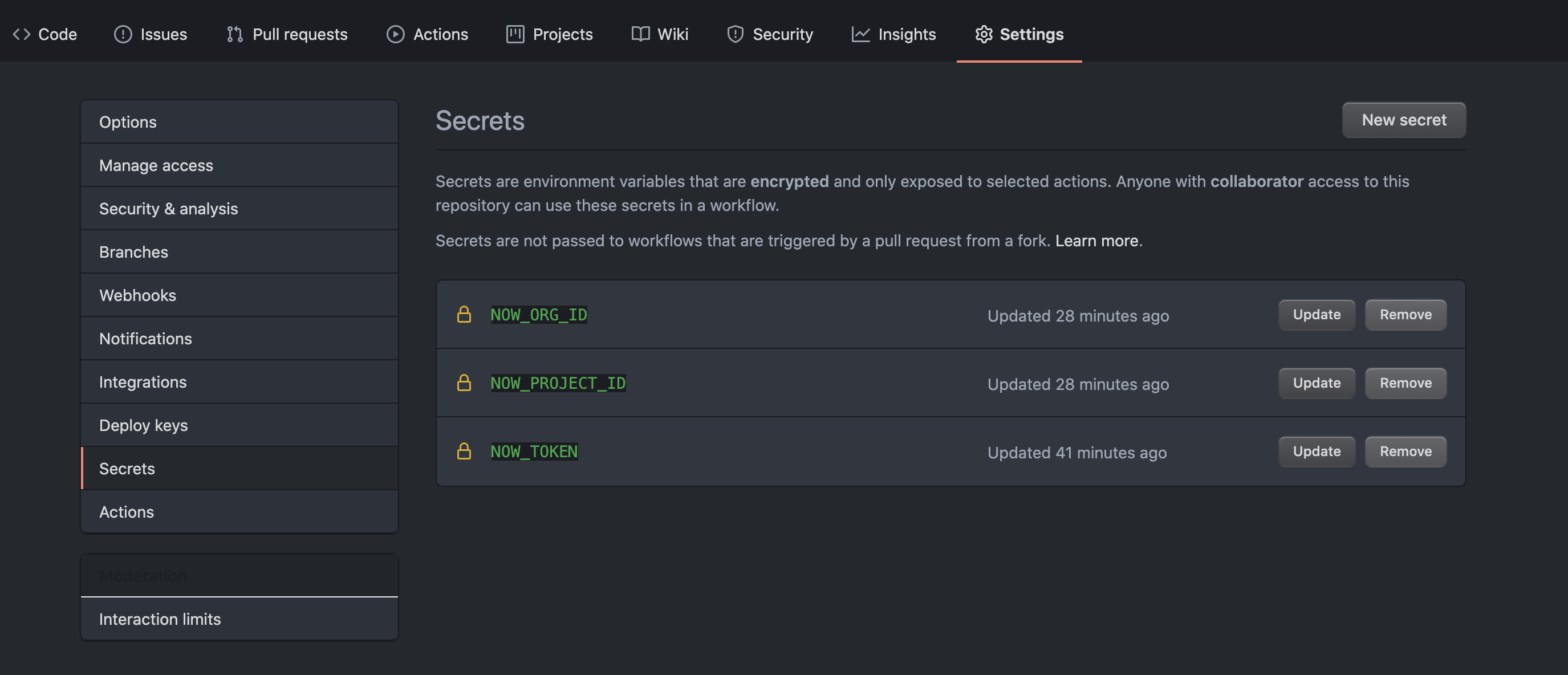はじめに
作ったものはこちらで公開しています。
https://github.com/tktcorporation/svelte-md-blog
デプロイしたブログ(Qiita と Note で間に合ってるので、何を書けば良いのかわからない)
https://blog.tktcorporation.com
構築
SvelteでMarkdown形式で投稿できるブログを1分で構築する 参照
デプロイ
Vercel に登録
Vercel へのサインアップがまだの場合、登録を済ませる。
デプロイ
最初に叩くとログインの案内が出るので、メールアドレスを入れる。
すると、Vercel からメールが届くので、そこで認証してあげる。
$ npm run deploy:now
> svelte-app@1.0.0 deploy:now {app_root}
> cd scripts/now && npm run deploy
> @ deploy {project_root}/scripts/now
> node build && npx now
Now CLI 20.1.0
? Set up and deploy “{app_root}/scripts/now”? [Y/n] y
? Which scope do you want to deploy to? {account_name}
? Link to existing project? [y/N] n
? What’s your project’s name? {project_name}
? In which directory is your code located? ./
No framework detected. Default Project Settings:
- Build Command: `npm run vercel-build` or `npm run build`
- Output Directory: `public` if it exists, or `.`
- Development Command: None
? Want to override the settings? [y/N] n
デプロイ自動化
Github Actions
Workflow の追加
{project_root}/.github/workflows/deploy-master.yml を作成する。
# This workflow will do a clean install of node dependencies, build the source code and run tests across different versions of node
# For more information see: https://help.github.com/actions/language-and-framework-guides/using-nodejs-with-github-actions
name: Deploy Master
on:
push:
branches:
- master
jobs:
deploy:
runs-on: ubuntu-latest
steps:
- uses: actions/checkout@master
- uses: actions/setup-node@v1
with:
node-version: 12
- name: build
run: |
npm install
npm run build
cd scripts/now
node build
- uses: amondnet/now-deployment@v2
id: now
with:
zeit-token: ${{ secrets.NOW_TOKEN }} # Required
now-args: "--prod" #Optional
now-org-id: ${{ secrets.NOW_ORG_ID}} #Required
now-project-id: ${{ secrets.NOW_PROJECT_ID}} #Required
working-directory: ./app/scripts/now
- run: |
echo ${{ steps.now.outputs.preview-url }}
Secrets の設定
Github の Repository の Secrets に3つのトークンを追加する。
NOW_TOKEN
https://vercel.com/account/tokens で新しく作成し、取得する。
NOW_ORG_ID & NOW_PROJECT_ID
{app_root}/script/now/.vercel/project.json が作成されているため、そこから値を取ってくる。
{"orgId":"xxxxxxxxxxxxxx","projectId":"xxxxxxxxxxxxxxxxxxxxxxxxxxxxxxxxxxxxx"}
デプロイ
master ブランチに push すると、サイトが更新される。
さいごに
超簡単でびっくり
参考
https://routify.dev/guide/starter-Template/deployment
https://qiita.com/oekazuma/items/eb086527fe59dbdacf6f