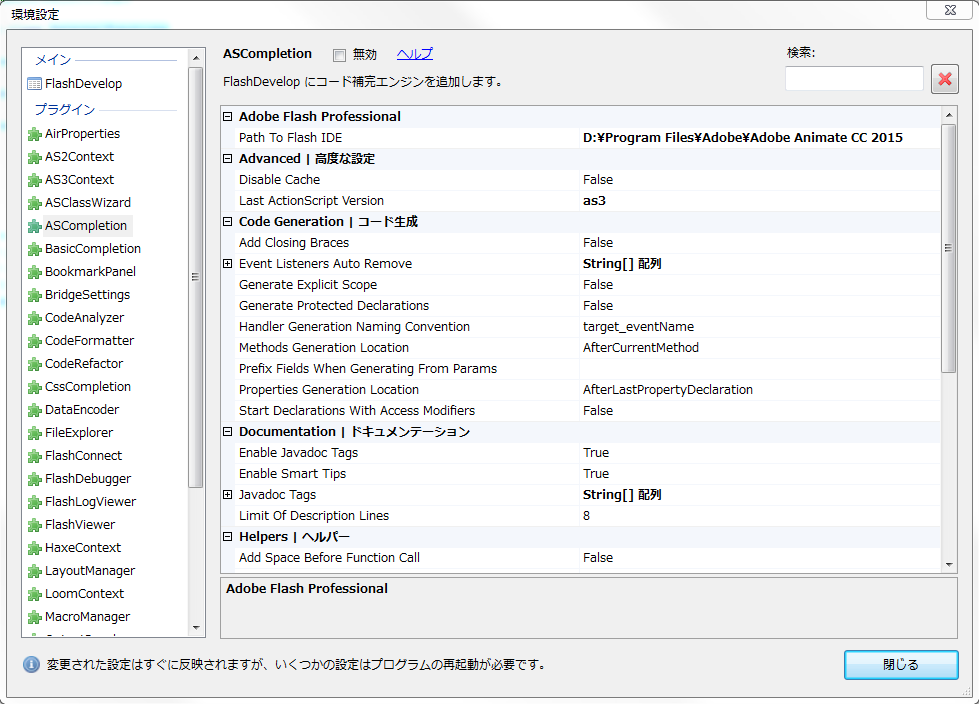FlashDevelopではFlash IDEを設定することでFlashでパブリッシュプレビューできたりします。
今回FlashがAnimateに変更になったので、いつも通り「ツール」-> 「環境設定から」下記のようにパスを変更しました。
しかし、ディレクトリを設定すると、
Flash.exeを指定してください
のようなエラーが出てしまいます。ので、最後に「\Animate.exe」を加えてフルパスで指定してあげましょう。
上記の画像で言えば
D:\Program Files\Adobe\Adobe Animate CC 2015\Animate.exe
です。これでF6でパブリッシュプレビューができるようになりました!