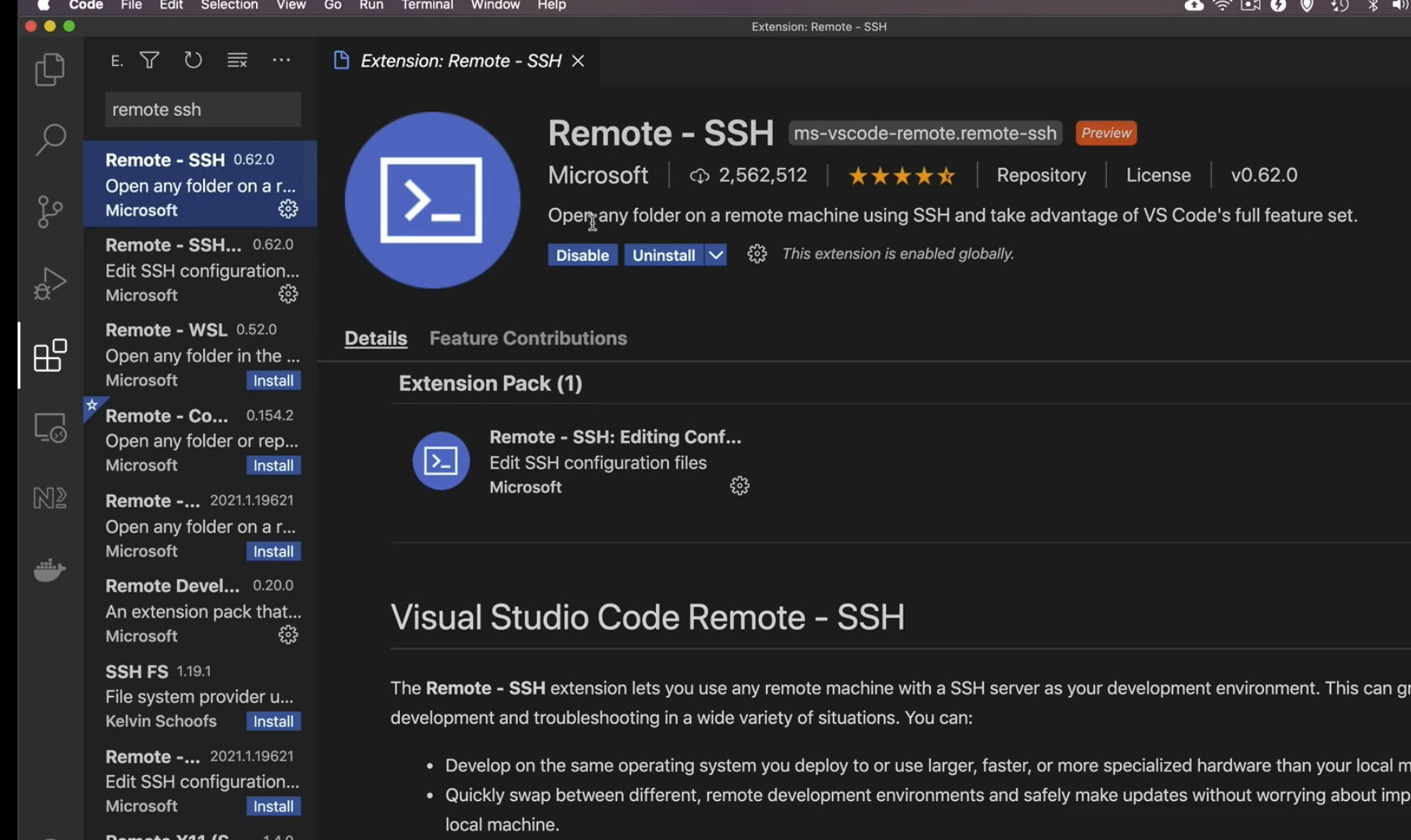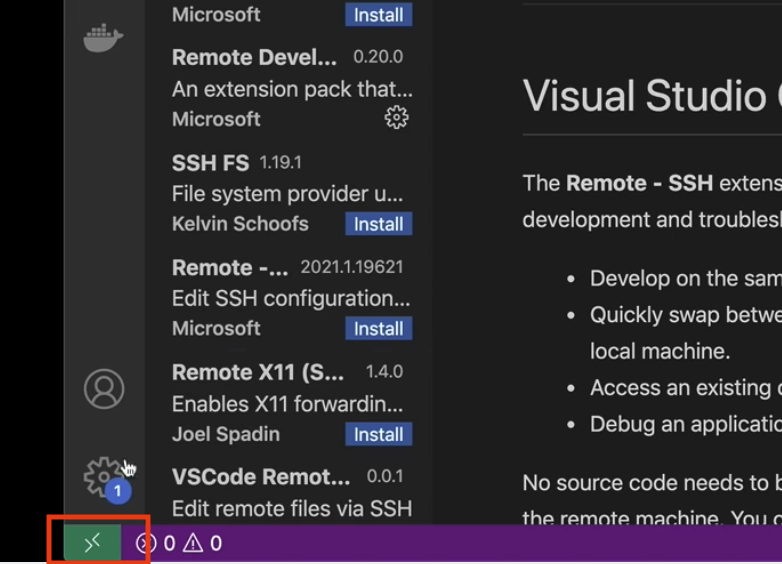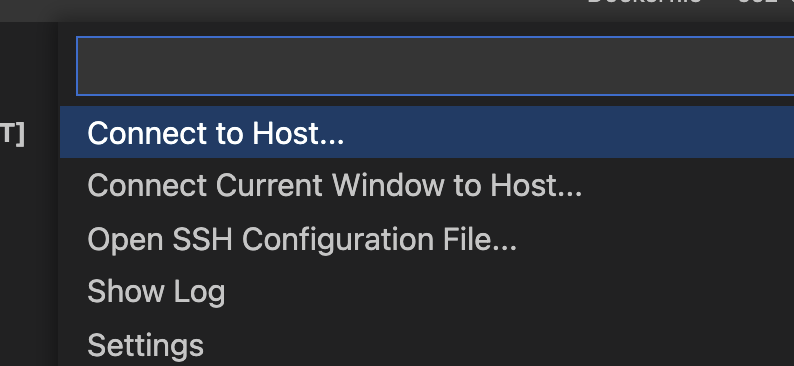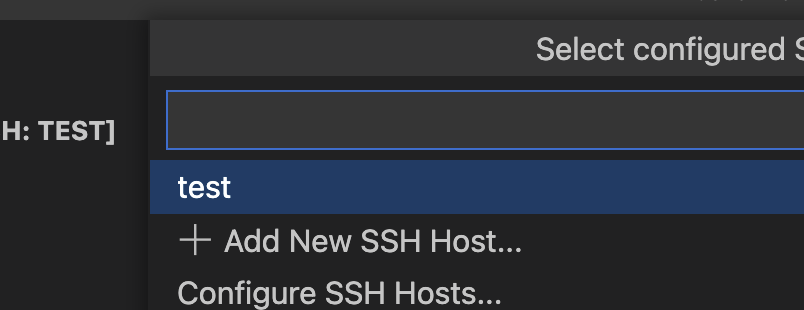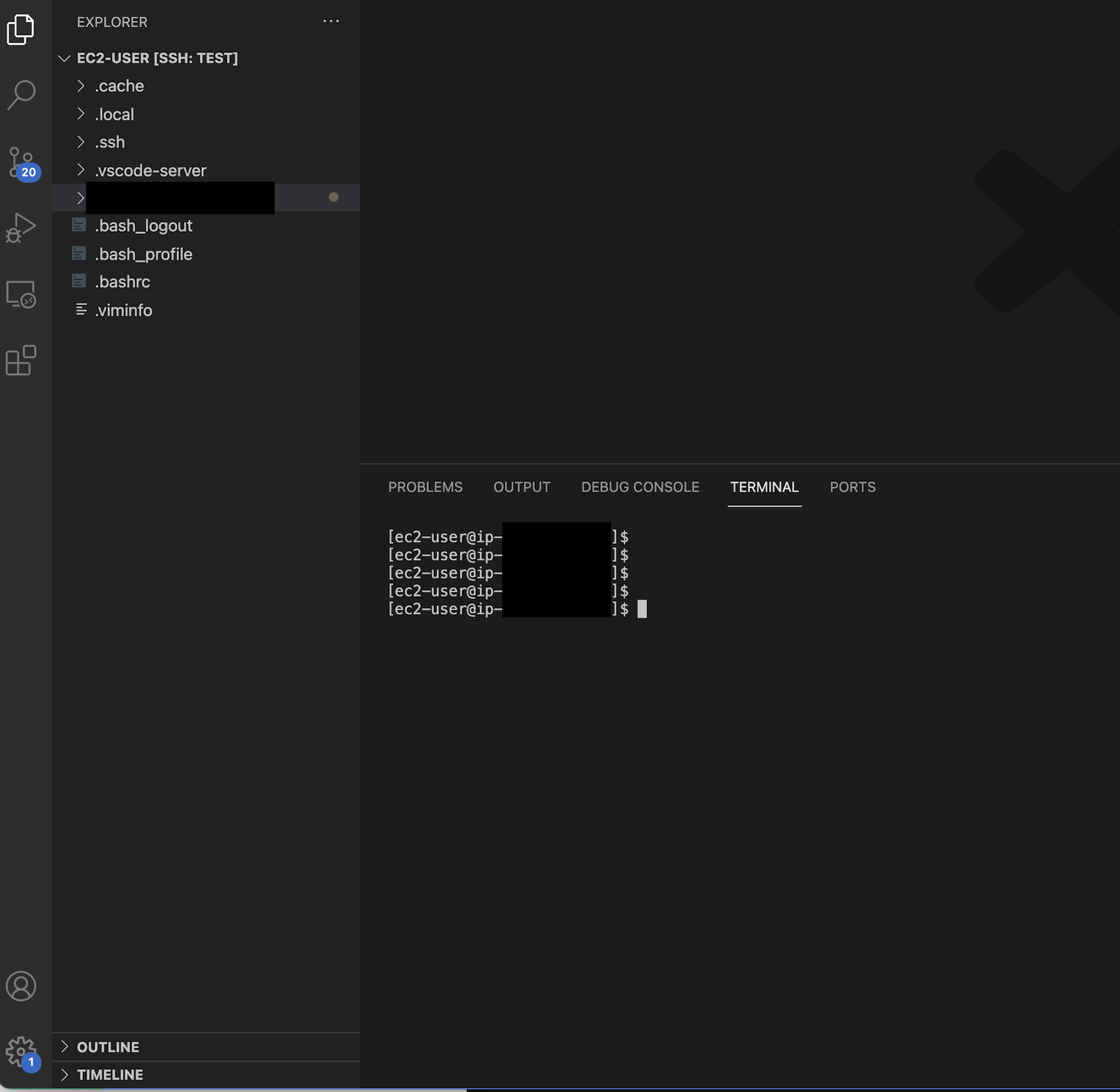VS codeの拡張機能を使って、
Amazon Linux2にログインするやり方があったので、ご紹介致します。
これにより、
ディレクトリなど、かなり見やすいので、おすすめです。
※なお、今回は既にEC2があることを前提としています。
インストール
VS codeで
remote ssh
などで検索し、
Remote - SSH
configの設定
コンソールを開いて
.sshのconfigに設定を入れます
(.sshの中にconfigがない場合は新規で作成してください)
/Users/{ユーザー名}/.ssh/config
Host { 任意の名称 例: test }
HostName { 作成したEC2のパブリック IPv4 アドレス 例: 11.11.11.11 }
IdentityFile { キーペアのパス 例: /Users/{ユーザー名}/.ssh/test.pem }
User ec2-user
VS codeで起動する
すると、先ほど
configに設定した
Host名が表示されるので、
それを押下します。
これで
VS codeで
Amazon Linux2 にログインできました。
openからディレクトリを開き、ターミナルを開けば、
かなり
見やすくなりました!!!!