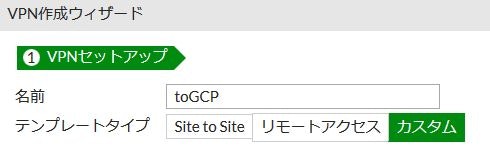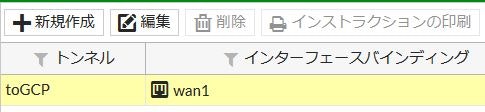カスタムモードのVPN作成をGUIからやると認証に失敗することがあるようです。
最後まで設定をしても

peer SA proposal not match local policy
このエラーで接続できないのではまりました。
これをカスタムではなく、Site to Siteでやってから、カスタムに変えるとうまくいきました。


相手先のIPアドレスを間違えないように、事前認証鍵も正確に。

カスタムテンプレートに変更してパラメータを入れていくと接続できました。
最初からカスタムで作るとどんなにポリシーとかを設定しても
接続できなかったので、手順を保存しておきます。
CLIからconfigをダウンロードしてもipsecのphase1-interfaceのパラメータを
色々試してもまったく効果がありませんでした。
メモ fortigateでterminal length 0は次のコマンド
config system console
set output standard