はじめに
現在のバージョン:
macOS Catalina 10.15.3
ターミナルにてDesktopに保存したプログラム(ファイル)を動かす為、Desktop配下で実行した際に下記エラーが発生しました。
Operation not permitted
原因
原因を調べるとmacOSをアップデートしてからセキュリティが強化されターミナルの権限に影響した模様。(macOS Mojaveから影響)
解消方法
ターミナルアプリにディスクフルアクセスの権限を付与する必要がありました。
下記、手順になります。
①システム環境設定から「セキュリティとプライバシー」を選択
②プライバシーの中のフルディスクアクセスを選択し、鍵を解除後ターミナルにチェック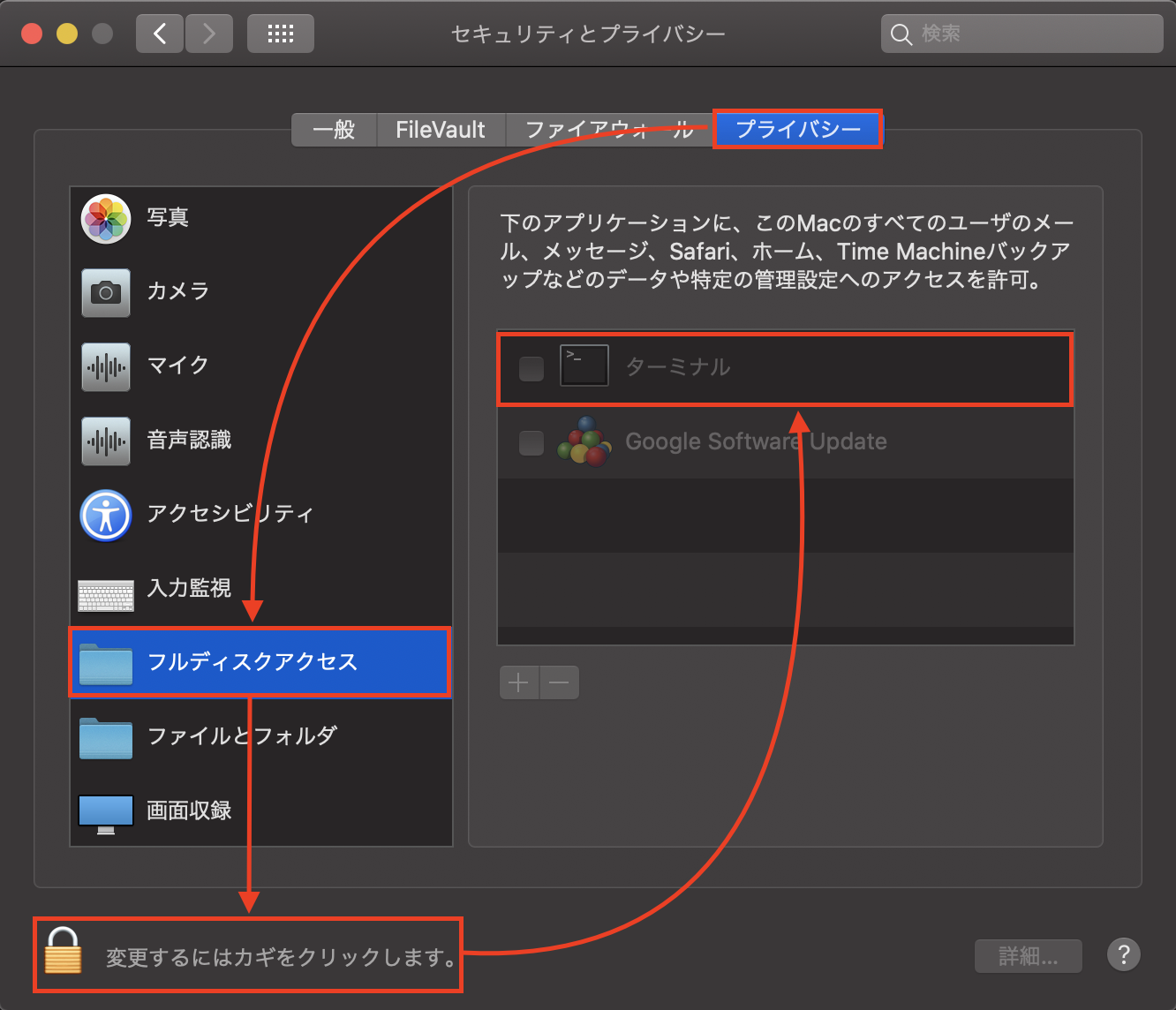
上記対応後、ターミナルで再度実行すると解消しました。