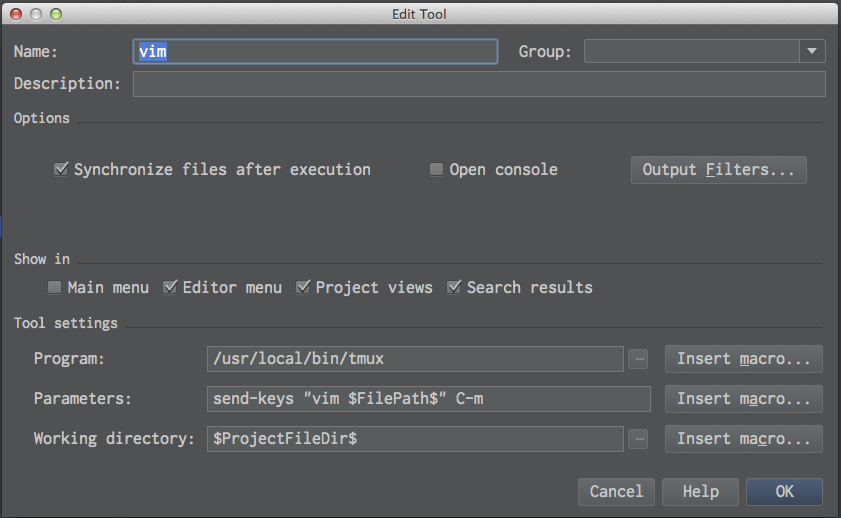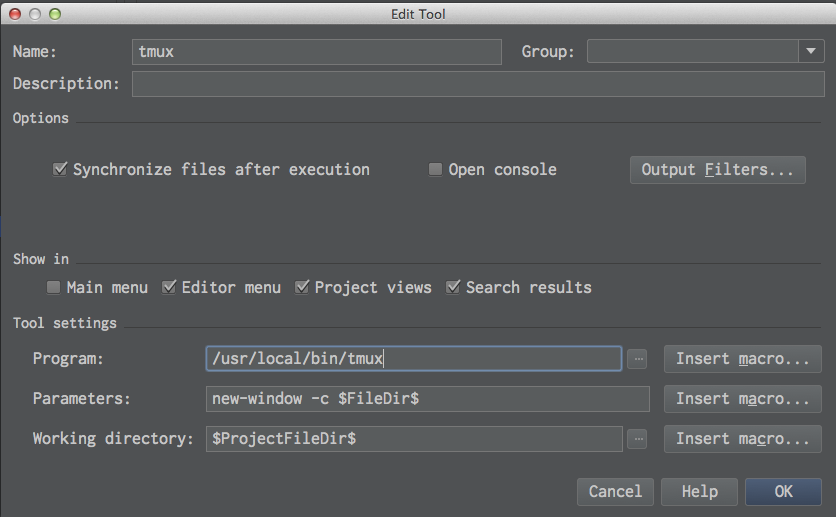普段仕事でIntelliJで主にPHPを書いていますが、IntelliJ上でやりたくない作業がちょくちょく出てくるので不便してました。
- 解析とかせずにファイルをリネームしたい
- 適当なエディタのAlignやMulti Cursorでコードを整理したい
- ディレクトリ以下をシェルでgrepしたい ...etc
みたいなことが起きたときに頑張ってシェルから移動して操作をしていたのをどうにかしました。
プラグイン入れなくても標準の機能だけでできたので簡単でした。
Preferences > Tools > External Tools から + を押して以下のように入力します。
tmuxのパスやエディタなどは適当に書き換えてください。
これで作成した後、Project Windowからファイルを右クリック > External Tools > vim などすると現在アクティブなtmuxのPaneでvimでファイルが開きます。
同様にディレクトリをtmuxで開くものとダイアログ入力からgrepするものを作成しました。