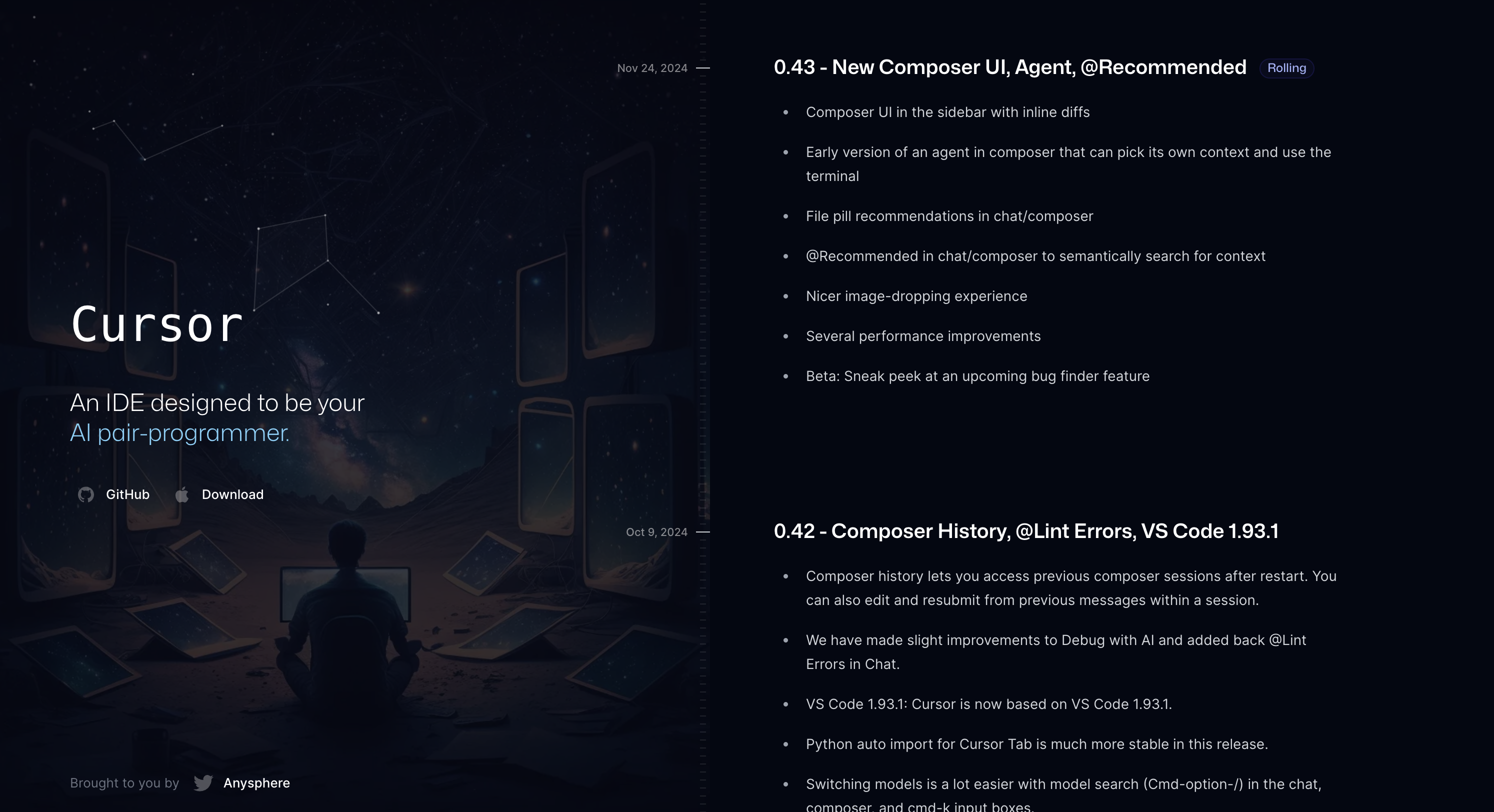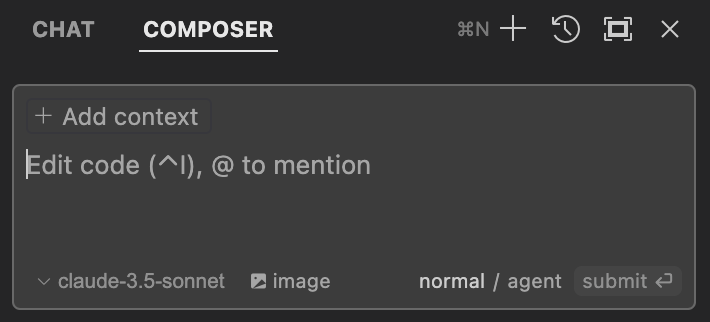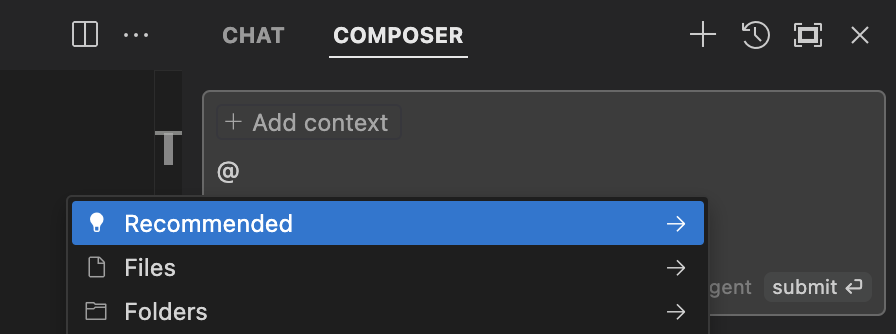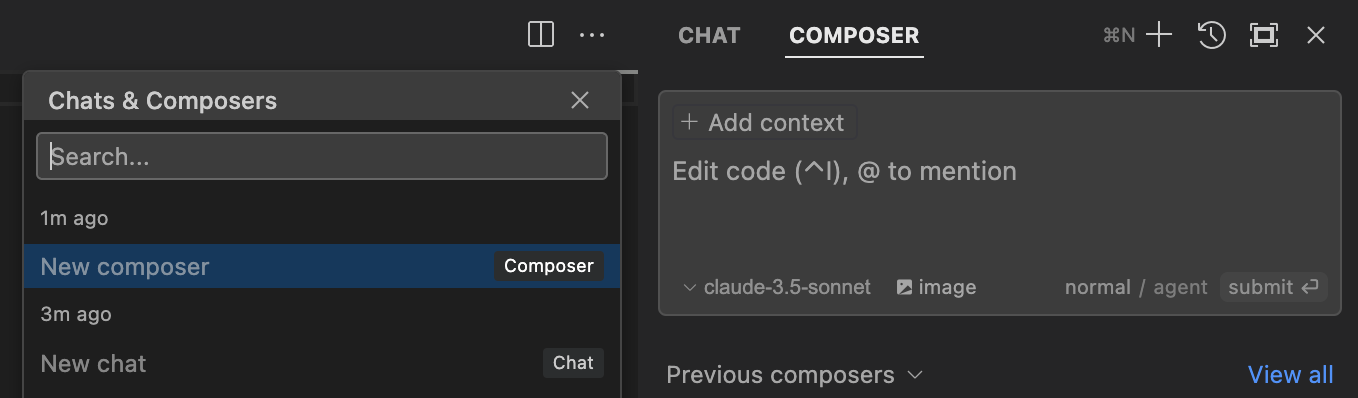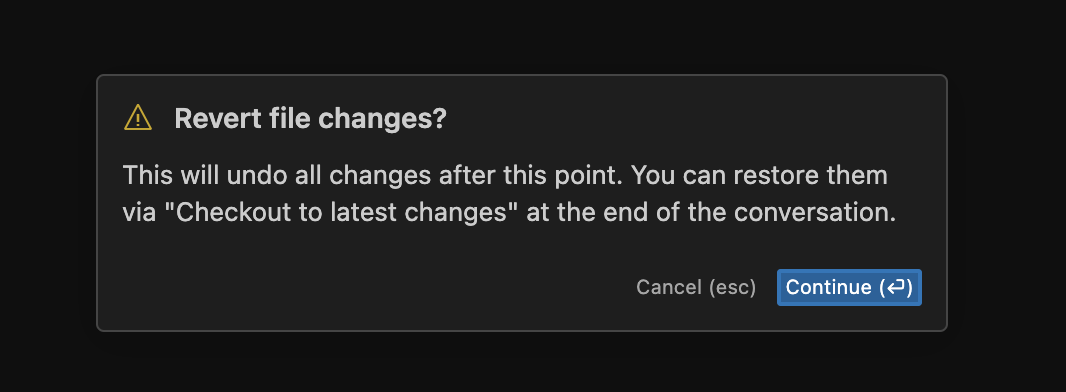概要
Cursorの大型アップデートとなるv0.43がリリースされました。新しいComposer UI、AIエージェント機能、コンテキスト推奨システムなど、大幅な機能追加と改善が行われています。
主な変更点
1. 新しいComposer UI
- サイドバーに差分表示機能を搭載
- ChatとComposerの履歴参照UIが統一
- ファイル編集履歴の保存・復元機能を追加
2. AIエージェントモード
- normalとagentを選択可能に
- コンテキストの自動選択
- ターミナル操作機能
3. インテリジェント推奨機能
-
@Recommendedによる関連ファイルの自動提案 - チャット/Composer内でのファイル推奨
4. その他の改善
- 画像ドロップ操作の改善
- 複数のパフォーマンス最適化
- バグ検出機能のベータ版プレビュー
スクリーンショット
新しいエージェントモードUI
@Recommended機能
@Recommendedを選択すると、自動で関連しそうなコンテキストを提案してくてくれます。
統一された履歴UI
- ChatとComposerの履歴を探すUIが同じになりました。ChatとComposerの機能差異が減って、使い分けを意識しないでよくなりました。
ファイル編集履歴
バージョン管理してないドキュメントでも、自動で簡易なバージョン管理してドキュメントを編集できるようになりました。
まとめ
このアップデートでは、AIとの対話をより効率的にする機能が多く追加されました。特にエージェントモードとファイル推奨機能は、開発者の生産性向上に大きく貢献することが期待されます。