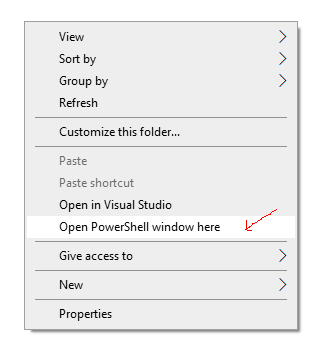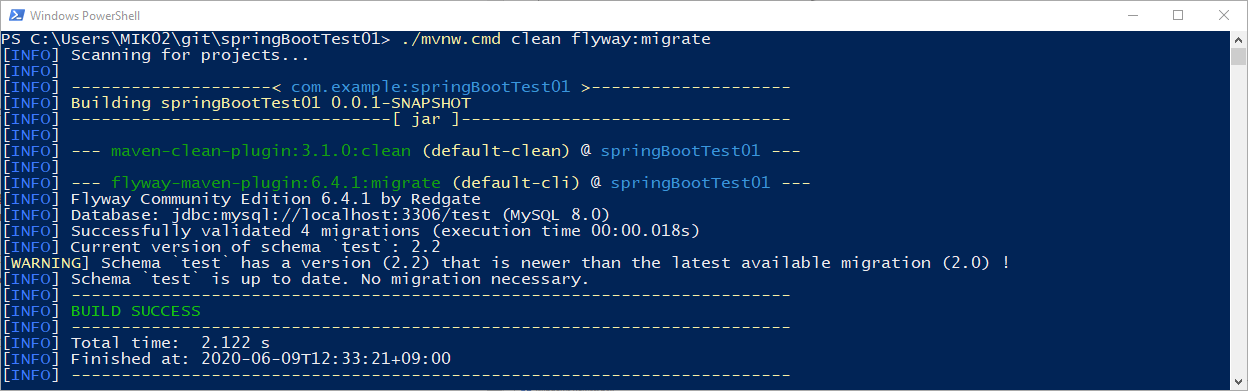EclipseプロジェクトにFlywayを追加・設定・実行までの手順
今回はmavenプロジェクトでflywayを追加などを説明
追加手順
pom.xmlにFlywayのdependencyを追加する
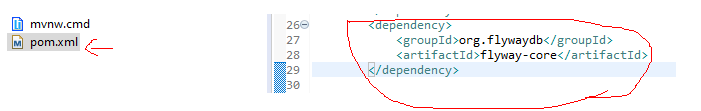
<dependency>
<groupId>org.flywaydb</groupId>
<artifactId>flyway-core</artifactId>
</dependency>
接続設定
pom.xmlに
project > build > plugins の中にpluginを追加
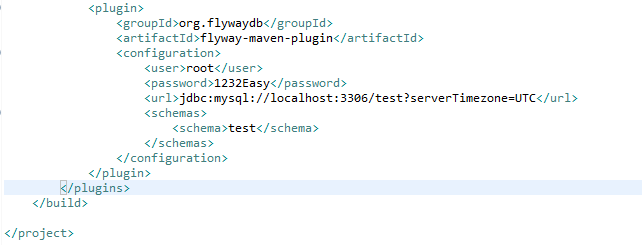
<plugin>
<groupId>org.flywaydb</groupId>
<artifactId>flyway-maven-plugin</artifactId>
<configuration>
<user>user<user>
<password>password</password>
<url>jdbc:mysql://localhost:3306/databaseName?serverTimezone=UTC</url>
<schemas>
<schema>schemaName</schema>
</schemas>
</configuration>
</plugin>
実行
プロジェクトのrootフォルダーの中に「shift+MR」(shift + 右クリック)で「powershell。。。」をクリック
PowerShellを開いた後以下のコードを実行
./mvnw clean flyway:migrate