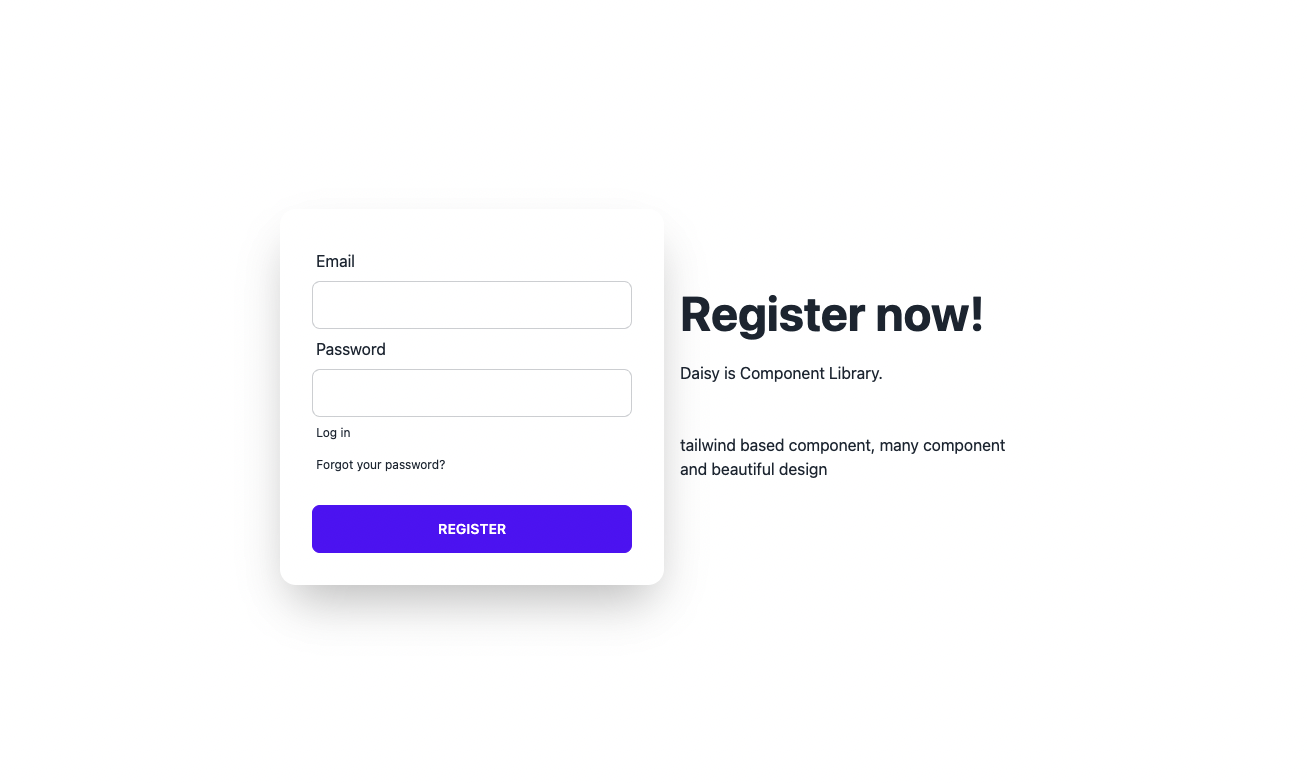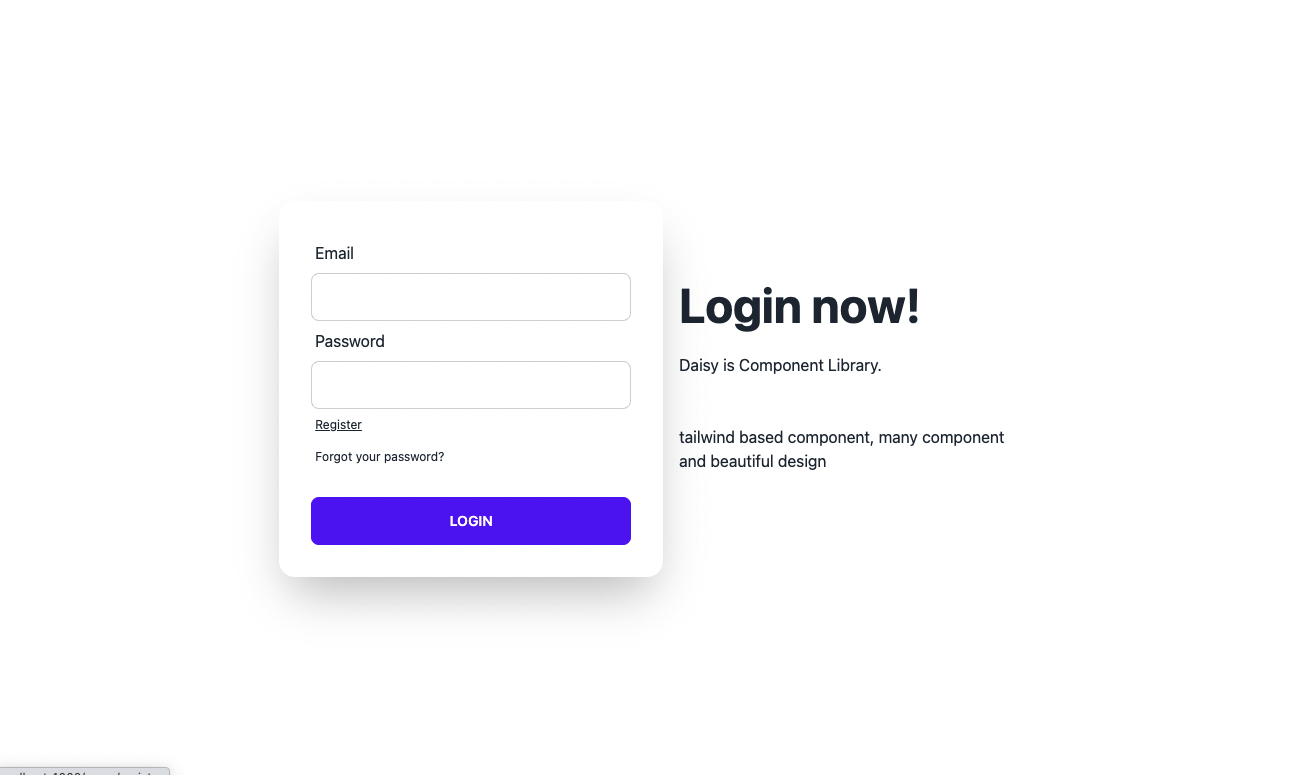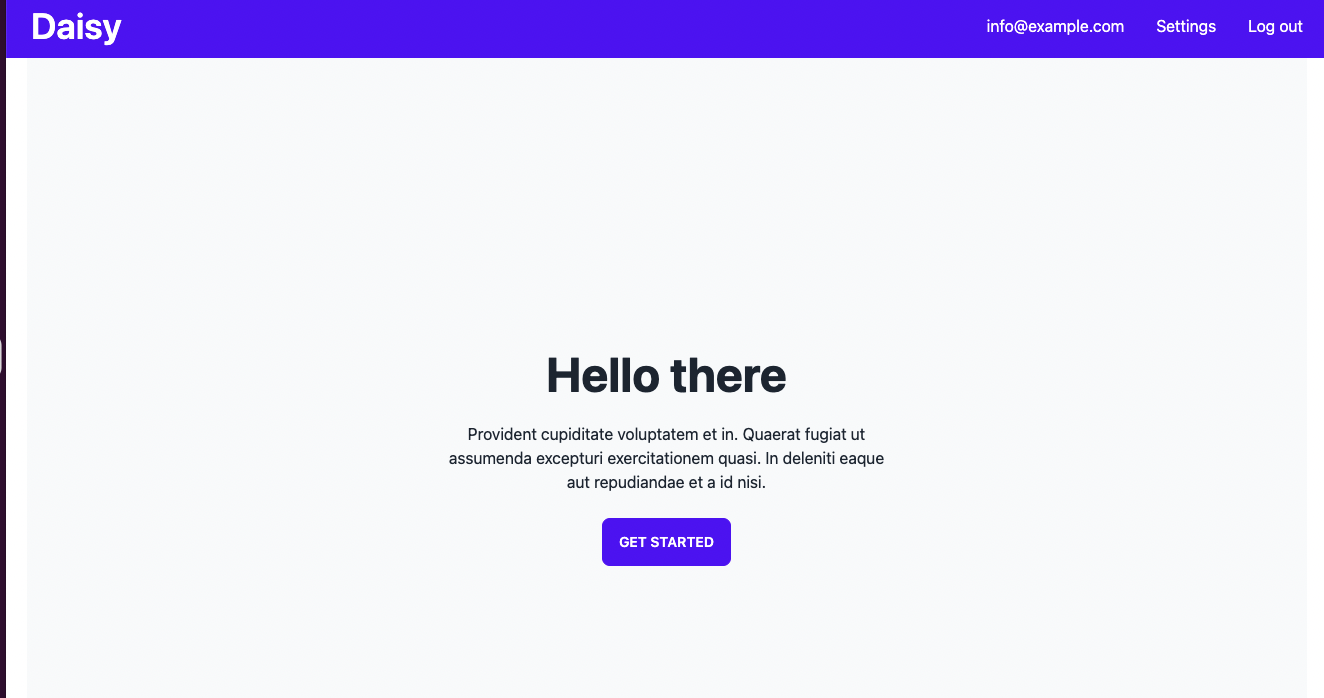はじめに
本記事ではPhoenixにtailwindをdaisyuiを導入し
ユーザーログイン画面とログイン後ページを実装します
PhoenixではPETALという技術スタックでいこうぜ!という空気(要出典)があります
PETALとは以下の頭文字です
- Phoenix
- Elixir
- Tailwind
- AlpineJS
- LiveView
Tailwindはちょっと前までは自前でwebpackに組み込んだり、設定を色々する必要があったのですが、
Phoenix 1.6からwebpackからesbuildに変わったり以下のように公式にguideができたりして導入が楽になっています
今回はguideなんかすっ飛ばして、コマンド一発で導入するぜ!という phx_gen_tailwindというライブラリでtailwindを導入し、component libraryのdaisyuiを使用して実際にユーザーログインページとダッシュボード的な画面を作っていきます
環境
Phoenix 1.6.6
Elixir 1.13.0
Elrang 24.2
使用するライブラリのphx_gen_tailwindがesbuildを前提としているので
webpackを使用している1.5以前では動かないのでご注意ください
プロジェクト作成
プロジェクトを作成して移動し、DBを作成します
mix phx.new daisy
cd daisy
mix ecto.setup
tailwindを導入
defmodule Daisy.MixProject do
defp deps do
[
...,
{:phx_gen_tailwind, "~> 0.1.3", only: :dev} #追加
]
end
end
mix deps.get
mix phx.gen.tailwind
コマンドを実行するとファイルをゴニョゴニョしてくれて最後にnpmインストールの実行をきかれるのでyで進めてください
$ mix phx.gen.tailwind
* creating assets/package.json
* creating assets/tailwind.config.js
* injecting assets/css/app.css
* injecting config/dev.exs
* injecting mix.exs
* injecting assets/js/app.js
NPM install new dependencies? [Yn]
* running cd assets/ && npm install
これで完了! すばらしい!
daisyuiの導入
次にdaisyuiをインストールします
cd assets
npm i daisyui
pluginsで追加して完了です
module.exports = {
mode: 'jit',
purge: [
'./js/**/*.js',
'../lib/*_web/**/*.*ex'
],
theme: {
},
variants: {
extend: {},
},
plugins: [
require("daisyui") // ここ追加
],
}
認証機能の追加
認証機能を使うので phx.gen.authでちゃちゃっといきましょう
mix phx.gen.auth Accounts User users
mix ecto.migrate
全体のレイアウト
ログインページではヘッダーを表示したくないのでログイン前とその後を分けるようにします
<!DOCTYPE html>
<html lang="en">
<head>
<meta charset="utf-8"/>
<meta http-equiv="X-UA-Compatible" content="IE=edge"/>
<meta name="viewport" content="width=device-width, initial-scale=1.0"/>
<%= csrf_meta_tag() %>
<%= live_title_tag assigns[:page_title] || "Daisy", suffix: " · Phoenix Framework" %>
<link phx-track-static rel="stylesheet" href={Routes.static_path(@conn, "/assets/app.css")}/>
<script defer phx-track-static type="text/javascript" src={Routes.static_path(@conn, "/assets/app.js")}></script>
</head>
<body>
<%= render "_user_menu.html", assigns %>
<%= @inner_content %>
</body>
</html>
app(html) live(LiveView)の横方向のマージン(mx-auto)を設定します
<main class="container mx-auto">
<p class="alert alert-info" role="alert"><%= get_flash(@conn, :info) %></p>
<p class="alert alert-danger" role="alert"><%= get_flash(@conn, :error) %></p>
<%= @inner_content %>
</main>
<main class="container mx-auto">
<p class="alert alert-info" role="alert"
phx-click="lv:clear-flash"
phx-value-key="info"><%= live_flash(@flash, :info) %></p>
<p class="alert alert-danger" role="alert"
phx-click="lv:clear-flash"
phx-value-key="error"><%= live_flash(@flash, :error) %></p>
<%= @inner_content %>
</main>
Header
if @current_userでログイン時のみヘッダーを表示するようにしています
headerはnavbarで実装します
<%= if @current_user do %>
<header>
<section>
<nav class="navbar bg-primary text-primary-content">
<div class="flex-1">
<a class="btn btn-ghost normal-case text-4xl" href="/">Daisy</a>
</div>
<div class="flex-none">
<ul class="menu menu-horizontal">
<li><p><%= @current_user.email %></p></li>
<li><%= link "Settings", to: Routes.user_settings_path(@conn, :edit) %></li>
<li><%= link "Log out", to: Routes.user_session_path(@conn, :delete), method: :delete %></li>
</ul>
</div>
</nav>
</section>
</header>
<% end %>
Register Page
登録ページを作成します
heroにいい感じなサンプルがあるのでこちらをベースに実装します
<div class="hero min-h-screen">
<div class="hero-content flex-col lg:flex-row-reverse">
<div class="text-center lg:text-left">
<h1 class="text-5xl font-bold">Register now!</h1>
<p class="py-6">Daisy is Component Library.</p>
<p class="py-6">tailwind based component, many component and beautiful design</p>
</div>
<div class="card flex-shrink-0 w-full max-w-sm shadow-2xl bg-base-100">
<div class="card-body">
<.form let={f} for={@changeset} action={Routes.user_registration_path(@conn, :create)}>
<%= if @changeset.action do %>
<div class="alert alert-danger">
<p>Oops, something went wrong! Please check the errors below.</p>
</div>
<% end %>
<div class="form-control">
<%= label f, :email, class: "label" %>
<%= email_input f, :email, required: true, class: "input input-bordered" %>
<%= error_tag f, :email %>
</div>
<div class="form-control">
<%= label f, :password, class: "label" %>
<%= password_input f, :password, required: true, class: "input input-bordered" %>
<%= error_tag f, :password %>
</div>
<label class="label">
<%= link "Log in", to: Routes.user_session_path(@conn, :new), class: "label-text-alt link link-hover" %>
</label>
<label class="label">
<%= link "Forgot your password?", to: Routes.user_reset_password_path(@conn, :new), class: "label-text-alt link link-hover" %>
</label>
<div class="form-control mt-6">
<%= submit "Register", class: "btn btn-primary" %>
</div>
</.form>
</div>
</div>
</div>
</div>
Login Page
次にログインページ
formのパラメーターとエラー表示、リンクが登録ページと違っているので気をつけましょう
<div class="hero min-h-screen">
<div class="hero-content flex-col lg:flex-row-reverse">
<div class="text-center lg:text-left">
<h1 class="text-5xl font-bold">Login now!</h1>
<p class="py-6">Daisy is awesome Component Library.</p>
<p class="py-6">tailwind based component</p>
more...</p>
</div>
<div class="card flex-shrink-0 w-full max-w-sm shadow-2xl bg-base-100">
<div class="card-body">
<.form let={f} for={@conn} action={Routes.user_session_path(@conn, :create)} as={:user}>
<%= if @error_message do %>
<div class="alert alert-danger">
<p><%= @error_message %></p>
</div>
<% end %>
<div class="form-control">
<%= label f, :email, class: "label" %>
<%= email_input f, :email, required: true, class: "input input-bordered" %>
<%= error_tag f, :email %>
</div>
<div class="form-control">
<%= label f, :password, class: "label" %>
<%= password_input f, :password, required: true, class: "input input-bordered" %>
<%= error_tag f, :password %>
</div>
<label class="label">
<%= link "Register", to: Routes.user_registration_path(@conn, :new), class: "label-text-alt link link-hover" %>
</label>
<label class="label">
<%= link "Forgot your password?", to: Routes.user_reset_password_path(@conn, :new), class: "label-text-alt link link-hover" %>
</label>
<div class="form-control mt-6">
<%= submit "Login", class: "btn btn-primary" %>
</div>
</.form>
</div>
</div>
</div>
</div>
dashboard
最後にログイン後のページを作成します
コンテンツは特に無いのでheroのこのサンプルを表示します
<div class="hero min-h-screen bg-base-200">
<div class="hero-content text-center">
<div class="max-w-md">
<h1 class="text-5xl font-bold">Hello there</h1>
<p class="py-6">Provident cupiditate voluptatem et in. Quaerat fugiat ut assumenda excepturi exercitationem quasi. In deleniti eaque aut repudiandae et a id nisi.</p>
<button class="btn btn-primary">Get Started</button>
</div>
</div>
</div>
完成画面
これで実装が完了したので実際の画面を見てみましょう
ログインページ
最後に
いかがでしたでしょうか?
tailwindをコマンド一発でいれて、サンプルを基にいい感じな画面を作ることができました
daisyuiは他にもモーダルやカードなど色々なコンポーネントがあるので試してみてください
本記事は以上になりますありがとうございました
デザイン参考ページ(追記)
このデザインどうやんの?は以下のページを参考にすると組みやすかったです
- https://v1.tailwindcss.com/components/forms
- https://www.tailwind-kit.com/templates
- https://tailblocks.cc/
- https://daisyui.com/
参考ページ
- https://qiita.com/im_miolab/items/f26bfb10efe638e32bf8
- https://tailwindcss.com/docs/guides/phoenix
- https://github.com/phoenixframework/tailwind
- https://github.com/kevinlang/phx_gen_tailwind
- https://daisyui.com/
- https://daisyui.com/components/navbar/#navbar-with-menu-and-submenu
- https://daisyui.com/components/hero/#hero-with-form
- https://daisyui.com/components/hero/#centered-hero