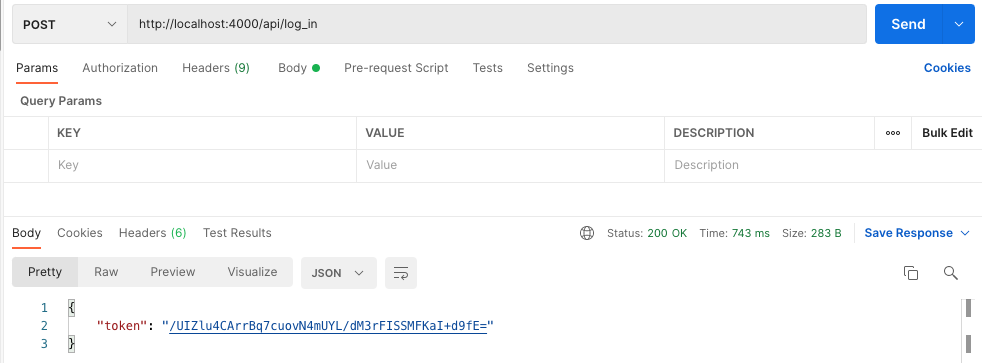はじめに
本記事はPhoenix 1.6で組み込まれたアプリケーションに認証機能を追加するphx.gen.authを使用して、
通常のユーザー認証とAPIのトークン認証を実装していきます
本記事はPhoenix 1.6を使用するため、以下で最新版にアップデートをお願いします
mix archive.install hex phx_new
プロジェクト作成
mix phx.new auth_sample
cd auth_sample
mix ecto.create
通常の認証機能を追加
mix phx.gen.auth Accounts User users
コマンド一発で登録、ログイン、パスワードリセット、パスワード・アドレス変更、メール送信まで作ってくれるって素晴らしいですね
APIのトークン認証を実装
APIの作成
こちらとgen.authで生成されたファイルのcreateの箇所をベースにログインAPIを作成します
lib/auth_sample_web/controllers/user_session_controller.ex
フォームデータではないので受け取るパラメーターを
%{"user" => params} から、
%{"email" => email, "password" => password}にしているので注意してください
生成されたトークンはBinaryなので、レスポンスで返す用に Base64でエンコードします
また検証用にstatus APIも作成します
defmodule AuthSampleWeb.UserApiSessionController do
use AuthSampleWeb, :controller
alias AuthSample.Accounts
def create(conn, %{"email" => email, "password" => password}) do
if user = Accounts.get_user_by_email_and_password(email, password) do
render(
conn,
"token.json",
token: Accounts.generate_user_session_token(user) |> Base.encode64()
)
else
conn
|> put_status(:unauthorized)
|> put_view(AuthSampleWeb.ErrorView)
|> render(:"401")
end
end
def status(conn, _params) do
user = conn.assigns.current_user
render(conn, "status.json", status: user.email <> " enable")
end
end
viewファイルの作成も忘れずに
defmodule AuthSampleWeb.UserApiSessionView do
use AuthSampleWeb, :view
def render("token.json", %{token: token}) do
%{token: token}
end
def render("status.json", %{status: status}) do
%{status: status}
end
end
header Authorizationを確認
require_authenticated_userの下辺りにpipelineを追加
authorization headerは Bearer tokenとなっているのでBearerのあとのスペースを忘れないこと
tokenはbase64でDBのtokenはBinaryなのでデコードが必要です
ユーザーが取得したらconnにアサインして各APIから参照できるようにしておきます
defmodule AuthSampleWeb.UserAuth do
import Plug.Conn
import Phoenix.Controller
...
def require_verify_header(conn, _opts) do
with ["Bearer " <> token] <- get_req_header(conn, "authorization"),
user <- Accounts.get_user_by_session_token(token |> Base.decode64!()) do
conn
|> assign(:current_user, user)
else
_error ->
conn
|> put_status(:unauthorized)
|> put_view(AuthSampleWeb.ErrorView)
|> render(:"401")
|> halt()
end
...
end
end
routerにapi scopeを認証なし、ありの2つを作成
defmodule AuthSampleViewWeb.Router do
use AuthSampleWeb, :router
import AuthSampleWeb.UserAuth
...
scope "/api", AuthSampleWeb do
pipe_through :api
post "/log_in", UserApiSessionController, :create
end
scope "/api", AuthSampleWeb do
pipe_through [:api, :require_verify_header]
get "/status", UserApiSessionController, :status
end
...
end
実装は以上です!
Guardianより簡単!
動作確認
参考ページ
https://www.phoenixframework.org/
https://hexdocs.pm/phoenix/mix_phx_gen_auth.html
https://dev.to/onpointvn/implement-jwt-authentication-with-phoenix-token-n58