はじめに
何かシステムを作ろうかなと思ったので何か作ります。
そろそろJavaの勉強をしたいので言語はJava。
Frameworkは使ったことのないSpringとDoma。
あとDBはOraleとか準備するのめんどくさかったのでH2DB。
開発環境
MacBook Pro (13-inch, 2016, Four Thunderbolt 3 Ports)
Eclipse(Pleiades All in One 4.6.3.v20170422)
JDK 8u131
Spring Boot 1.5.4(Maven)
Doma2 2.12.0
H2DB 1.4.195
プロジェクト作成
ここを参考にプロジェクトの雛形を作成
プロジェクトのインポート
- SPRING INITIALIZRにアクセス
-
Maven Project,Java,Spring Boot 1.5.4を選択 - Group,Artifactはご自由に
- Dependenciesには
Web,JDBC,H2を選択し、Generate Project
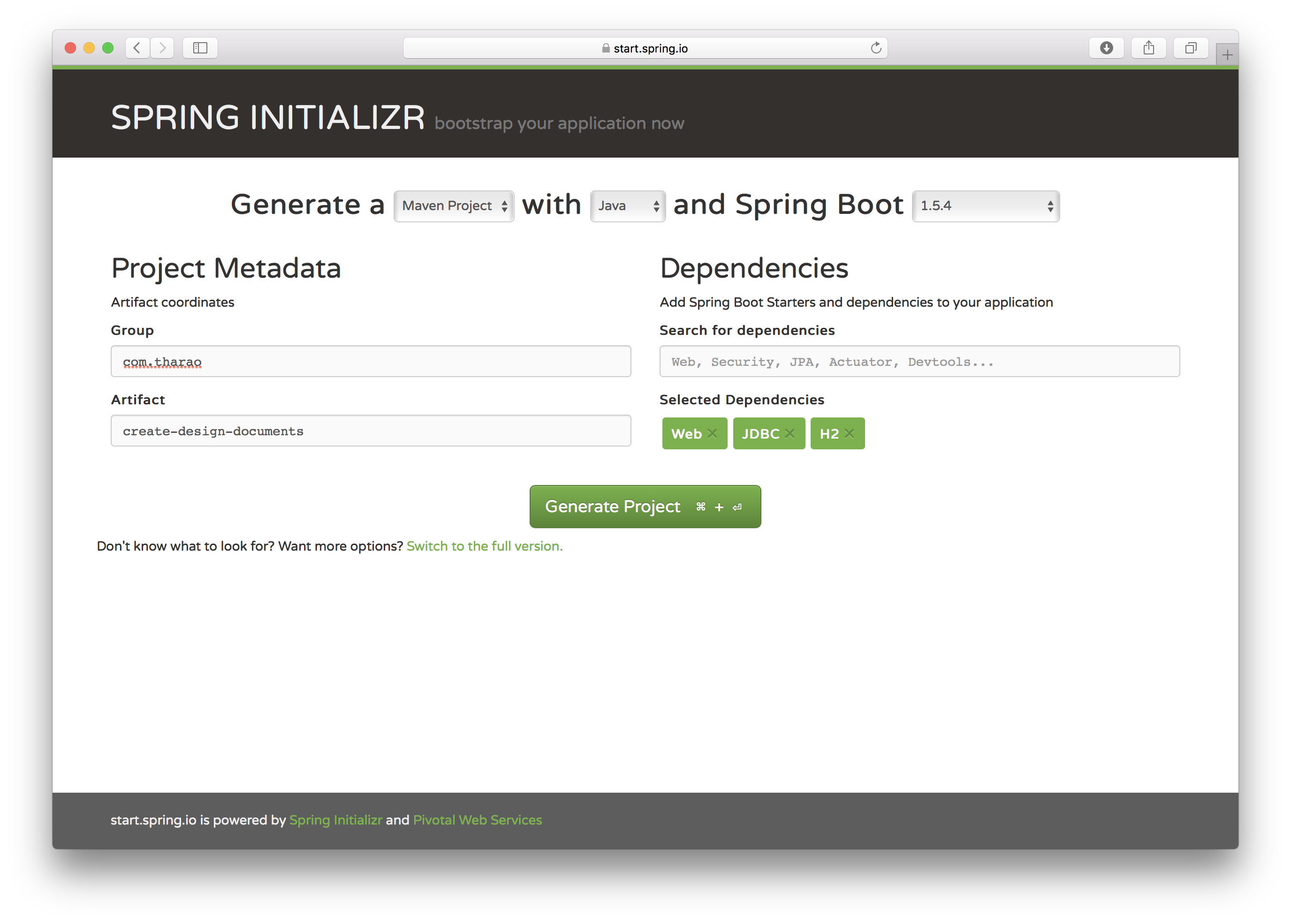
そうすると(Artifact).zip(今回の場合「create-design-documents.zip」)がダウンロードされる - Eclipseから
インポート→Maven→既存のMavenプロジェクトを選択し次へ - ルート・ディレクトリーにzipを解凍したフォルダを選択し、プロジェクト内の
pom.xmlにチェックを入れ完了
Domaの追加
-
pom.xmlのdependenciesタグに以下の内容を追記
pom.xml
<!-- https://mvnrepository.com/artifact/org.seasar.doma.boot/doma-spring-boot-starter -->
<dependency>
<groupId>org.seasar.doma.boot</groupId>
<artifactId>doma-spring-boot-starter</artifactId>
<version>1.1.0</version>
</dependency>
これでプロジェクトの雛形は完成です。
次回はEntityとDaoを作って画面表示します。
参考にしたURL
Spring Boot + Doma2を使おう