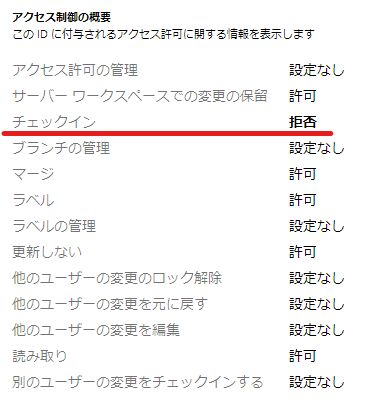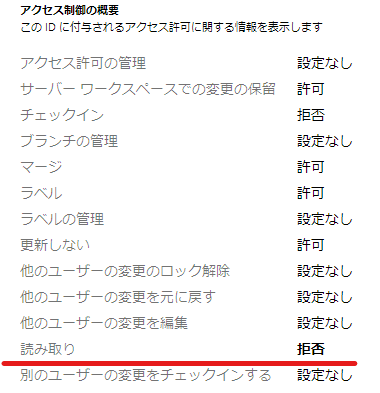概要
Azure DevOps Server でリポジトリを TFVCからGitに移行する手順を記載する。
(1) Azure DevOps Serverの標準の機能でリポジトリをTFVCからGitに移行
(2) TFVCのリポジトリをアクセス不可に設定
という手順で作業する。
TFVCのリポジトリをアクセス不可に設定する手順は必須ではないが、誤操作を防ぐために設定を検討する。
手順
(1) Azure DevOps Serverの標準の機能でリポジトリをTFVCからGitに移行
事前確認
事前準備として、.gitignoreの準備などが必要。次のページで必要な事前作業のチェックと実施を行う。
対象ブランチは1つ、最大180日間の履歴のみ移行、などの制限があるため、ドキュメントの十分な確認が必要となる。
移行を実施
次のページの手順に従い、Azure DevOps ServerでTFVCからGitへの移行を実施する。
(2) TFVCのリポジトリをアクセス不可に設定
プロジェクトの設定から変更する
チェックイン権限
- CIの再構築も含めて動作に問題ないことを確認したら、誤って更新しないような設定を行う。
- 対象のTFVCリポジトリの「チェックイン」権限を拒否に設定する。
- プロジェクト管理者
- 共同作成者
読取り権限
- 履歴が不要でな場合は、閲覧させないための設定を行う。
- 「読み取り」権限を「拒否」に設定する。
- 共同作成者
- 閲覧者
- 必要な場合は、プロジェクト管理者も読取権限を「拒否」に設定する。
プロジェクト管理者で読み取り権限を「拒否」とすると、設定も変更できなくなる。
最後のプルーフセーフとして、プロジェクトコレクション管理者は閲覧できるはずだが、プロジェクトコレクション管理者の権限で閲覧できる設定となっているかを事前に確認しておくこと。