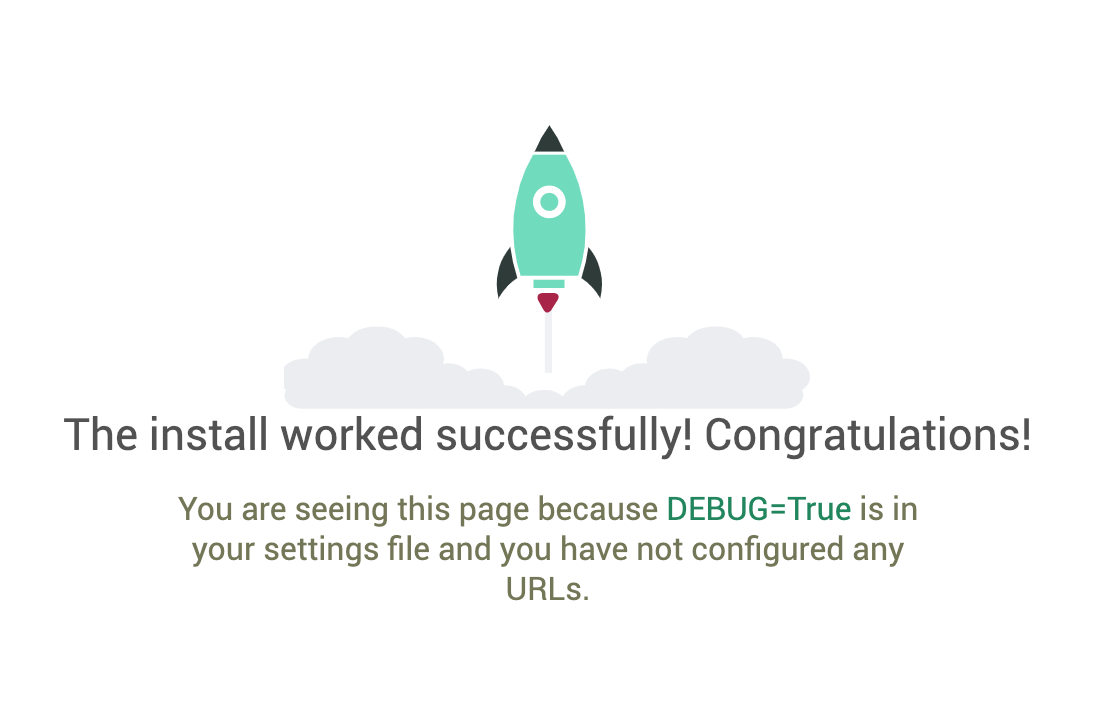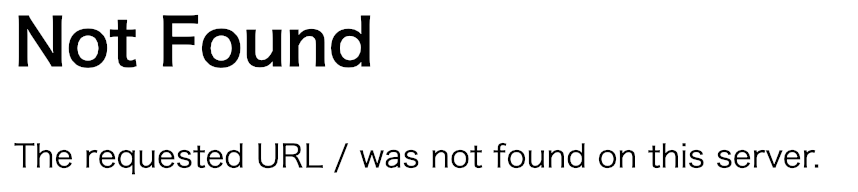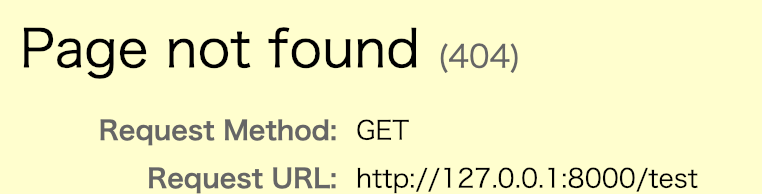はじめに
この調査記事は Django2.1.4 を 2019/01/04 時点で調べてみたときのメモです。
流れ
$ django-admin startproject mysite
$ python mysite/manage.py runserver
した際に、 http://127.0.0.1:8000/ を見ると出てくるこのページ
が、 mysite/settings.py の DEBUG = True ではなく、 DEBUG = False にしたら表示されなくなったということで、調べてみた。
まずは
CommandError: You must set settings.ALLOWED_HOSTS if DEBUG is False.
が出るので、とりあえず
ALLOWED_HOSTS = ['127.0.0.1']
を追加しておく。
すると
となってしまう。
ではこのスタートページは一体?
このファイルがテンプレートして呼び出されているようだ。
どうやら debug.py が呼ばれている様子。
# technical_404_response
else:
if (not tried or ( # empty URLconf
request.path == '/' and
len(tried) == 1 and # default URLconf
len(tried[0]) == 1 and
getattr(tried[0][0], 'app_name', '') == getattr(tried[0][0], 'namespace', '') == 'admin'
)):
return default_urlconf(request)
ということなので、要するに特定の条件の404(要はhttps://127.0.0.1:8000/ のような呼び出し)であればこのページを出している、ということだった。
確かにこれ以外の404は DEBUG = True であれば
こんな感じになる。
もう少し追ってみると
def response_for_exception(request, exc):
if isinstance(exc, Http404):
if settings.DEBUG:
response = debug.technical_404_response(request, exc)
else:
response = get_exception_response(request, get_resolver(get_urlconf()), 404, exc)
確かに DEBUG = True のときだけこのページが利用されていることがわかりました!
urlpatterns = [
path('', ここになにか),
path('admin/', admin.site.urls),
]
って書くことでうまいことやるか、テンプレートをおいたりビューを定義すれば良さそうですね。
because DEBUG=True is in your settings file and you have not configured any URLs
って書いてあるとおりだったというわけか。なるほど。