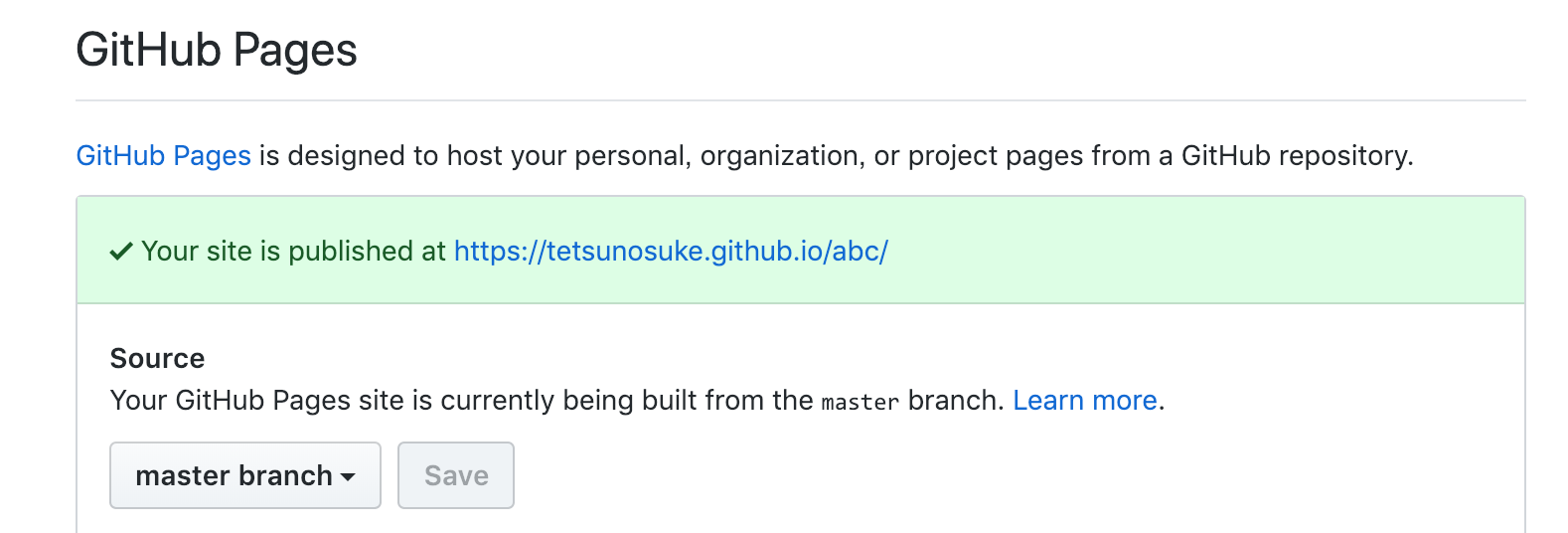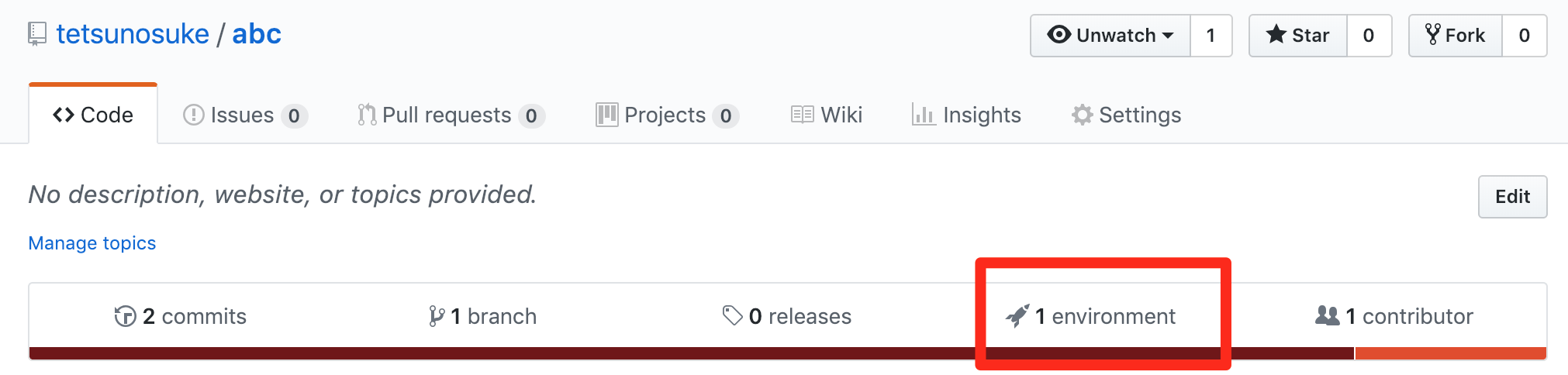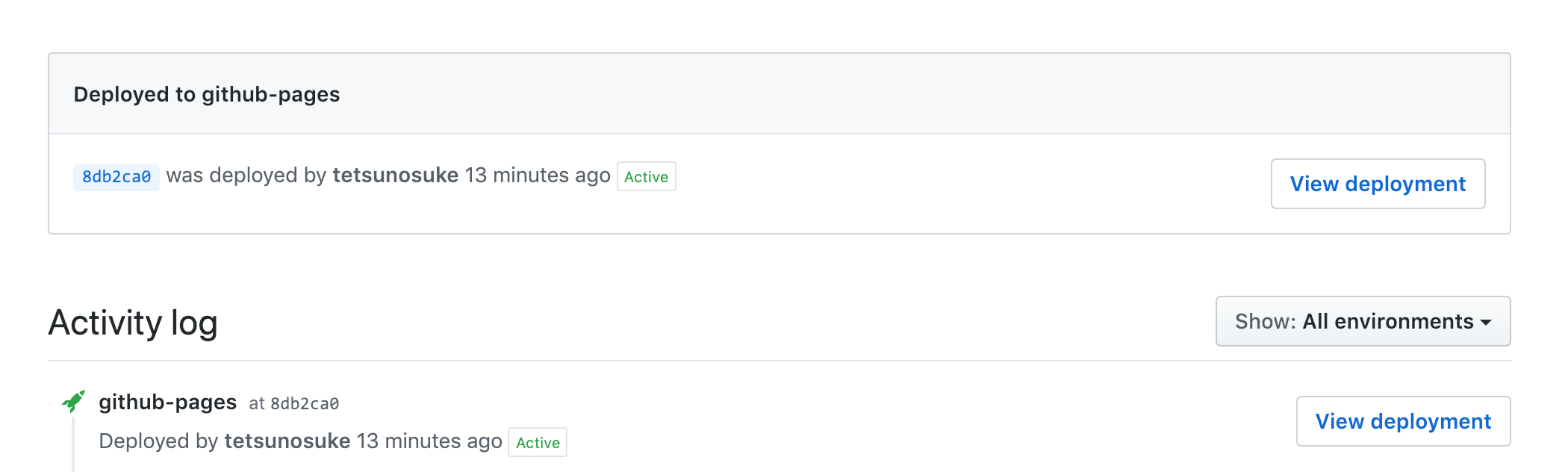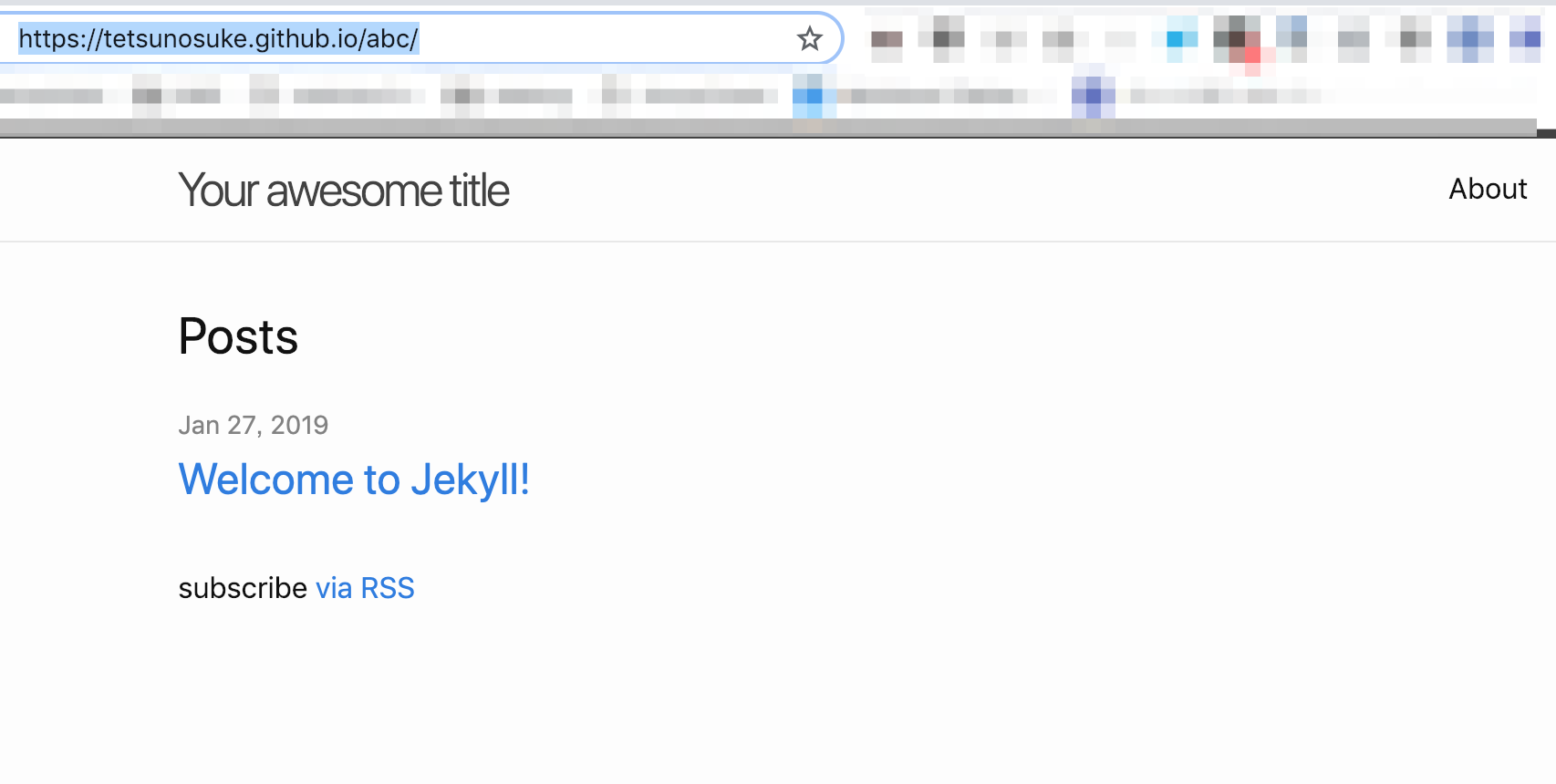前々から *.github.io を作りたいなと思っていて積み残しもくもく会で作ったのでそのメモ
まずは、 jekyll のページからインストール等々はしておいてください。
github側でリポジトリをつくる
まずはURLを決めるため、github側でリポジトリを作ります。
今回はテスト用に、 abc という名前で作りました。
設定を変更し、Github Pagesを有効にします。
作ったときは普通のリポジトリなので、GithubPagesとして扱うように設定を変更します。ここはdocsフォルダーにするとかはお好みで。(このメモ上ではmasterブランチで設定します)
ローカル側で jekyll で new します
$ jekyll new abc
Running bundle install in /Users/***/work/github/new-github-page...
Bundler: Fetching gem metadata from https://rubygems.org/...........
Bundler: Fetching gem metadata from https://rubygems.org/.
Bundler: Resolving dependencies...
Bundler: Using public_suffix 3.0.3
Bundler: Using addressable 2.6.0
Bundler: Using bundler 2.0.1
Bundler: Using colorator 1.1.0
Bundler: Using concurrent-ruby 1.1.4
Bundler: Using eventmachine 1.2.7
Bundler: Using http_parser.rb 0.6.0
Bundler: Using em-websocket 0.5.1
Bundler: Using ffi 1.10.0
Bundler: Using forwardable-extended 2.6.0
Bundler: Using i18n 0.9.5
Bundler: Using rb-fsevent 0.10.3
Bundler: Using rb-inotify 0.10.0
Bundler: Using sass-listen 4.0.0
Bundler: Using sass 3.7.3
Bundler: Using jekyll-sass-converter 1.5.2
Bundler: Using ruby_dep 1.5.0
Bundler: Using listen 3.1.5
Bundler: Using jekyll-watch 2.1.2
Bundler: Using kramdown 1.17.0
Bundler: Using liquid 4.0.1
Bundler: Using mercenary 0.3.6
Bundler: Using pathutil 0.16.2
Bundler: Using rouge 3.3.0
Bundler: Using safe_yaml 1.0.4
Bundler: Using jekyll 3.8.5
Bundler: Using jekyll-feed 0.11.0
Bundler: Using jekyll-seo-tag 2.5.0
Bundler: Using minima 2.5.0
Bundler: Bundle complete! 4 Gemfile dependencies, 29 gems now installed.
Bundler: Use `bundle info [gemname]` to see where a bundled gem is installed.The dependency tzinfo-data (>= 0) will be unused by any of the platforms Bundler is installing for. Bundler is installing for ruby but the dependency is only for x86-mingw32, x86-mswin32, x64-mingw32, java. To add those platforms to the bundle, run `bundle lock --add-platform x86-mingw32 x86-mswin32 x64-mingw32 java`.
Bundler: Following files may not be writable, so sudo is needed:
Bundler: /Library/Ruby/Gems/2.3.0
Bundler: /Library/Ruby/Gems/2.3.0/build_info
Bundler: /Library/Ruby/Gems/2.3.0/cache
Bundler: /Library/Ruby/Gems/2.3.0/doc
Bundler: /Library/Ruby/Gems/2.3.0/extensions
Bundler: /Library/Ruby/Gems/2.3.0/gems
Bundler: /Library/Ruby/Gems/2.3.0/specifications
New jekyll site installed in /Users/***/work/github/abc.
※ bundleの入れ方とか間違ってる気がする...。一旦気にしない...
できたフォルダ(abc)でgit initする
$ cd abc
$ git init .
Github側のファイルとつなぐ
git remoteを設定したりします。USERNAMEには自分のリポジトリのユーザ名を。
$ git remote add origin git@github.com:USERNAME/abc.git
$ git fetch origin
# この時点ではファイルはgithubのものとは一致しない
$ ls
404.html Gemfile.lock _posts index.md
Gemfile _config.yml about.md
$ git checkout -b master origin/master
# README.md が落ちてきます
$ ls
404.html Gemfile.lock _config.yml about.md
Gemfile README.md _posts index.md
この内容をとりあえず初期ファイルとして送信します
$ git add .
$ git commit
$ git push origin master
あとは自動的にページが生成される
あがった
できあがり