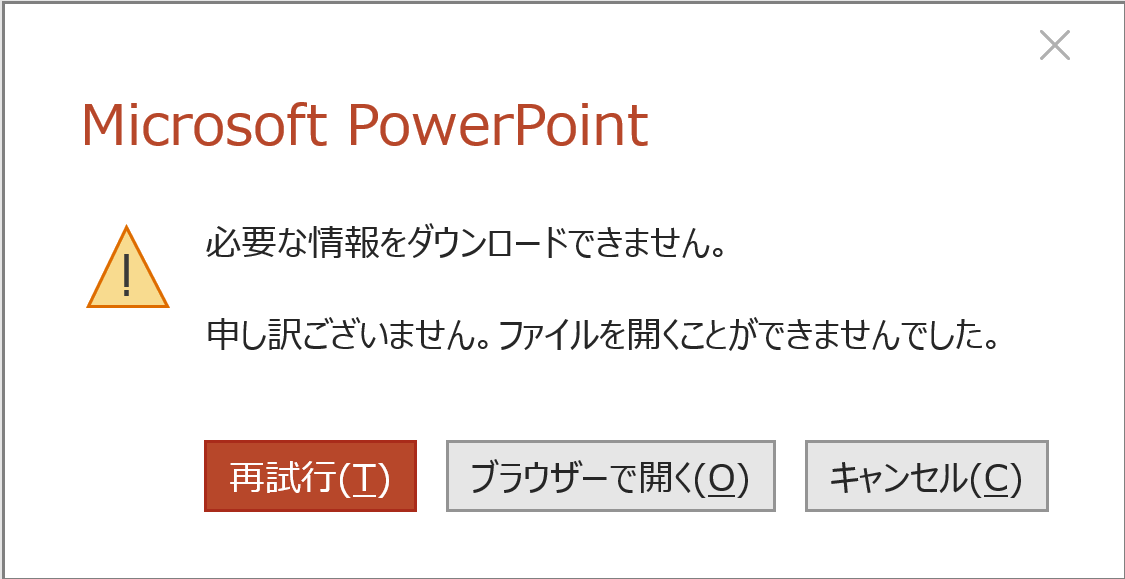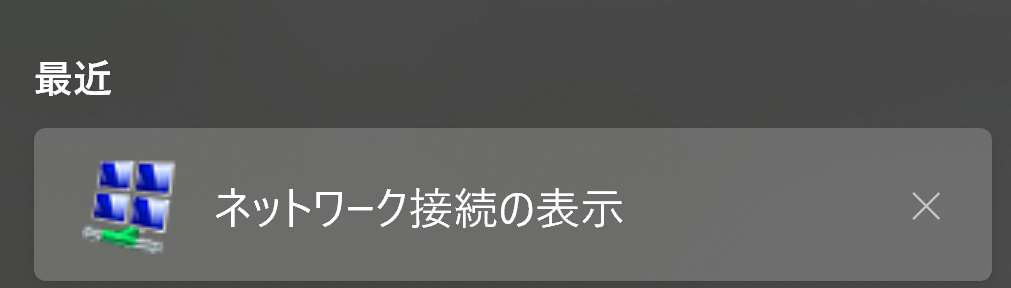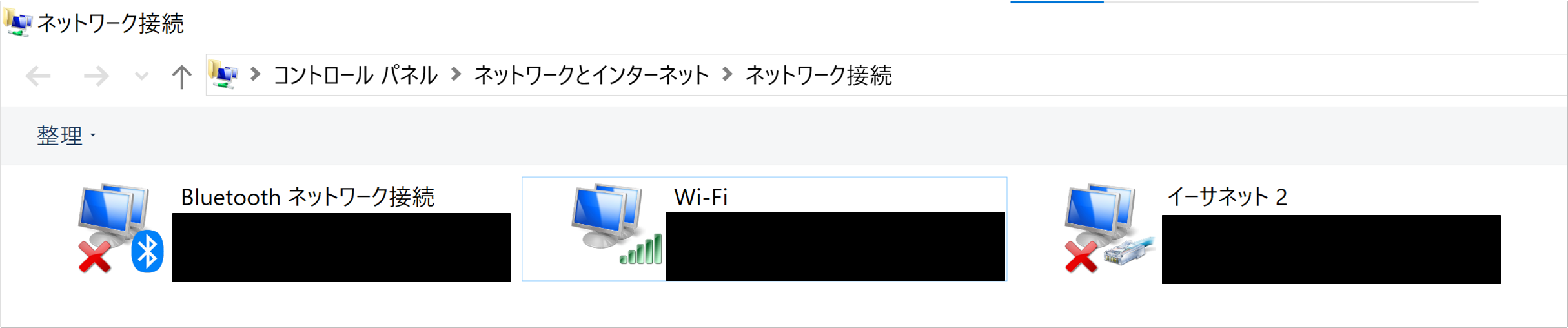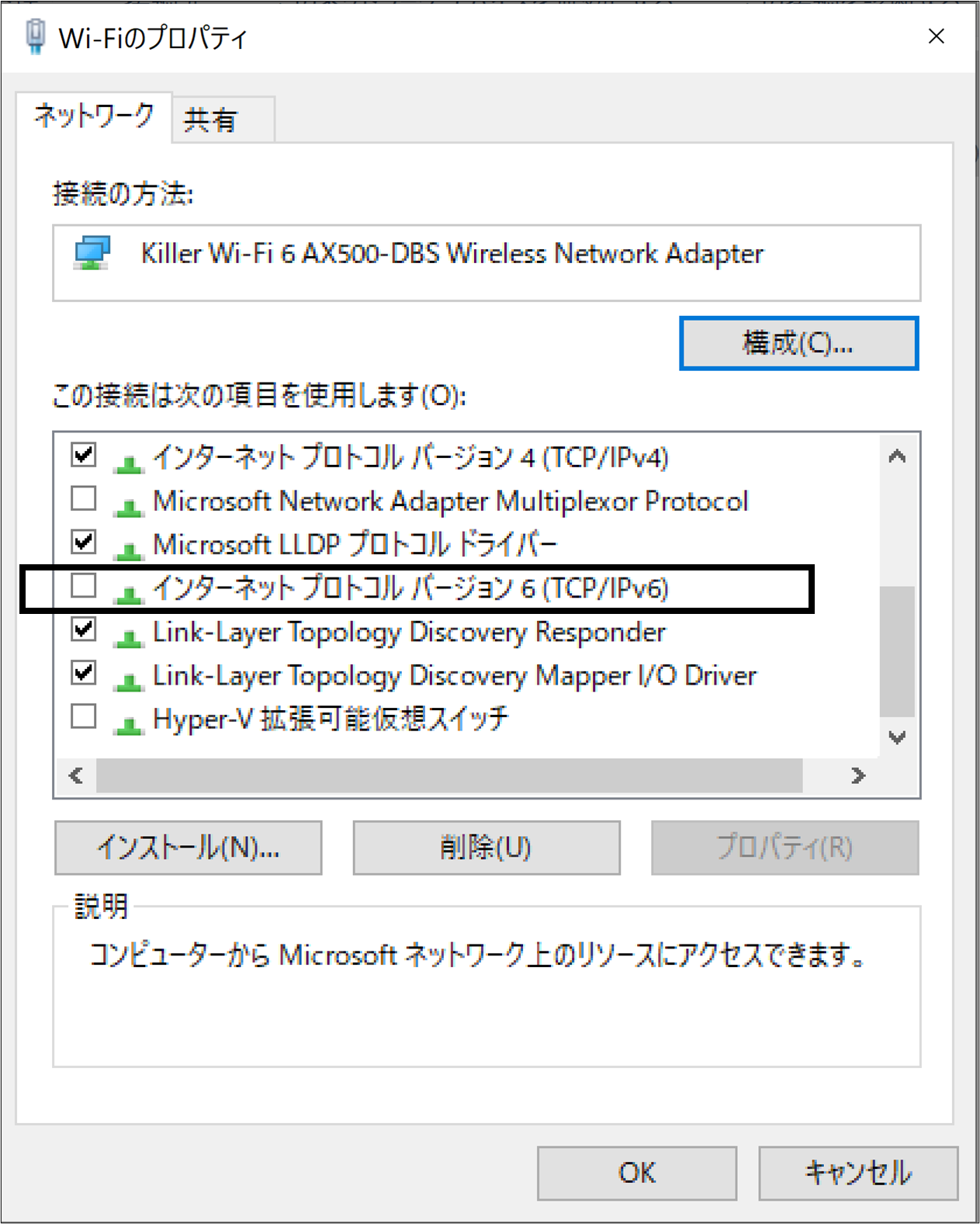エラー内容
ある日を境に、SharePointに保存しているファイルをアプリ(ExcelやPowerPoint、WordといったOffice365製品)で開こうとすると下記のようなエラーが発生するようになってしまった。
必要な情報をダウンロードできません。
申し訳ございません。ファイルを開くことが出来ませんでした。
対処法
ネットで調べただけだから原因まではわからないが、以下を実施すればひとまずエラーは発生しなくなった。
所感
実は「インターネットプロトコルバージョン6(TCP/IPv6)」のチェックを外すだけで、他にも様々なエラー(会社が管理しているアプリ系のエラー)が解消されている。
何かもっと根本的な原因がありそうだが、ひとまずこれで業務に影響は無くなった。