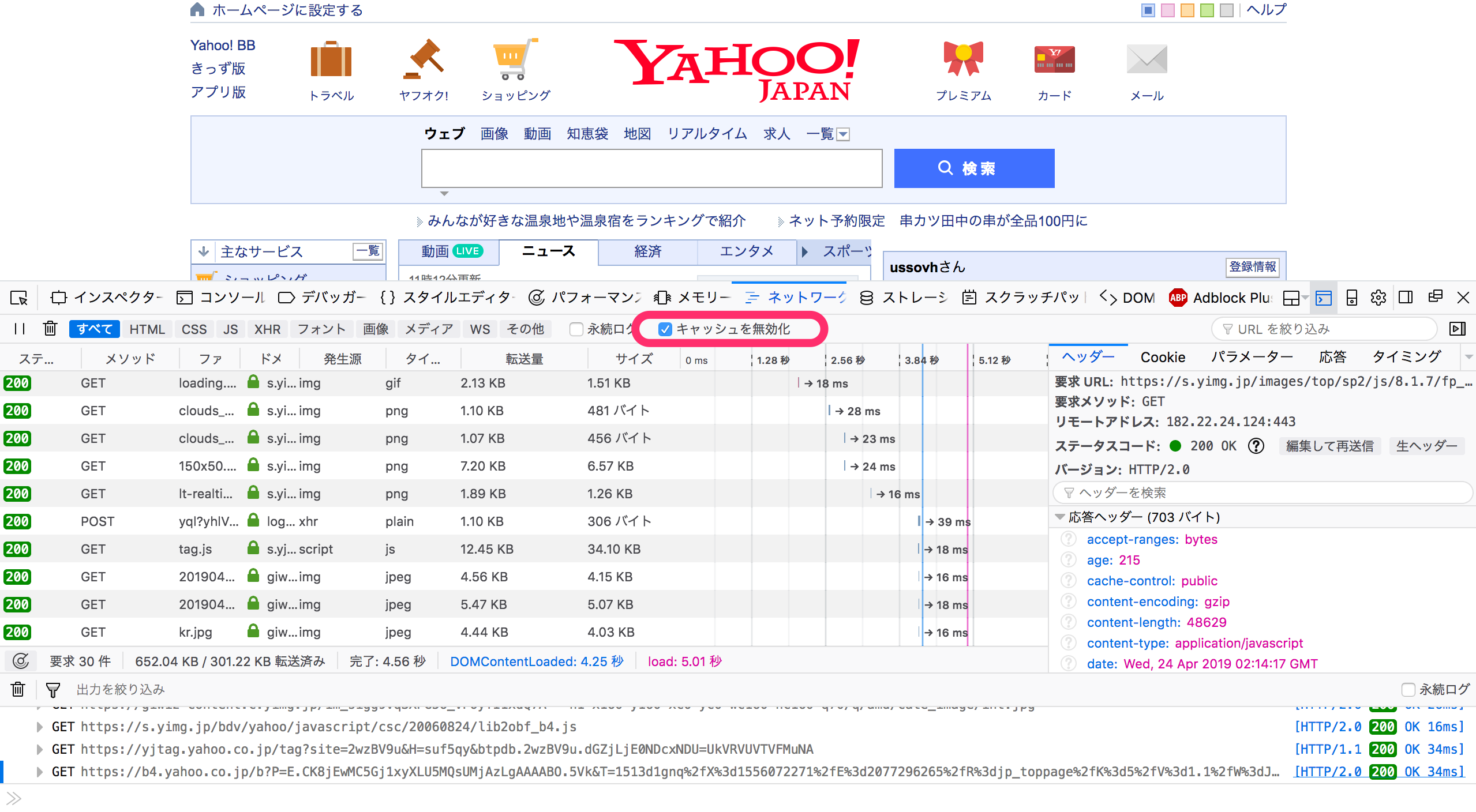More than 5 years have passed since last update.
Firefoxで一時的に"キャッシュを常時無効化"する方法
1
Last updated at Posted at 2019-04-24
Register as a new user and use Qiita more conveniently
- You get articles that match your needs
- You can efficiently read back useful information
- You can use dark theme