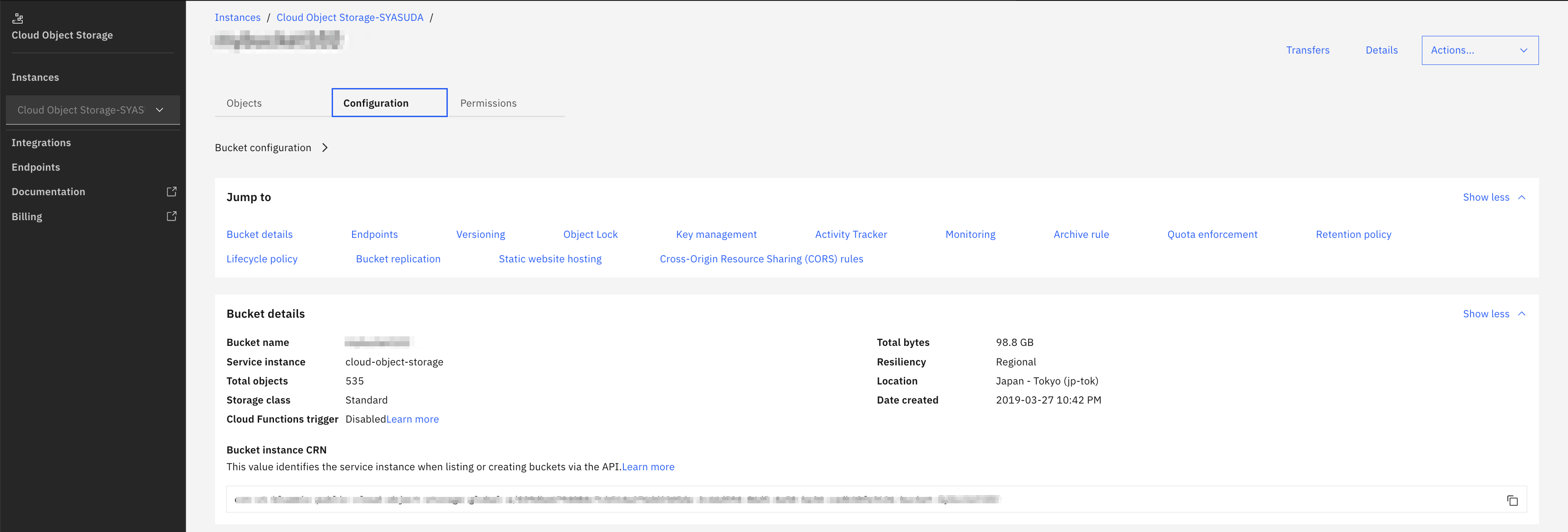以下で確認可能なオブジェクト数やバケットサイズは随時更新されていくため、リアルタイムとまでは行かないが、数分程度で最新状態に反映されているはずである。
UIによる確認方法
bucket詳細画面における、Configurationタブを見れば良い。以下によると、オブジェクトは 535個 あり、トータルサイズは98.8GB 存在する。なお、これはバージョニングされたオブジェクトの数も含めることに注意。
※2024/05/15追記 カラムをカスタマイズすることで、以下のようにバケット一覧の表にサイズも一緒に表示させることも可能です。
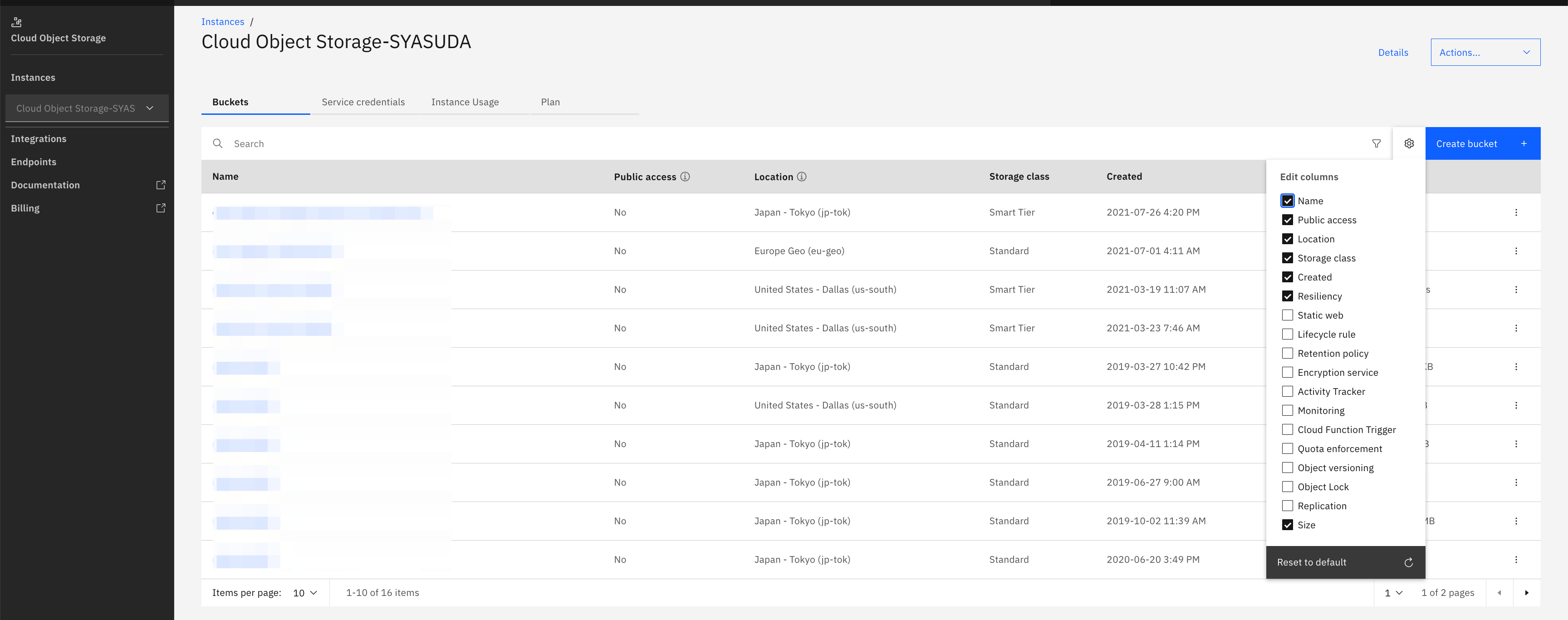
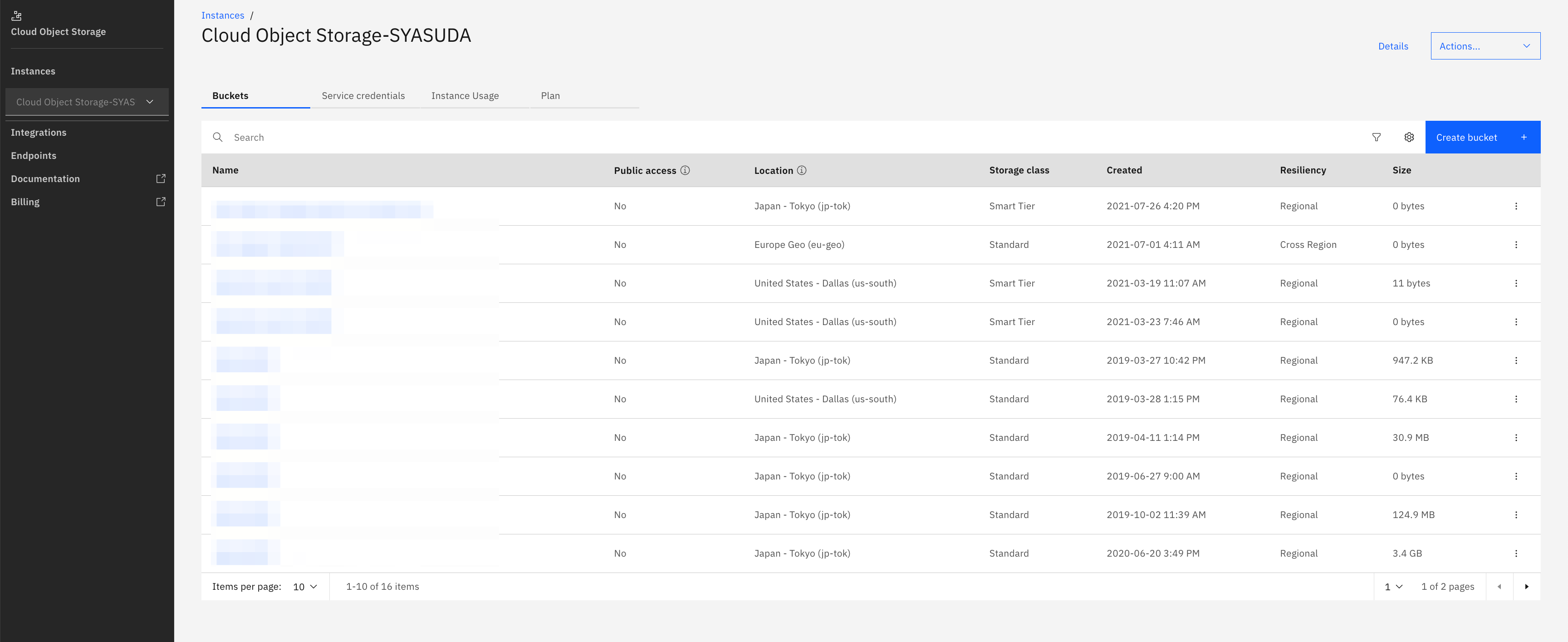
APIによる確認方法
Tokenの取得方法はIBM CloudにおけるIAMトークンの取得方法やIBM Cloud: Trusted Profileを使ったVSI for VPCからの安全なAPI/CLI呼び出し方法を参照。
$ iam_token=`ibmcloud iam oauth-tokens | awk '{printf $4}'`
$ bucketname='xxxxxxxx'
$ curl -sX GET -H "authorization: Bearer $iam_token" https://config.cloud-object-storage.cloud.ibm.com/v1/b/${bucketname} | jq
{
"name": "xxxxxxxx",
"service_instance_id": "2c66d594-86d5-4a50-ba34-cedb18fe3126",
"time_created": "2019-03-27T13:42:38.004Z",
"time_updated": "2022-07-21T00:00:46.063Z",
"object_count": 535,
"bytes_used": 106113078376,
"crn": "xxxxxxxxxxxxxxxxxx",
"service_instance_crn": "xxxxxxxxxxxxxxxxxx",
"activity_tracking": {
"read_data_events": true,
"write_data_events": true,
"activity_tracker_crn": "xxxxxxxxxxxxxxxxxx"
},
"noncurrent_object_count": 44,
"noncurrent_bytes_used": 87022636422,
"delete_marker_count": 20
}
106113078376 byteは 98.8 GB
[root@new-syasuda-tok1-vpc1 ~]# echo "scale=1; 106113078376/1024/1024/1024" | bc
98.8