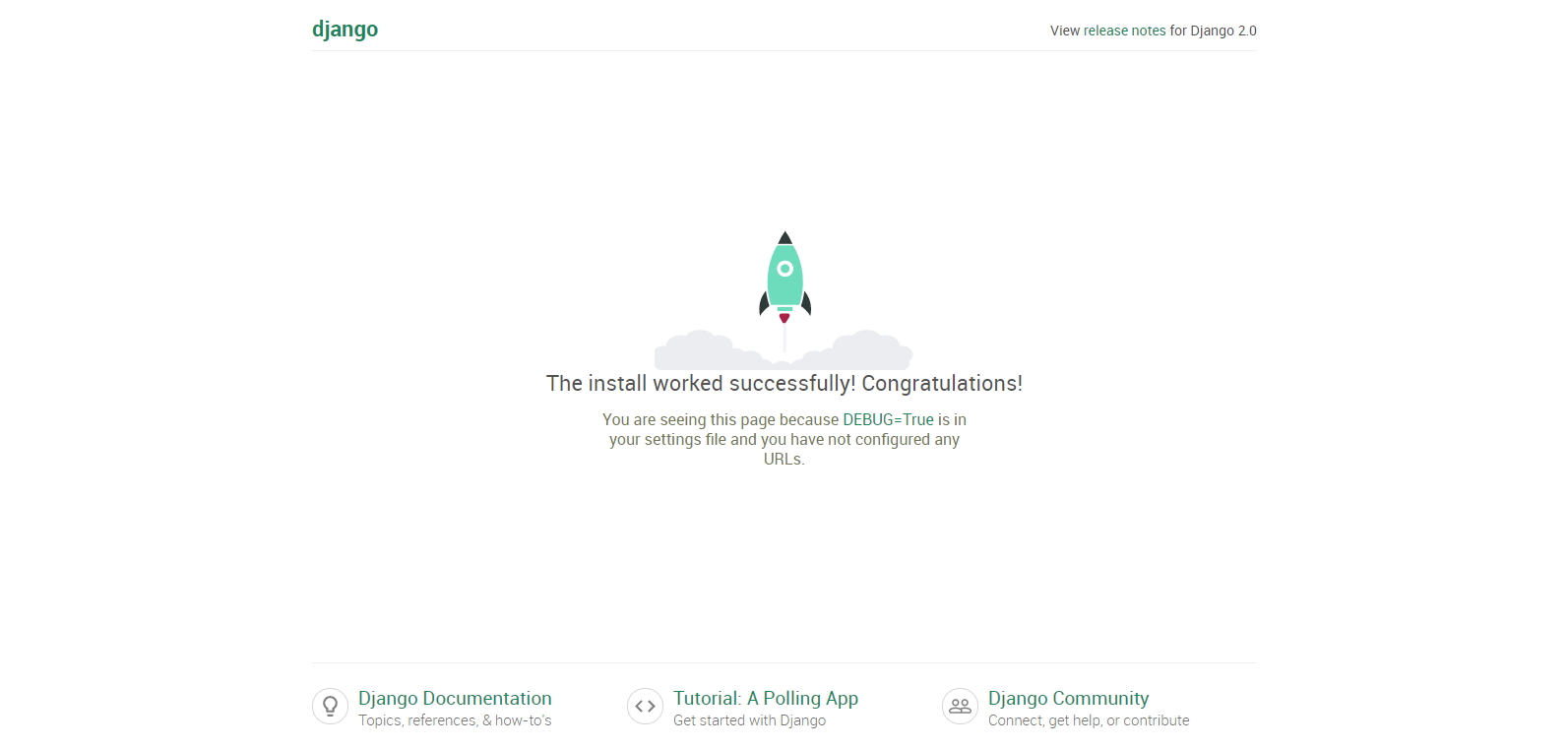Djangoを動かそう
時間がない人向けの記事です。
以下のコマンドを実行していけばいける。
以下のものはあらかじめインストールしておこう。
- pyenv
- pyenv-virtualenv
入っていない人は以下の記事でpythonを入れておこう。
Ubuntuで主要言語達の最新Ver.をインストールする方法まとめ
コマンド
terminal
# python3.6.5をインストール
$ pyenv install 3.6.5
# 仮想環境を作る
$ pyenv virtualenv 3.6.5 hoge-env
# お好きな場所にプロジェクトファイルを作る
$ mkdir hoge-proj
# プロジェクトファイルに移動
$ cd hoge-proj
# プロジェクトの環境を先ほど作った仮想環境に設定
$ pyenv local hoge-env
# Djangoをインストール
$ pip install django
# Djangoでプロジェクトを作る
# 現在の作業ディレクトリにDjangoをインストールする
$ django-admin startproject hogesite .
# hoge-proj
# ├── manage.py
# └── hogesite
# ├── __init__.py
# ├── settings.py
# ├── urls.py
# └── wsgi.py
# -----------------------------------
# hogesiteディレクトリを作成し、そこにDjangoをインストールする場合
$ django-admin startproject hogesite
# hoge-proj
# └── hogesite
# ├── manage.py
# └── hogesite
# ├── __init__.py
# ├── settings.py
# ├── urls.py
# └── wsgi.py
$ cd hogesite
# -----------------------------------
# プログラムを起動
$ python manage.py runserver
起動確認
アプリ起動後以下のURLにアクセスする。
localhost:8000
この画面が表示されたらOK