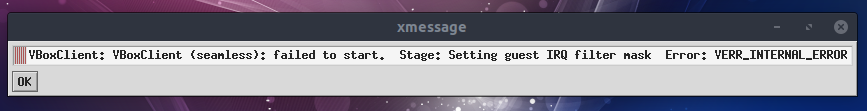Virtualbox環境でUbuntuにGuest Additionsをインストールしようとしてハマった
Virtualbox環境でUbuntu17.10にGuest Additionsをインストールしようとしてハマったので解決策をメモ代わりに書いときます。
起こった問題
新しい環境をセットアップし、Guest Additionsをインストールしたときに以下のエラーが出てしまいました。
VBoxClient (seamless): failed to start. Stage: Setting guest IRQ filter mas Error: VERR_INTERNAL_ERROR
原因
こちらで調べてみるとインストール時に必要なライブラリがないためエラーが起こっているようです。
解決方法
ですので以下の必要なライブラリをインストールしておきましょう。
- gcc
- make
- perl
terminal
$ sudo apt install gcc make perl -y
後はGuest Additionsを再インストールして再起動すれば終わりです。
終わりに
久々にセットアップとかをするとこういう問題にぶち当たってモチベーションが下がってしまいますよね。
この問題の解決策を書いている日本語の記事があまり見当たらなかったので苦労しました。
何かのお役に立てたなら幸いです。