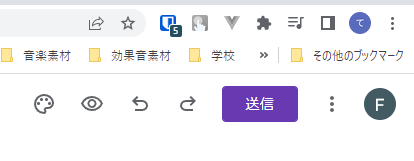解決方法はシンプルだが、だいぶハマったのでメモしておく。
エラーの内容
Google Apps Script(GAS)をGoogleフォームや、Googleスプレッドシートから開こうとすると、こんな画面が表示された後
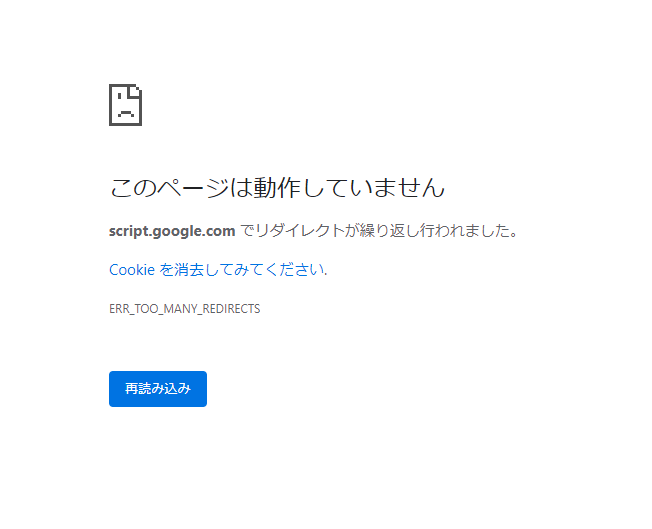
しばらくしてから、Bad request Errorが表示されることがある。Bad requestエラーは、めちゃくちゃ大雑把なエラーなので、初めてこの画面を見たときには、どうすればいいか結構困った。
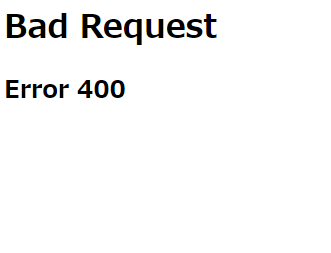
原因
フォームやスプレッドシートを作成したアカウントと、ブラウザ自体にログインしているアカウントが違うため。
例えば、下の画像はGoogleフォームの画像だが、ブラウザでログインしているアカウントと、フォームにログインしているアカウントが違う。
Google Chromeは、複数のアカウントに同時ログインできるので、こんなこともできてしまう。
解決法
両者のアカウントを同じにすればよい。ここではブラウザ側でログインしているアカウントを変更する方法を紹介する。
Chromeのアイコンをクリックして、出てきたメニューの[ほかのプロファイル]->[追加]をクリックすればよい。後は、メールアドレスとパスワードを入れてログインすれば、OK。
参考動画