はじめに
以下のように、UserAgentの文字列を判定してユーザーの端末を判定することがよくある。
<?php
$ua = $_SERVER['HTTP_USER_AGENT'];
if ((strpos($ua, 'Android') !== false) && (strpos($ua, 'Mobile') !== false) ||
(strpos($ua, 'iPhone') !== false)) {
//SPの場合
} elseif ((strpos($ua, 'Android') !== false) || (strpos($ua, 'iPad') !== false)) {
//TBの場合
} else {
//PCの場合
}
?>
Google Chromeのディベロッパーツールのデバイスモードで使用デバイスを変更しながら動作確認を行なっていたところ、「Responsive」モードでPCが返ってくることを期待したがSPの処理が返ってきた。
この時、NetworkタブでリクエストのUserAgentを確認したところ、以下のようになっていた。

user-agent: Mozilla/5.0 (Linux; Android 6.0; Nexus 5 Build/MRA58N) AppleWebKit/537.36 (KHTML, like Gecko) Chrome/99.0.4844.51 Mobile Safari/537.36
「Android」と「Mobile」が入っているのでSP判定になっていた。
任意のUserAgentに変更する
右上の「︙」アイコン → More tools → Network conditions → User agent を編集

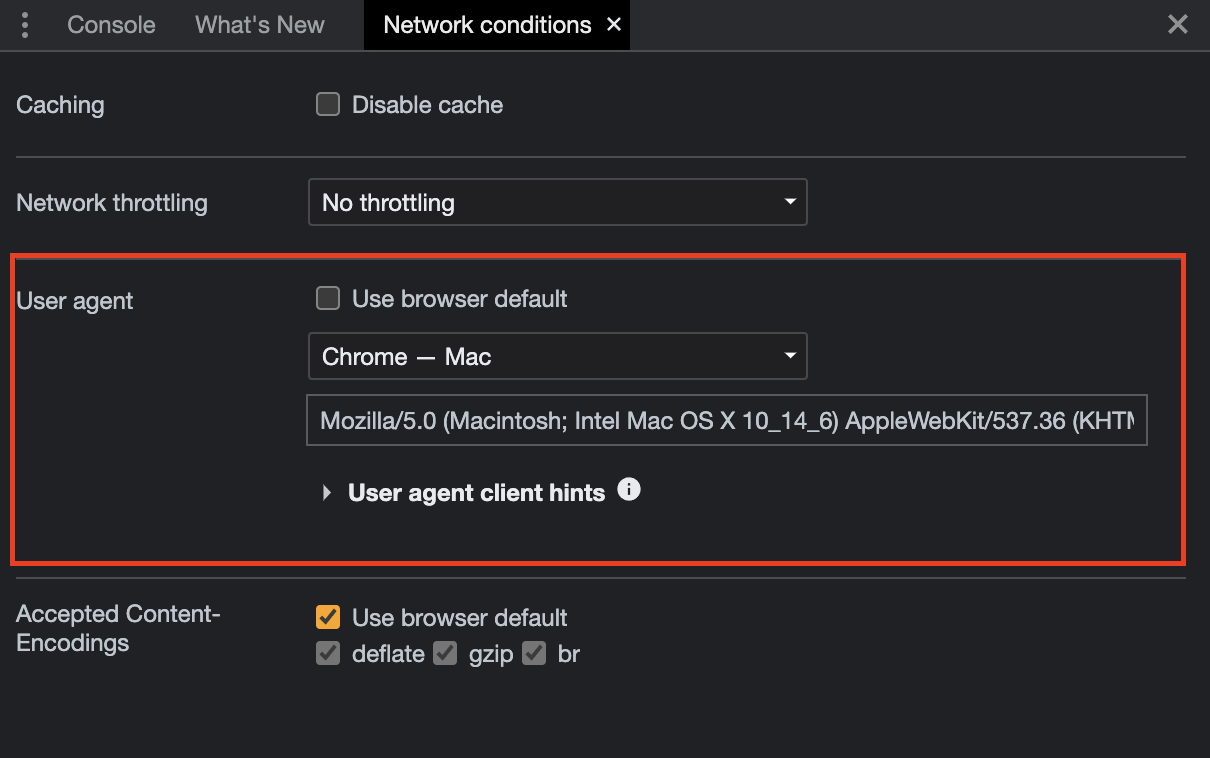
再読み込みをすると、「Android」と「Mobile」が消えており、指定したUserAgentになっていたので動作確認ができた。
user-agent: Mozilla/5.0 (Macintosh; Intel Mac OS X 10_14_6) AppleWebKit/537.36 (KHTML, like Gecko) Chrome/99.0.4844.51 Safari/537.36