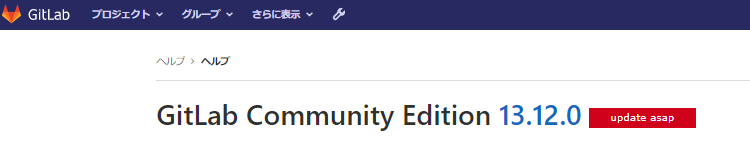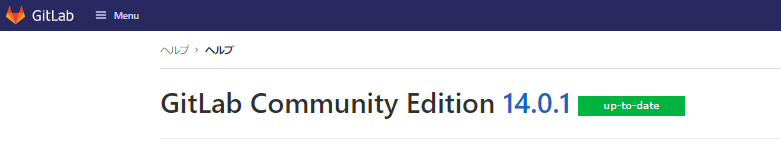今回は13.0.0から14.0.1へのアップデートを行った際の備忘録を残しておきます
なお、最新のバージョンについてはDockerHubを確認してください
gitlab/gitlab-ce
gitlab/gitlab-runner
※アップデート実行前には必ずバックアップを取りましょう
追記)12 => 13へのバージョンアップは以前書いた記事を参照ください
とりあえずdockerイメージのバージョンを14にしてコンテナを作り直してみる
version: '2'
services:
gitlab:
image: 'gitlab/gitlab-ce:14.0.1-ce.0'
・・・
gitlab-runner:
image: gitlab/gitlab-runner:v14.0.1
これでdocker-compose downしてv13のコンテナを削除した後、docker-compose upしてみましたが、gitlabコンテナが異常終了してしまい、ダメでした。。。
ログを見ると以下のようなメッセージがありました。
It seems you are upgrading from major version 13 to major version 14.
It is required to upgrade to the latest 13.12.x version first before proceeding.
いったん13.12.0にアップデート
gitlabおよびgitlab-runnerコンテナを13.12.0にアップデートします
version: '2'
services:
gitlab:
image: 'gitlab/gitlab-ce:13.12.0-ce.0'
・・・
gitlab-runner:
image: gitlab/gitlab-runner:v13.12.0
docker-compose upするだけで無事にアップデートできました
確認出来たらdocker-compose downでコンテナを削除します
14へアップデート
冒頭で記載した内容にdocker-compose.ymlを更新して、docker-compose upします
またエラーが。。。
またGitlabコンテナが異常終了してしまいました。
ログを見ると以下のようなメッセージが出ていました。
Removals:
* unicorn['worker_processes'] has been deprecated since 13.10 and was removed in 14.0. Starting with GitLab 14.0, Unicorn is no longer supported and users must switch to Puma, following https://docs.gitlab.com/ee/administration/operations/puma.html.
GitLab14からはunicornからPumaに切り替わったのでunicornのパラメータを消せという内容みたいです。
docker-compose.ymlのenvironmentで指定していたのですが、Pumaの場合puma['worker_processes']と指定すれば良いそうなので、修正して再度docker-compose upしてみます
参考:https://docs.gitlab.com/ee/administration/operations/puma.html
unicorn関連の設定はすべて置き換える必要があります。
※docker-compose.ymlで指定してない場合はgitlab.rbを編集してください
無事立ち上がりました!!!