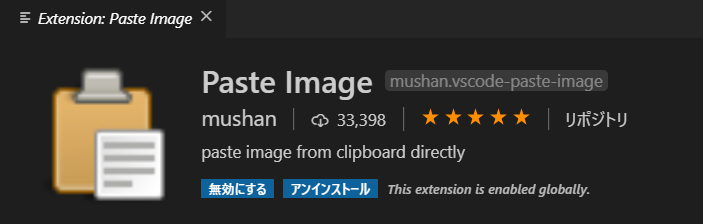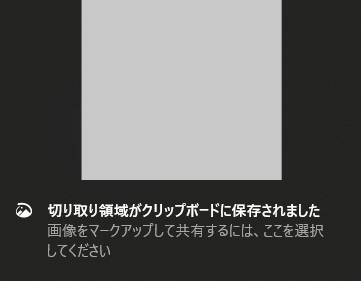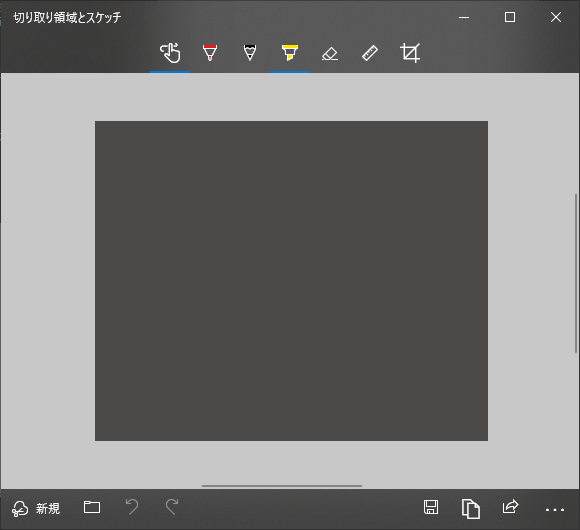もくじ
→https://qiita.com/tera1707/items/4fda73d86eded283ec4f
やりたいこと
VSCodeで手順書などを書く際、画像を貼りたいときがある。
いちいち画像ファイルを作成して、mdと同じところに保存して、mdの中にパスを書く、とかしたくないので、なにか便利な方法がないか?
やり方
Paste ImageというExtensionを使用する。
https://marketplace.visualstudio.com/items?itemName=mushan.vscode-paste-image
これをインストールして、クリップボードに画像がある状態でCtrl + Alt + Vを押すと、mdファイルと同じ階層に張り付けた画像が保存され、mdにもそのパスが入力される。
自分の使い方(Windows10 19H1時点)
-
Ctrl + Win + Sで、画面キャプチャする -
画面右下に「切り取り領域がクリップボードに保存されました」が出るので、表示が出ている間にそこをクリック
-
「切り取り領域とスケッチ」画面が出るので、手書きでメモなどを追記し、
Ctrl + Cでコピー -
それをVSCodeで
Ctrl + Alt + Vで貼り付けする
おわり