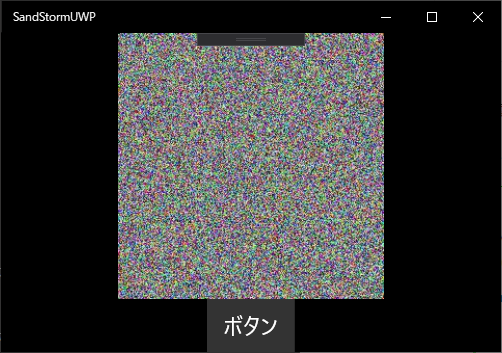もくじ
→https://qiita.com/tera1707/items/4fda73d86eded283ec4f
やりたいこと
以前、WPFで同じことを試したが、そのままのコードをWPFにもっていっても動かなった。
WriteableBitmapクラスはUWPにもあるが、仕様が異なっているからと思われる。
また、別スレッド中に、UIスレッドで処理をしてもらうための書き方(Dispatcher.Invoke())も、WPFとUWPで異なっている。
UWPでも画面に点を打つことがあるので、やり方を知りたい。
サンプル
下記のようにすると動いた。
MainPage.xaml.cs
using System;
using System.Threading.Tasks;
using Windows.Graphics.Imaging;
using Windows.Storage.Streams;
using Windows.UI.Xaml.Controls;
using Windows.UI.Xaml.Media.Imaging;
namespace SandStormUWP
{
public sealed partial class MainPage : Page
{
public MainPage()
{
this.InitializeComponent();
Task.Run(() =>
{
while (true)
{
const int width = 256;
const int height = 256;
byte[] data = new byte[width * height * 4];
Random rnd = new System.Random(); // インスタンスを生成
int rndMax = 256; // 0~256の乱数を取得
// バイト列に色情報を入れる
for (int i = 0; i < width; i++)
{
for (int j = 0; j < height; j++)
{
data[4 * (i + j * width)] = (byte)rnd.Next(rndMax);
data[4 * (i + j * width) + 1] = (byte)rnd.Next(rndMax);
data[4 * (i + j * width) + 2] = (byte)rnd.Next(rndMax);
data[4 * (i + j * width) + 3] = (byte)rnd.Next(rndMax);
}
}
var task = this.Dispatcher.RunAsync(Windows.UI.Core.CoreDispatcherPriority.Normal, async () =>
{
WriteableBitmap bitmap = new WriteableBitmap(width, height);
InMemoryRandomAccessStream inMRAS = new InMemoryRandomAccessStream();
BitmapEncoder encoder = await BitmapEncoder.CreateAsync(BitmapEncoder.JpegEncoderId, inMRAS);
encoder.SetPixelData(BitmapPixelFormat.Rgba8, BitmapAlphaMode.Ignore, (uint)bitmap.PixelWidth, (uint)bitmap.PixelHeight, 96.0, 96.0, data);
await encoder.FlushAsync();
BitmapImage bitmapImage = new BitmapImage();
bitmapImage.SetSource(inMRAS);
MyImage.Source = bitmapImage; // 「MyImage」は、xamlの<Image Name="MyImage"/>より。砂嵐を張り付けるImageの名前。
});
}
});
}
}
}
参考
UWPでバイト配列を画像として表示する
https://jprogramer.com/uwp/3926