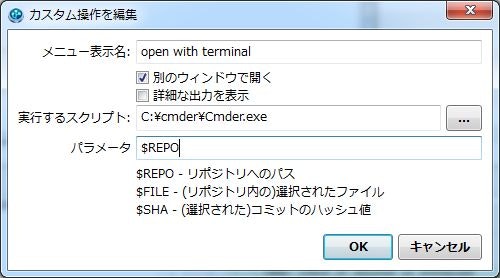普段はCUIでGitを利用しているけど、プロジェクトでGitを利用するにあたりGUIの方が良いって人向けにSourceTreeを試してる。
これはこれで見やすくて分かりやすい。
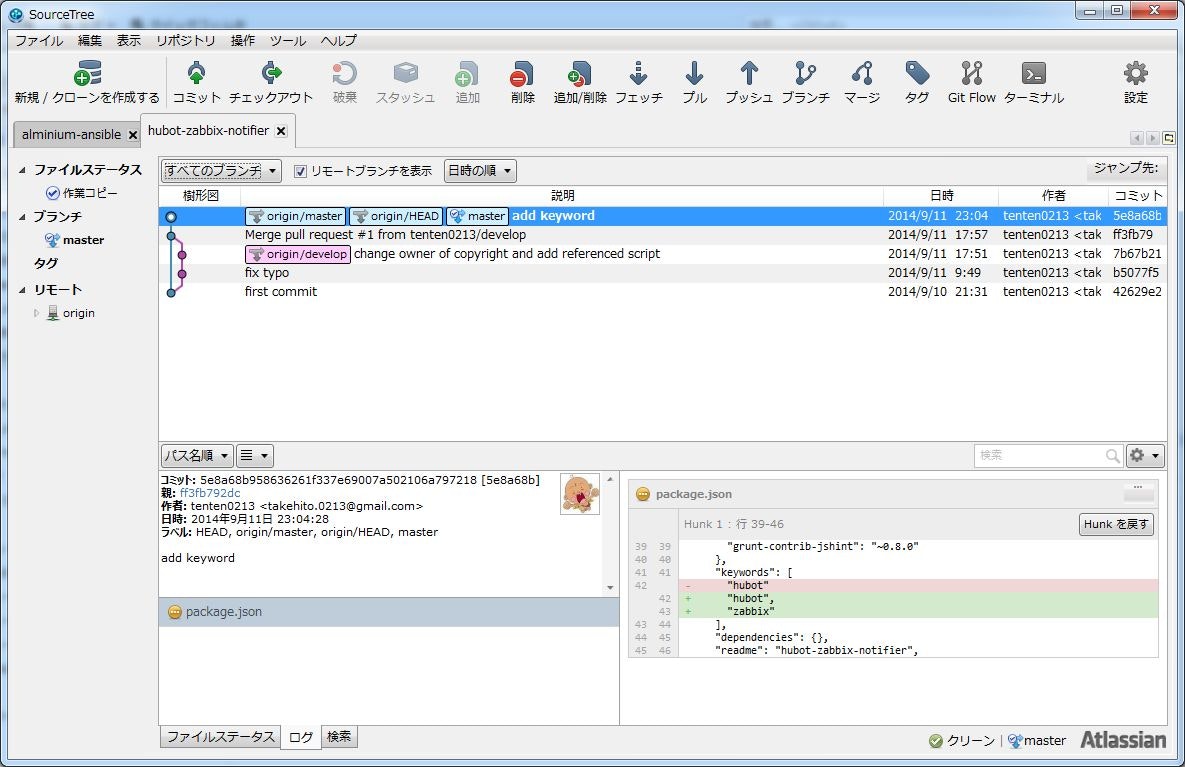
は、いいんだけどターミナルってアイコン押したらコマンドプロンプト開いて悲しい気持ちになった。
やっぱり好きなターミナルで開きたい。
ってことで、好きなターミナルで開けるように設定する。(アイコンを押したときの挙動は変えられなそう)
ツール - オプション - カスタム操作 を選びカスタム操作を追加する。
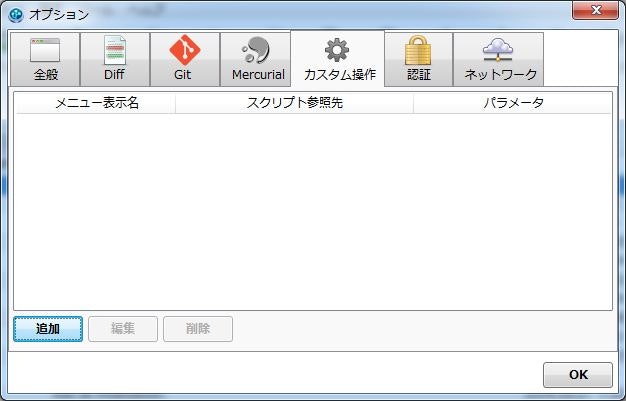
メニュー表示名にはopen with terminal(任意の名前)と設定し、別のウィンドウで開くにチェックを入れる。
実行するスクリプトには開きたい好みのターミナルを指定する。自分はcmderを設定した。
パラメータに$REPOを設定することで、リポジトリのディレクトリでターミナルを開くことが出来る。
こんな感じで 右クリック - カスタム操作 - open with terminal を選ぶと
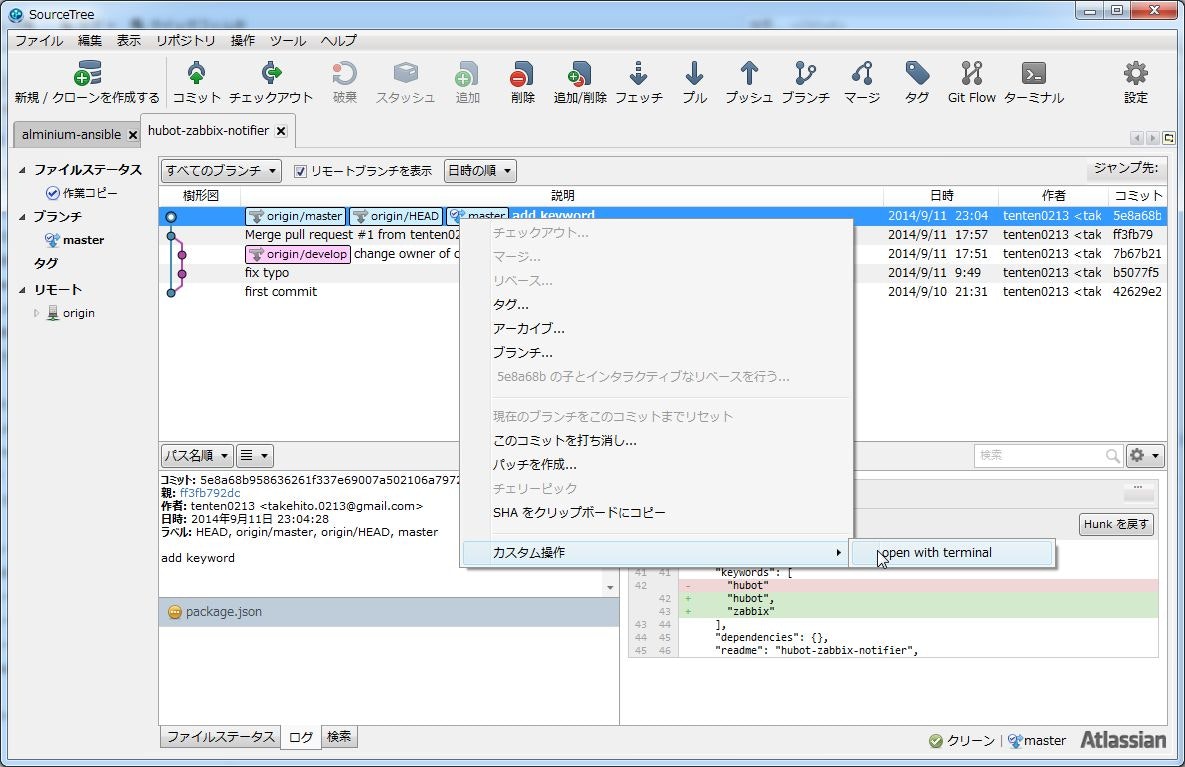
リポジトリのディレクトリで好きなターミナルを開くことが出来る。
これでSourceTreeの操作わからないけどコマンドなら分かる!って時にターミナル開いてサクッと操作できる。