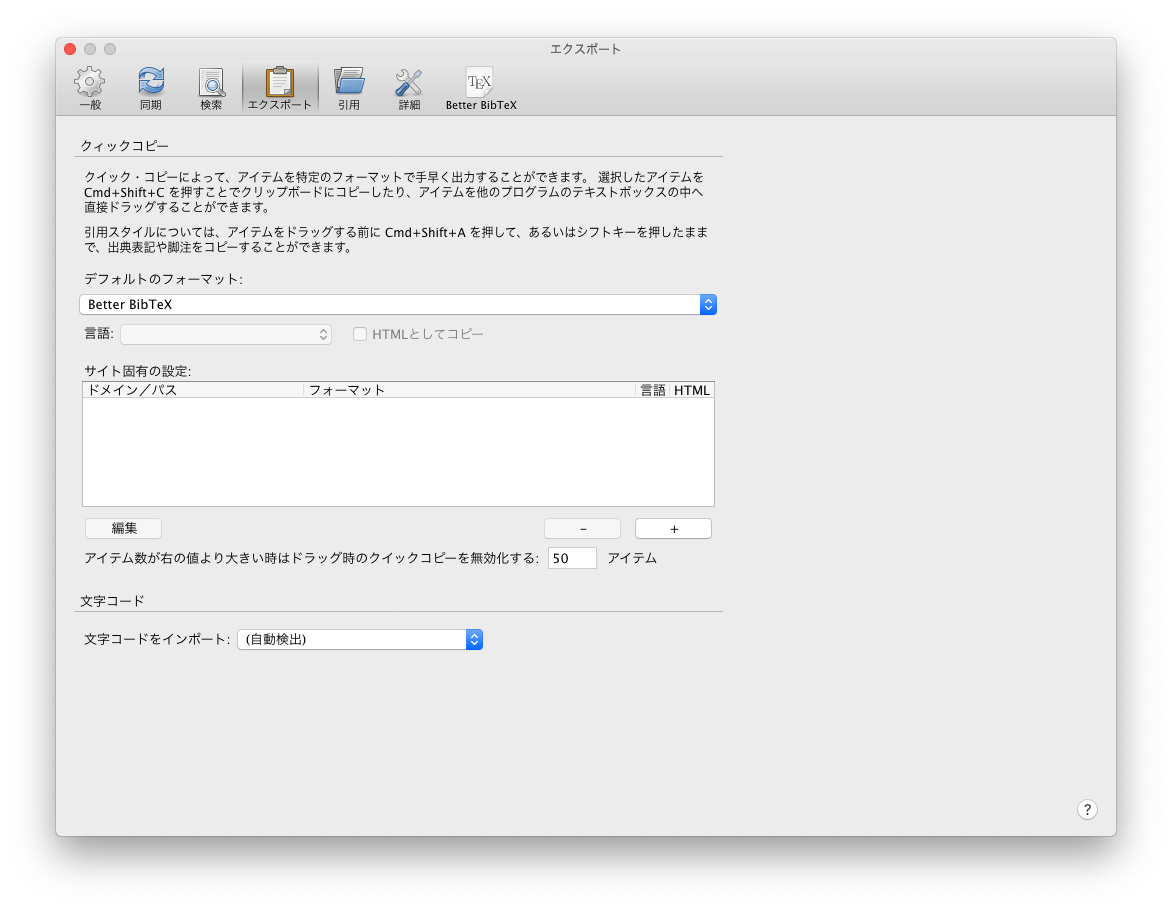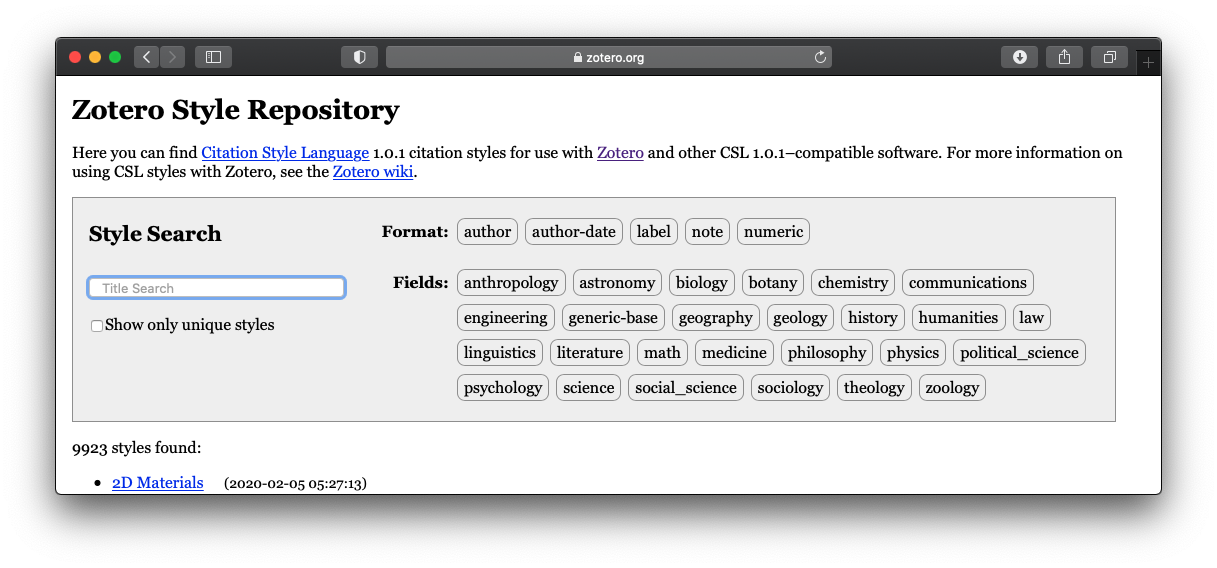pandocを使って,Markdownで書いたbeamer (に限らずLaTeX)からPDFを作る際にbib形式の参考文献を入れる方法をメモします。pandoc-citeprocに書いてある情報がありますが,もう使われていないので注意。--citeprocオプションを使用。
bibを作る。
Zoteroのクイックコピーの設定でBetter BibTeXを選んでおくとCommand+Shift+Cでbib形式でコピーできるので便利。
CSL
スタイルをZotero Style Repositoryから取得。文献がbibでもスタイルはCSLで指定。
YAMLヘッダ
bibliography: rbf.bib
csl: american-meteorological-society.csl
引用の仕方
citekeyがHardy:1971の場合。
- Hardy (1971)
@Hardy:1971 - (Hardy 1971)
[@Hardy:1971]複数の文献は;で区切る。 - 引用箇所に表示しないがリストに載せる。
- マイナスをつけると年だけになる。
-@Hardy:1971[-@Hardy:1971] - YAMLヘッダの
nocite:フィールドに書く。
- マイナスをつけると年だけになる。
参考文献リスト
# References Bibliographyと書くだけ。
# References {.allowframebreaks} と書くと複数のスライドにわたって出力される。
pandocコマンドの例
% pandoc foo.md -o foo.pdf --pdf-engine=xelatex --citeproc -t beamer -V theme:Madrid
xelatexに関しては他をあたってください。
おまけ
テンプレートをカスタマイズするには,pandocにテンプレートを出力させて保存,編集。--templateで指定。
% pandoc -D beamer > mytemplate.tex
参考文献
- Pandoc User's Guide
- RMarkdown Bibliographies and Citations