概要
wikipediaのデータのスクレイピングをPowerBIでやってみます。
コードレスでAIでデータ取得をしてくれます。
ここもみてほしいです。My BLOG
取得データ
今回はWikipediaから、世界の人口を取得してみます。
取得方法
新規ファイル作成から、「別のソースからデータを取得する」をクリックします。

次に、データ取得で「その他」→「Web」を選択して、「接続」ボタンをクリックします。

ここで、URLにWikipediaの人口のURL
https://en.wikipedia.org/wiki/List_of_countries_and_dependencies_by_population
をURLを貼り付け、「OK」ボタンをクリックします。

HTMLのテーブルの「Soveregn states and ***」にチェックを入れて、「例を使用してテーブルを追加」をクリックします。(「読み込み」でもデータ取れますがここでは「例を使用してテーブルを追加」でやってみます。)
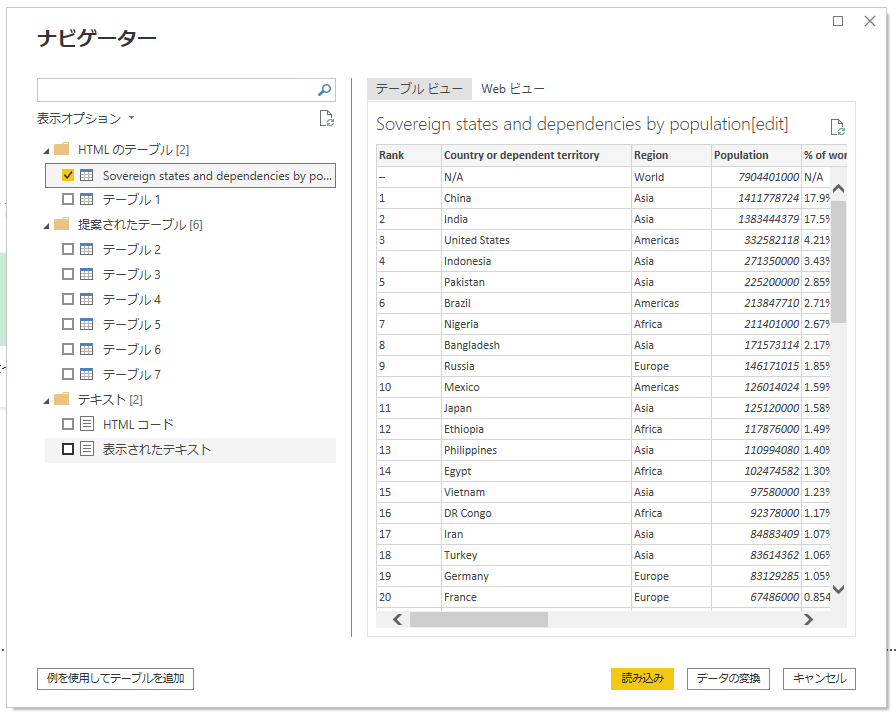
列1の1行目に「china」と入力して「ABC China」を選択します。

2行目くらいまで選択して入力するとAIが行を察して表を作ってくれます。(United State以降自動で入力されます)
以降、列2も人口を選択すると自動入力してくれます。

AI賢いですね。
