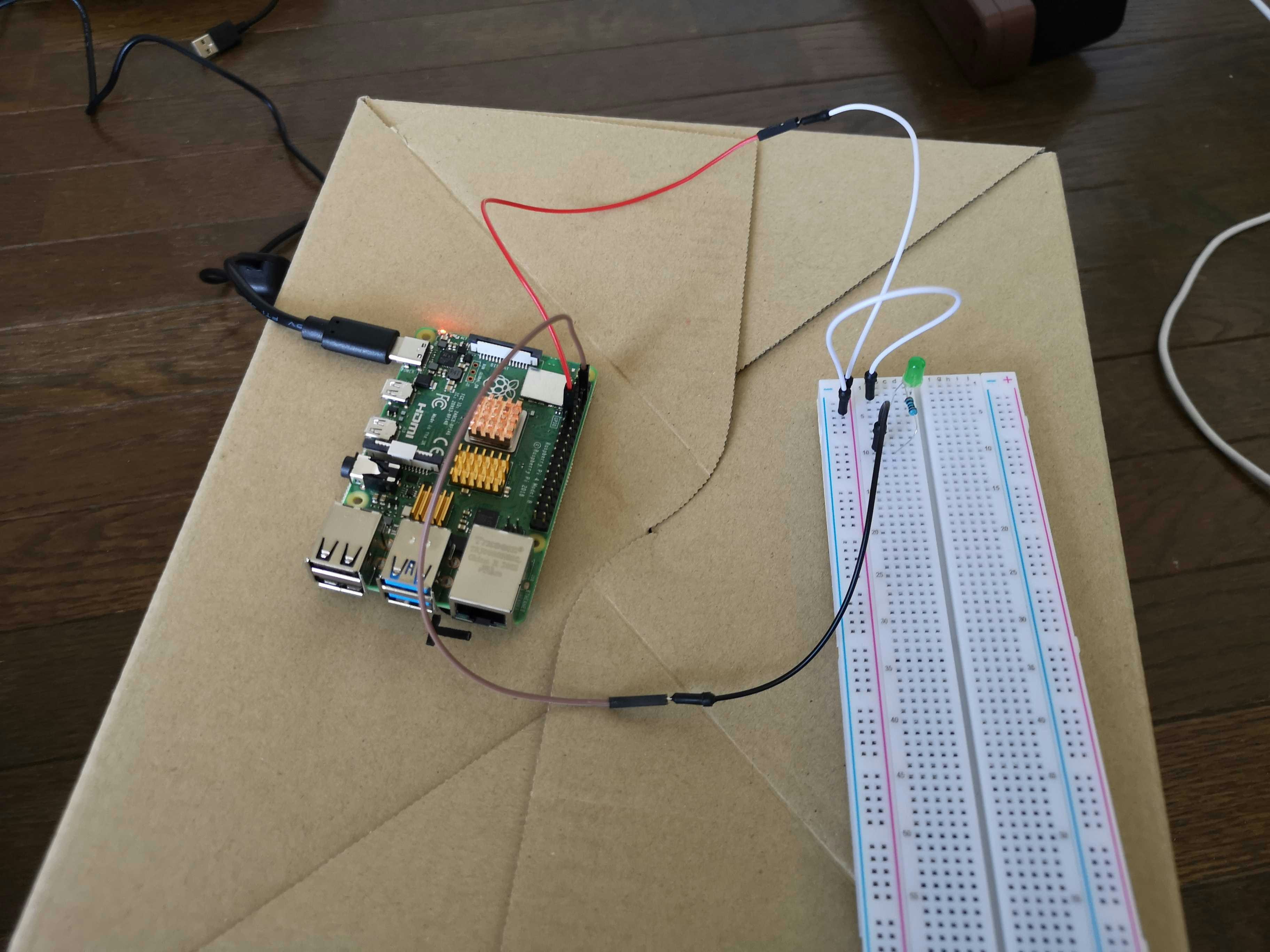1.Lチカ
import RPi.GPIO as GPIO
import time
import numpy as np
def Lchika():
PNO = 17#gpio readallでピン番号をチェック
GPIO.setmode(GPIO.BCM)
GPIO.setup(PNO, GPIO.OUT)
c = 0
for i in range(np.random.randint(4,10)):
GPIO.output(PNO, GPIO.HIGH)
time.sleep(0.4)
GPIO.output(PNO, GPIO.LOW)
time.sleep(0.4)
c += 1
GPIO.cleanup()
return c
光った回数をslackで通知します.
Incoming Webhook を使うと簡単にSlack通知できます.
def slack_post(c):
WEB_HOOK_URL = "https://hooks.slack.com/services/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"
requests.post(WEB_HOOK_URL, data = json.dumps({
'text': f'LEDが{c}回光りました.', #通知内容
'link_names': 1, #名前をリンク化
}))
Lチカとslack通知をまずは。 pic.twitter.com/qaZ4C5rnTd
— さいとう@ジョージアワイン🇬🇪 (@saito_ge_wine) May 17, 2020
参考にさせていただきました
PythonでSlackのIncoming Webhookを試してみる
[RaspberryPi3でPythonを使ってLチカさせる]
(https://qiita.com/westvirginia/items/4e75b5220f6bfddf21d1)