背景
ChatWorkは、5年くらい使ってまして、時々Google Apps Scriptでchatwork APIを呼ぶスクリプトを試していました。今回実用的なchatwork botを作ろうとネットを見ていたところ、たまたま面白い雑談botを見つけました。
この記事です。
雑談に応答するLINE Botを爆速で作成する方法(Google Apps Script + Chaplus雑談対話API)
この雑談対話APIは、興味深いので、試しにchatworkと連携させてみることにしました。
余談ですが、私が20代の頃は、インターネットがなかったので、それははもう調べるのに苦労して、膨大な時間を費やしました。それに比べると、今ネットで瞬時に回答を得られるので、みなさんの情報提供に感謝しかありません。こうやってネットで便利になったはいいのですが、40年前のITエンジニアと比べて、生産性は本当に上がったのか?疑問に思うこともしばしばです。
前提
ChatWorkアカウントを持っていて、chatwork APIトークンを取得済みであること。
Google Apps Scriptの書き方に慣れていること。
手順
- Chaplus に行って、APIを取得する。
- Google Apps Script で以下のような、スクリプトを書く。
var API_TOKEN = '******************************'; //チャットワークAPIトークン
function doPost(e) {
var json = JSON.parse(e.postData.contents);
/* リクエスト用パラメータ・URLの準備 */
var params = {
headers : {"X-ChatWorkToken" : API_TOKEN},
method : "post"
};
var roomId = json.webhook_event.room_id;
url = "https://api.chatwork.com/v2/rooms/" + roomId + "/messages";
var jsonBody = json.webhook_event.body;
var tmpSplit = jsonBody.split(/:/);
var keyword = tmpSplit[0];
var usermessage = tmpSplit[1];
if(jsonBody.slice(0, 3) == "bot"){
var accountId = json.webhook_event.account_id;
var messageId = json.webhook_event.message_id;
var body = ''
body += '[rp aid=' + accountId;
body += ' to=' + roomId + '-' + messageId + '] '
var replyMessage = getChaplusMessage(usermessage, 'nakano');
body += '[info]雑談bot:' + replyMessage + '[/info]'
params.payload = {body :body};
UrlFetchApp.fetch(url, params);
}
}
function getChaplusMessage(mes, username) {
var dialogue_options = {
'utterance': mes,
'username' : username,
'agentState' : {
'agentName' : 'sample_bot',
'age' : '30歳',
'tone' : 'kansai'
}
}
var options = {
'method': 'POST',
'contentType': 'text/json',
'payload': JSON.stringify(dialogue_options)
};
var chaplusUrl = "https://www.chaplus.jp/v1/chat?apikey=<APIキー>";
var response = UrlFetchApp.fetch(chaplusUrl, options);
var content = JSON.parse(response.getContentText());
var answer = content.bestResponse.utterance;
return answer;
}
3.Google Apps Script のWeb URLを公開する。(このあたりはネットの記事がたくさんあります。)
4.ChatWork のwebhook で上記URLを設定する。(このあたりはネットの記事がたくさんあります。)
5.試してみる。
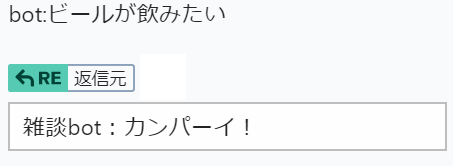
chatworkに投稿するときに先頭に bot:をつけたときに、雑談botを呼ぶ仕様にしています。
雑談APIの詳細は、Botが雑談に応えられるようにするWEB APIを公開してみた話【個人開発】 をご覧ください。
今後
こんな雑談対応APIを提供して頂けるのはとても嬉しいです。
より実用的な会話にできるか挑戦してみたい。