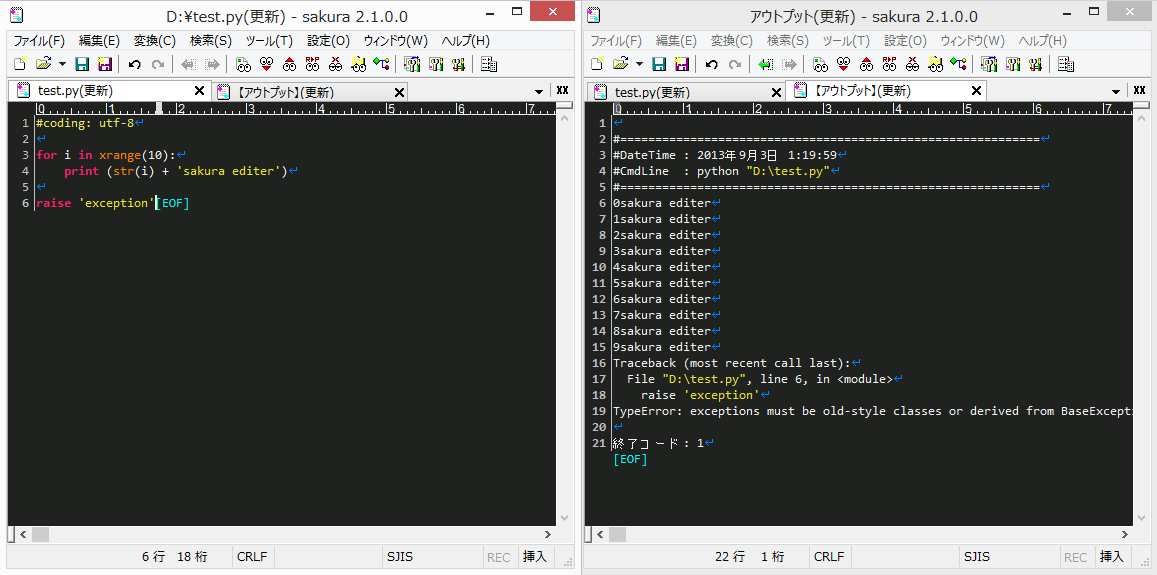サクラエディタにはctrl+Bに割り当てられた「ブラウズ」で、編集中のスクリプトを実行する機能がありますが、
1.例外発生時にそのままシェルが終了してしまう
2.出力をコピーしにくい
3.既定のプログラムをpython.exeにしなければいけない
など、ちょっと使いづらいです。
サクラエディタに以下のマクロを導入することでデバッグのようなことができます。
pythondebug.js
Editor.FileSave();
Editor.ExecCommand("python " + '"' + Editor.GetFilename() + '"', 1)
// '"' はパスに空白が含まれている時用
例外発生時もちゃんと出力されています。
ruby、JSなどでもできるかもしれません。