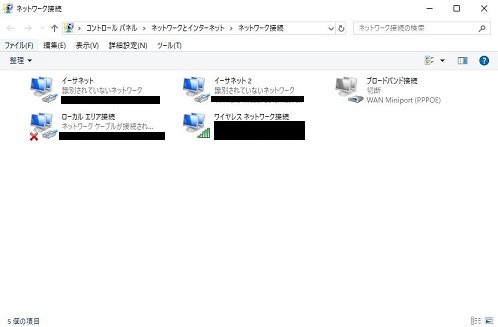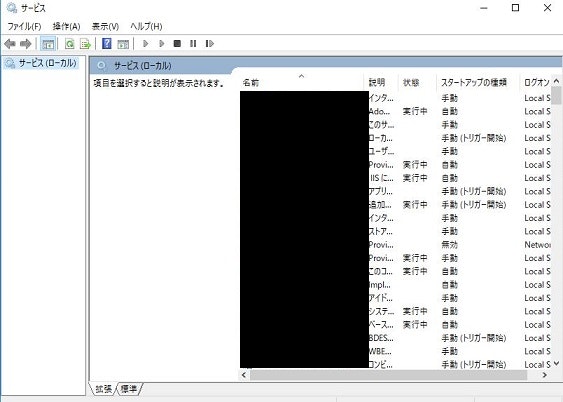多くのWindowsマシンで設定変更を手動でやらないといけない場合に少しでも
早く確認したい。
そんな時に下記の方法を実践。
確認するウィンドウは下記に順番に示していきます。
下記の画像はWindows 10端末での実行結果です。
が、コマンド自体はWindows Server 2003ベースのものから実行可能です。
4.タスクスケジューラのみWindows 7、Windows Server 2008より実行可能です。
またコマンドプロンプトからだけでなく
「ファイル名を指定して実行」から実行できます。
1.リモート設定
SystemPropertiesRemote.exe

これらのプログラムはC:\Windows\System32配下に存在するプログラムとなり、
それを直接たたいています。
本記事作成にあたり、下記のリンクを参考にさせていただきました。
http://wingsan.web.fc2.com/WinCom/index.html
以上ですm(_ _)m