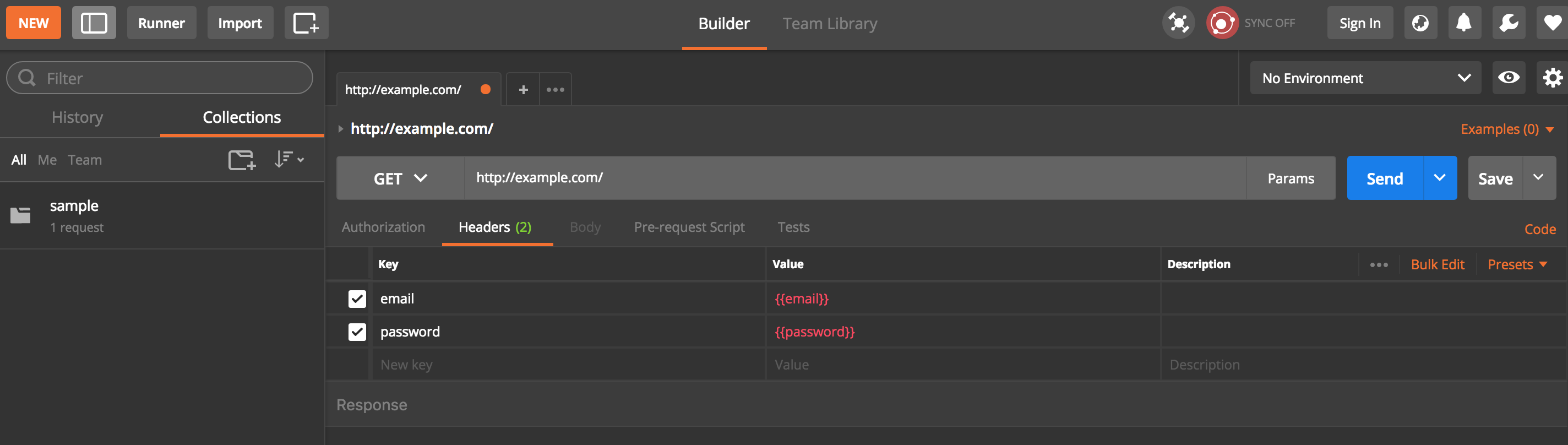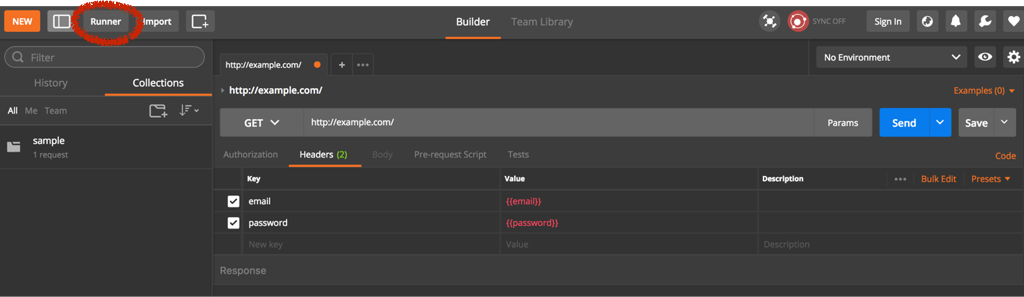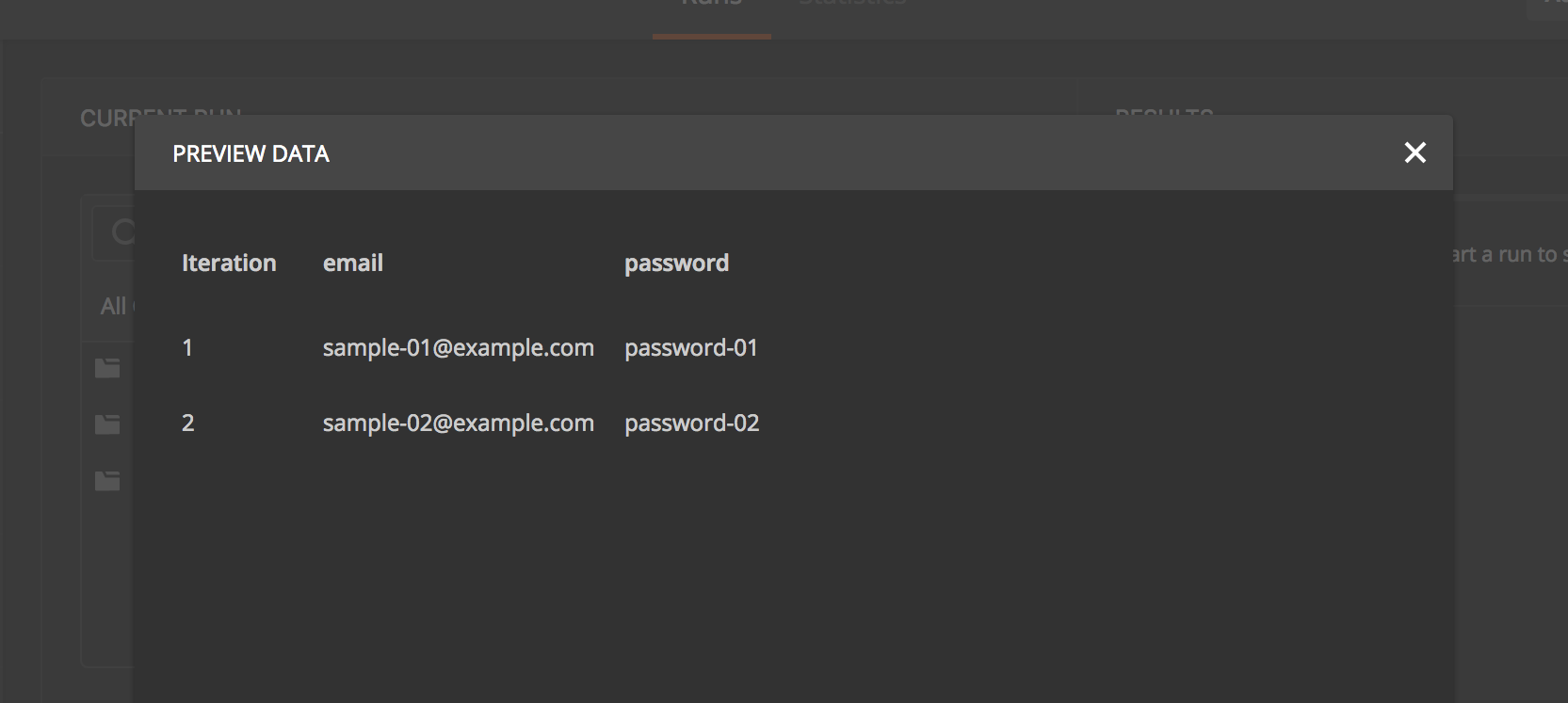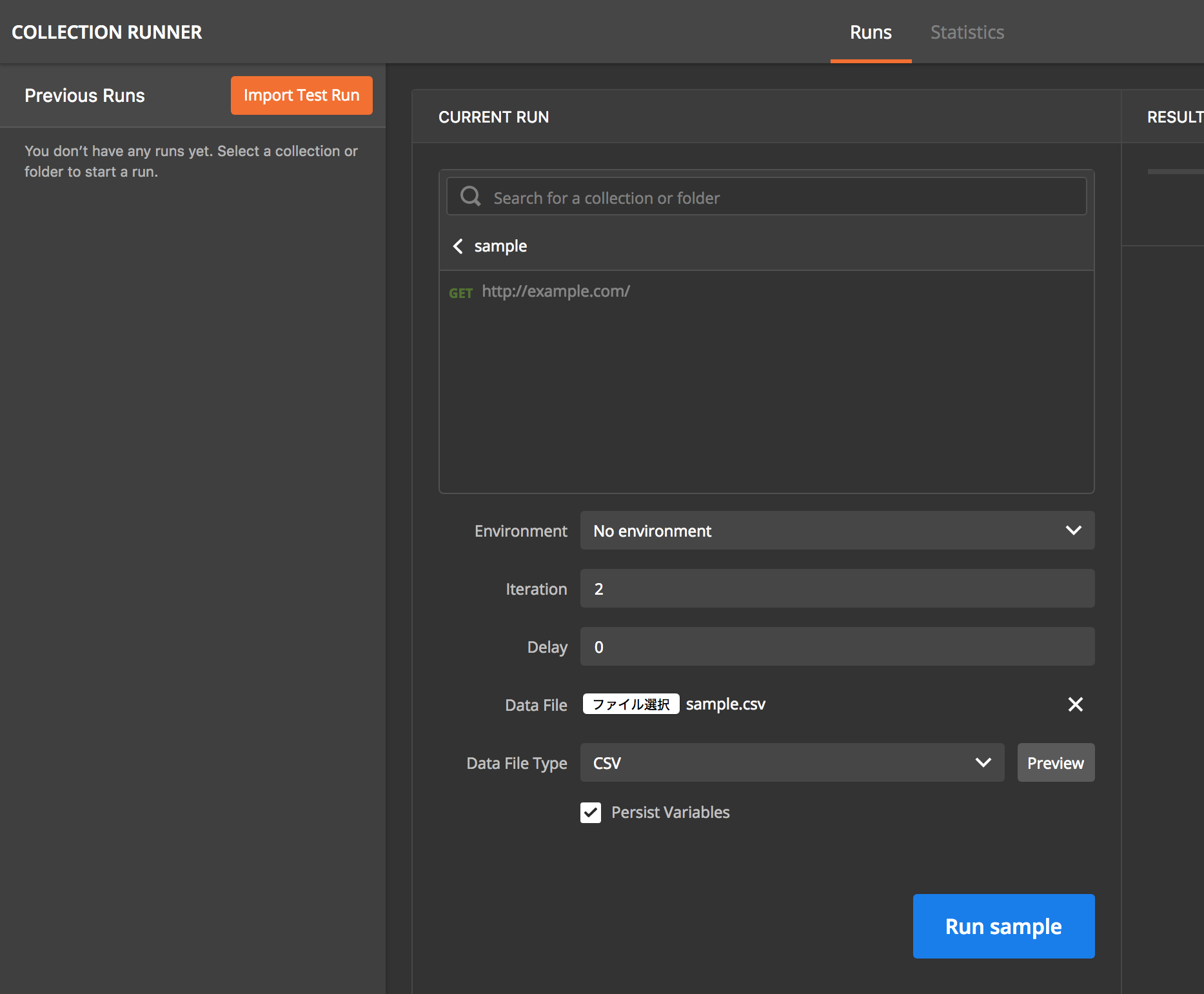APIの検証にpostmanが便利です。
動的にパラメータ変えながらリクエストしたくて調べたら、CSVインポート機能があったので紹介です。
CSVから動的にいパラメータを設定する方法
1.リクエストを作る
http://example.com/ にemailとpasswordを送る例です。
パラメータは以下のようにセットします。
| key | value |
|---|---|
| {{email}} | |
| password | {{password}} |
設定したらSaveで保存します。
2.CSVを作成する
1行目にkeyを記載して、2行目以降にセットしたいvalueを記載します。
今回は以下のような感じで。
sample.csv
email,password
sample-01@example.com,password-01
sample-02@example.com,password-02
3.runnerで実行
3-1.runner起動
画面左上の「runner」をポチッといきます。
3-2.CSVセット
runnerが起動したら、Data FileにCSVをセットします。
一応sample.csvの内容をPreviewで確認しましょう。
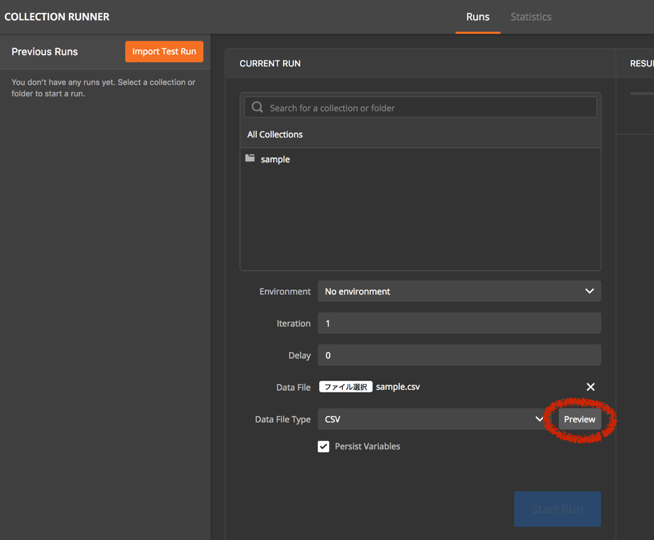
3-3.実行
今回2行分実行するので、Iterationを2にしました。
プレビュー画面でもIterationの表示があるので、CSVに合わせて処理したい行数をセットします。
あとはRunするだけです。 ![]() =3
=3
簡単ですね。いろいろ使い道がありそうです。!