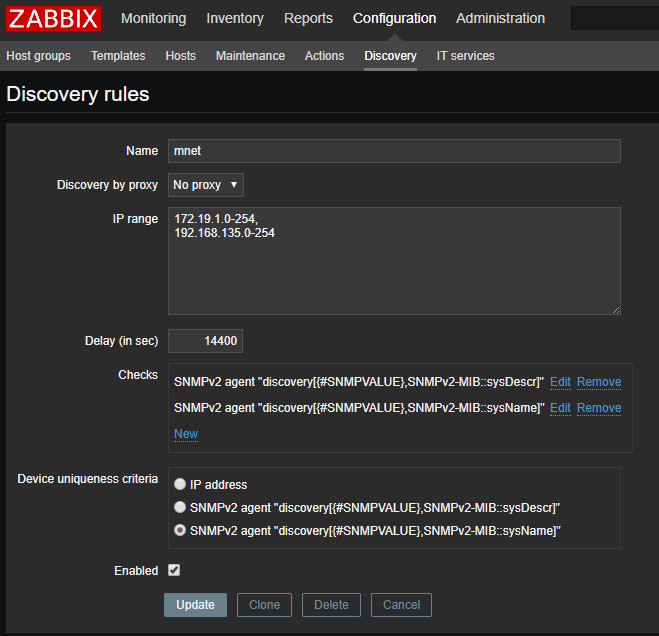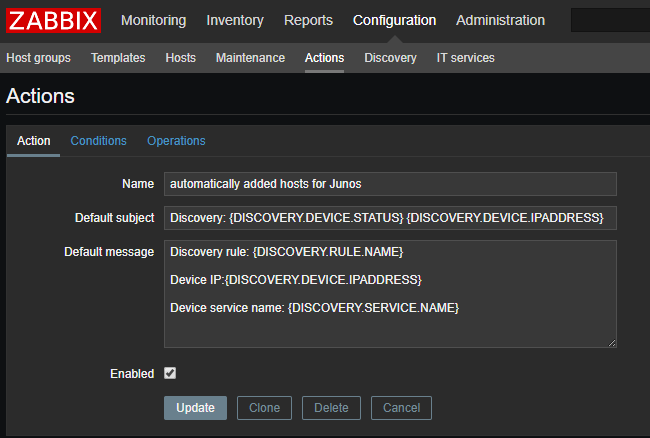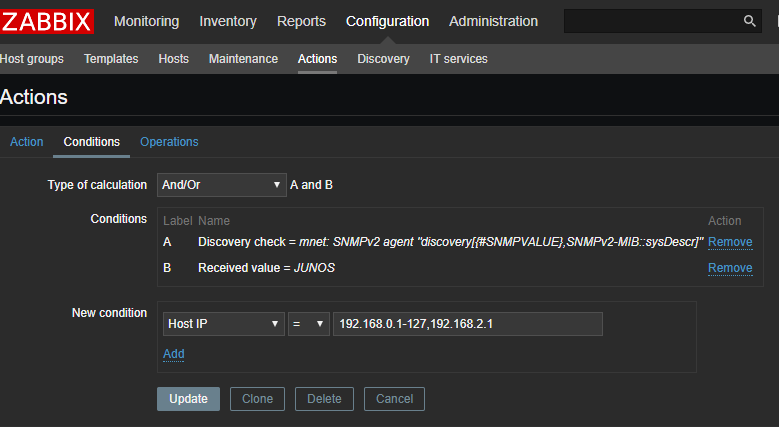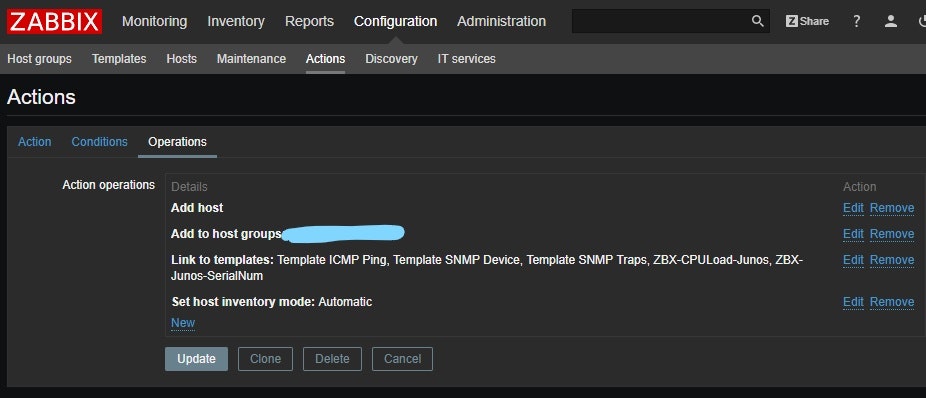Tenplateさえ作ってしまえば手動で登録しても大した手間ではないが、登録忘れがないように自動登録させたい。
前提
- Zabbix 3.0.9
- ネットワーク機器にてSNMPの設定がされている
- 監視対象のTenplateが作成済み
手順
Discovery
- Name:任意の名前
- IP range:探索範囲の指定
- delay:探索の間隔
- Checks:どのような機器かを識別するためのルール
- Device uniqueness criteria:取得した際の一意の値(あとで登録ホスト名として利用する方にチェック)
今回指定している値は下記のようなものが取れる。
junos
[ktoda@jumps ~]$ snmpwalk -v 2c -c xxxxxx ex2200-1 sysDescr
RFC1213-MIB::sysDescr.0 = STRING: "Juniper Networks, Inc. ex2200-48t-4g Ethernet Switch, kernel JUNOS 12.3R11.2, Build date: 2015-09-24 11:55:10 UTC Copyright (c) 1996-2015 Juniper Networks, Inc."
[ktoda@jumps ~]$
[ktoda@jumps ~]$ snmpwalk -v 2c -c xxxxxx ex2200-1 sysName
RFC1213-MIB::sysName.0 = STRING: "ex2200-1"
Actions
右上のEvent sourceでDiscoveryを選んでCreate action
Action
たぶんMonitoringのEventで表示される項目の設定。本質ではないので適当に設定する。
Conditions
仕訳設定。画像の設定の場合、sysDescrを取得した際の値に文字列JUNOSがあった場合にOperationsが実行される。
Operations
Conditionsでマッチしたホストに対するActionを設定する。
- Add host:ホストを登録
- Add to host group:ホストグループに加える
- Link to template:監視Tenplateを指定
- Set host inventory mode:
InventoryをSNMPによる自動取得にしたいので、Automaticを指定
あとは、時間がたてば登録される。
その他
別の機種も自動登録したい場合には、条件とオペレーションを分けたActionsを複数作ればよい。
関連リソース