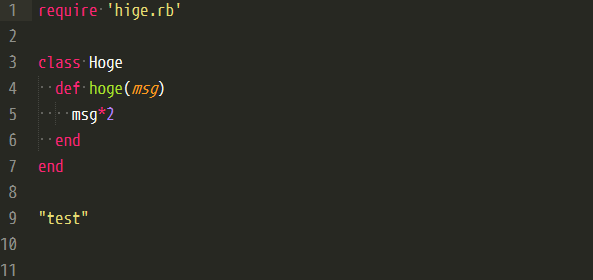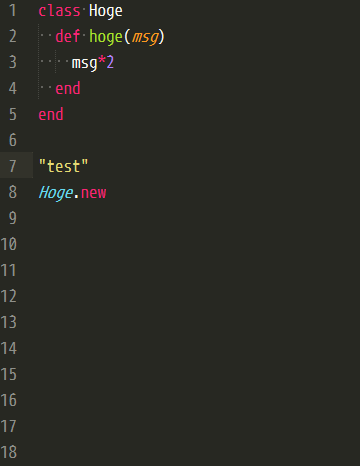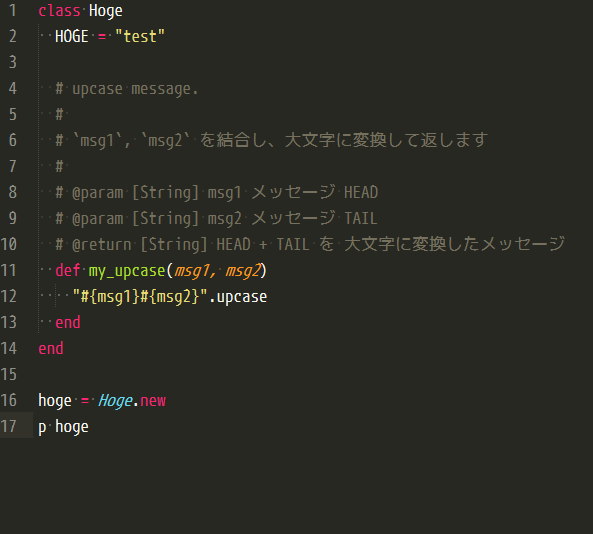概要
概要
SublimeText の SublimeCodeIntel plugin で快適な Ruby コーディング。
![]() 定義ジャンプ
定義ジャンプ
コード補完
![]() 関数呼び出しツールチップ
関数呼び出しツールチップ
 公式トップページ
公式トップページ
トップページのアニメーション GIF のデモをみるだけでわくわくします
Installations
Package Control をインストールしてある前提とします。
Package Control の Install を呼び出し、 SublimeCodeIntel で検索してインストールを実行します
インストール後に、 Sublime Text を再起動し、下記のエラーが発生する場合
"A plugin (SublimeCodeIntel) may be making Sublime Text unresponsive by taking too long (0.022177s) in its on_modified callback.
This message can be disabled via the detect_slow_plugins global setting"
User Settings に以下を追加する
“detect_slow_plugins”: false
試用
 定義ジャンプ
定義ジャンプ
Alt + クリック または super + alt + ctrl + up でメソッドや変数の定義もとへジャンプできます。
外部ファイルへのジャンプも可能です。
ショートカットキーは変更可能です。
- サンプル
Hoge クラスと Hige クラスは別ファイルになっています。
コード補完
標準ライブラリや、自作メソッドの補完が可能になります。
ドットやコロン×2などを入力すると自動的に呼び出されます。
手動で呼び出したい場合は、 shift + ctrl + space を押します。
- サンプル
 関数呼び出しツールチップ
関数呼び出しツールチップ
標準ライブラリや、自作メソッドの補完時に、該当メソッドのドキュメンテーションを行ってあると、
ドキュメントを表示してくれます。
- サンプル