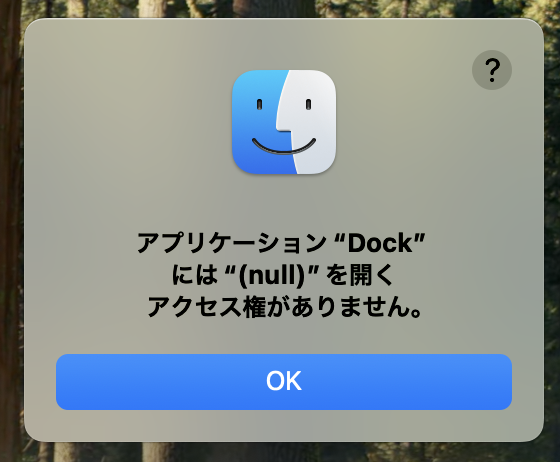根本的な解決には至っていないが、とりあえず起動できるようにはなったのでまとめておく。
環境
MacBook M1 (2020)
macOS Sequoia version 15.1
OpenSCAD version 2021.01
問題
Mac上でOpenSCADを起動しようとした際に、以下のエラーメッセージが表示されてアプリケーションが起動しなくなった。
ターミナル上でopenscadの起動を試みると、
This application failed to start because it could not find or load the Qt platform plugin "cocoa"
in "".
Reinstalling the application may fix this problem.
zsh: abort openscad
となる。
解決方法
以下コマンドでQT_PLUGIN_PATHを設定することで起動するようになった。
export QT_PLUGIN_PATH="/Applications/OpenSCAD.app/Contents/PlugIns"
まとめ
QT_PLUGIN_PATHを正しく設定することで、OpenSCADが起動するようになった。
しかし、ターミナル上からでしか起動せず、Launchpadからはいまだに起動できない。