はじめに
cudaを使わない場合のインストール手順です。
cuda使うversionは次回。
そもそもやりたかったこと
face_recognitionのために、dlibのライブラリをinstallしたい!
環境
windows 10
anaconda env
やったこと
-
pip install cmake
→ver.3.14.4 -
Visual Studio 2019 Communityのインストール
2-1.C++によるデスクトップ開発にチェックしてインストール
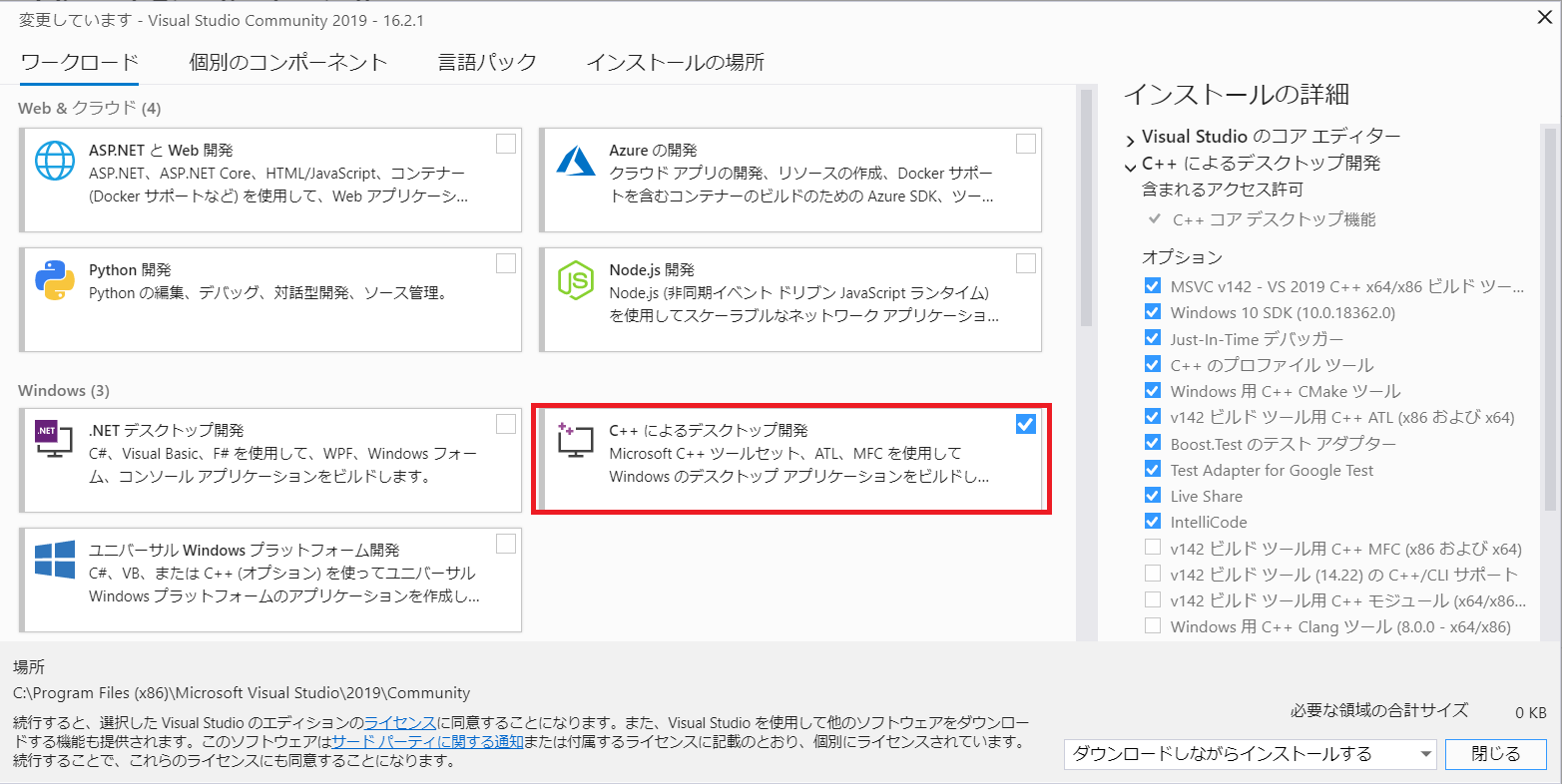
※写真はインストール後のものなので、イメージが若干異なりますが右下のインストールを押してもらえばOKです。 -
pip install dlib
→ver.19.17.0がインストール
詰まったところmemo
1. C++の開発環境を入れてない状態だと、cmakeのビルド環境が整っておらず失敗する。
-
CMAKE_C_COMPILER
-
CMAKE_CXX_COMPILER
PATHがうんちゃら言われる。ただ、PATHを直すためのコマンドやらText編集やらしてもうまくいかないので注意。
2. pip install dlib==19.4 で少し古いversionをpipする
StackOverflowなどで解決策として提示されているが、Boostライブラリが必要といわれる。
調べるとlatestのdlibでは必要とされていないようであり、versionの指定を外せばOK