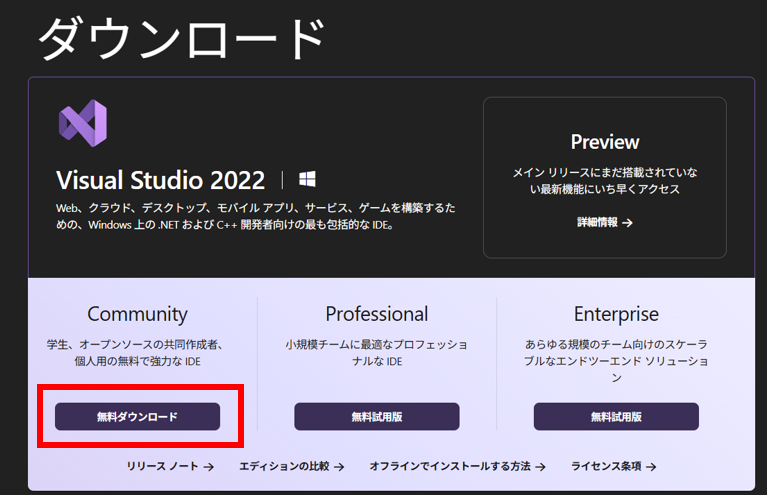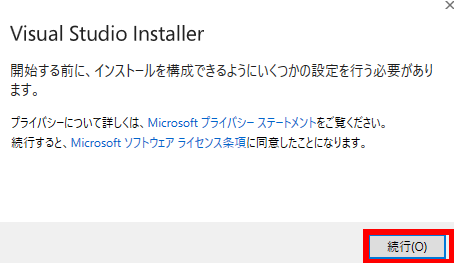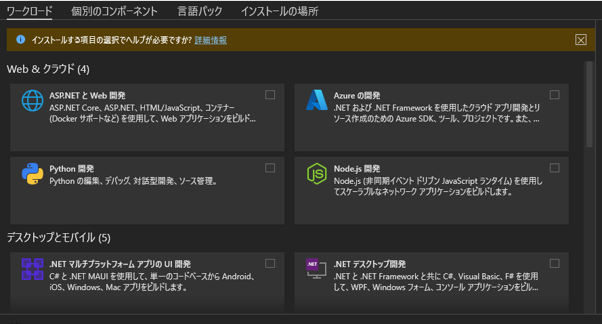pip install -U llama-cpp-python
上記コマンドを実行し、
ERROR: Failed building wheel for llama-cpp-python
Failed to build llama-cpp-python
ERROR: Failed to build installable wheels for some pyproject.toml based projects (llama-cpp-python)
このようなビルドエラーが起きた場合の対策を記します。
ビルドエラーが起きる原因は、
Visual Studio の C/C++ ビルド環境(nmake / cl.exe)と CMake が入っていないからです。
なので、入れてあげましょう。
以下URLを開く
https://visualstudio.microsoft.com/ja/downloads/
ワークロードの「C++によるデスクトップ開発」と
個別コンポーネントの「Windows用 C++ CMakeツール」を選択し、
インストールしてください。
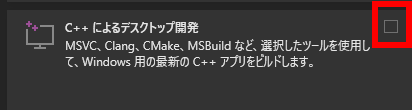
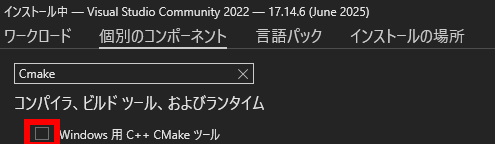
以上です。
インストール後は再起動する必要があるのでお気をつけて!