はじめまして、PMをやっているtatsukenと申します。はじめまして
研修の一環でvue.js、expressを書くことがあったので、そのことを中心にまとめていきたいと思います.
はじめに
Vue.jsでaxiosを使ってパラメーターをpostしexpressで作った、apiで受取るというところまでやりたいと思います。
必要な環境
Vue.jsの実装
- まずこちらの記事を参考にしてサーバーを立ち上げてください。
- http://localhost:8080にアクセスして、このような画面が表示されれば成功です。
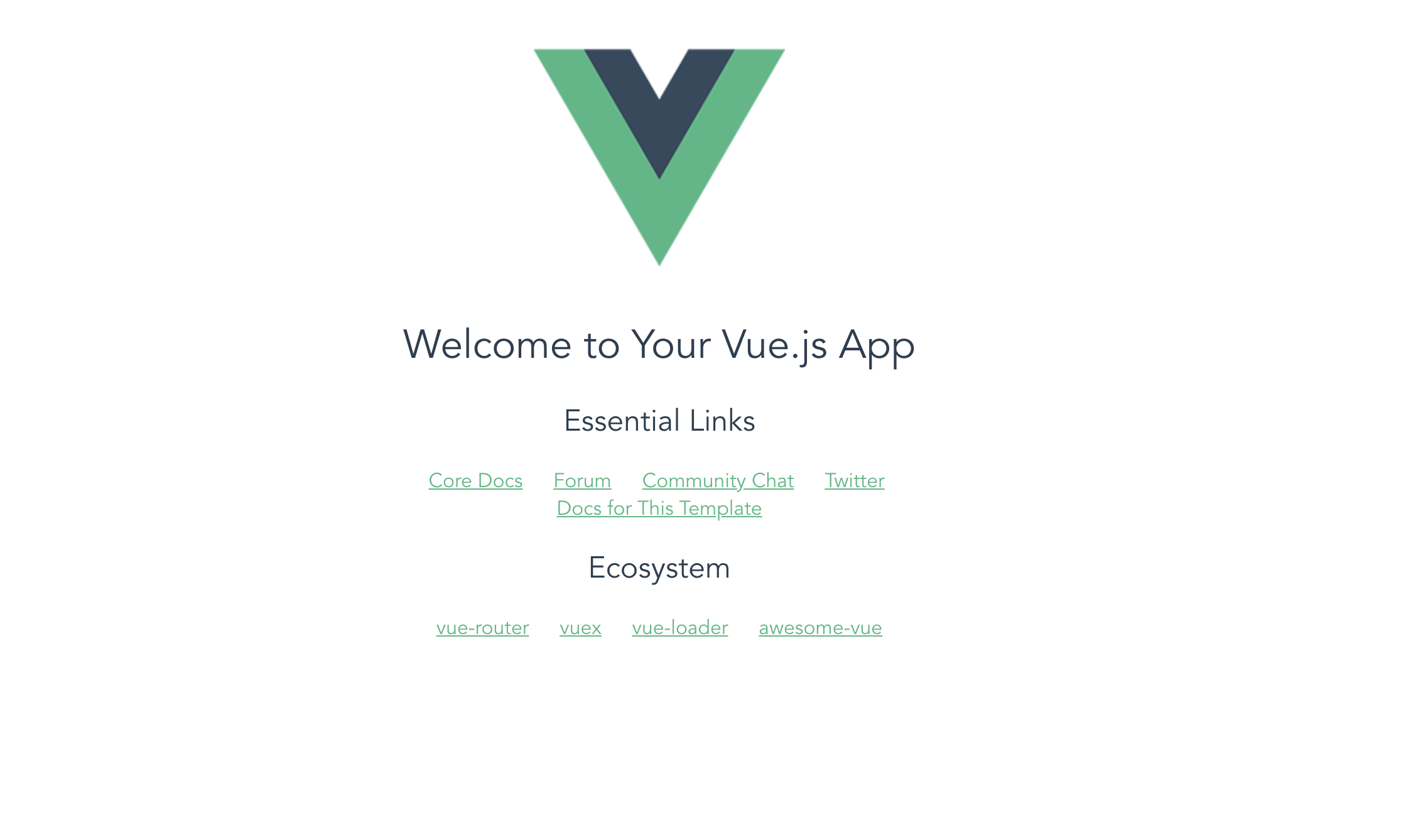 * 次に[axios](https://www.npmjs.com/package/axios)をインストール
* `npm install axios -s`
* 次に[axios](https://www.npmjs.com/package/axios)をインストール
* `npm install axios -s`
画面を作る
- 次に
src/components/HelloWorld.vueをいかのように書き換えてください
HelloWorld.vue
<template>
<div class="hello">
<form action>
<input type="text" placeholder="text" v-model="text">
<input type="submit" value="decide" @click="submitClick">
</form>
</div>
</template>
HelloWorld.vueの</template>以下に<script>を追加
HelloWorld.vue
<script>
import Axios from "axios";
export default {
name: "HelloWorld",
data() {
return {
text: null
};
},
methods: {
submitClick() {
alert(this.text)
}
}
};
</script>
このようにinputに文字を入力してその文字がalertに表示されれば成功です

<script></script>を書き換え
次に<script></script>を以下のように書き換えてください
HelloWorld.vue
<script>
import Axios from "axios";
export default {
name: "HelloWorld",
data() {
return {
text: null
};
},
methods: {
submitClick() {
const body = {
text: this.text
};
Axios.get(`http://localhost:3000/hoge/${this.text}`)
.then(res => {
console.log(res.data.name)
})
.catch(err => {
console.log(err);
});
}
}
};
</script>
Expressの実装
- まずこちらの記事を参考にサーバーを立ち上げてください
- http://localhost:3000/にアクセスして以下のようになれば成功です
簡単なapiを作ってみる
-
アプリ名/app.jsに以下のことを追記しましょう
app.js
app.get('/hoge', (req, res) => {
res.json({
name: "hoge"
})
});
- そしてhttp://localhost:3000/hogeにアクセスして以下のように表示されれば成功です。
apiを書き換える
app.js
app.get('/hoge/:name', (req, res) => {
let data = req.params
console.log(data.name);
res.json({
name: data.name
})
});
これでコードを書く部分はすべて終了です。
動かしてみる
-
http://localhost:8080にアクセスし任意の文字を入力し送信してください。
-
Expressを動かしているconsole上にfrontから送信した文字が表示されていれば成功です


最後に
初心者向けにVue.jsからExpressのapiへのパラメーターの受け渡しを行いました。
これから始める方の手助けになれば幸いです。
なにか間違いがあればご連絡ください。

