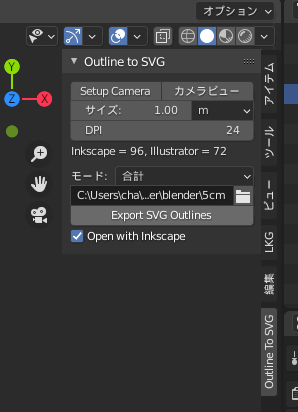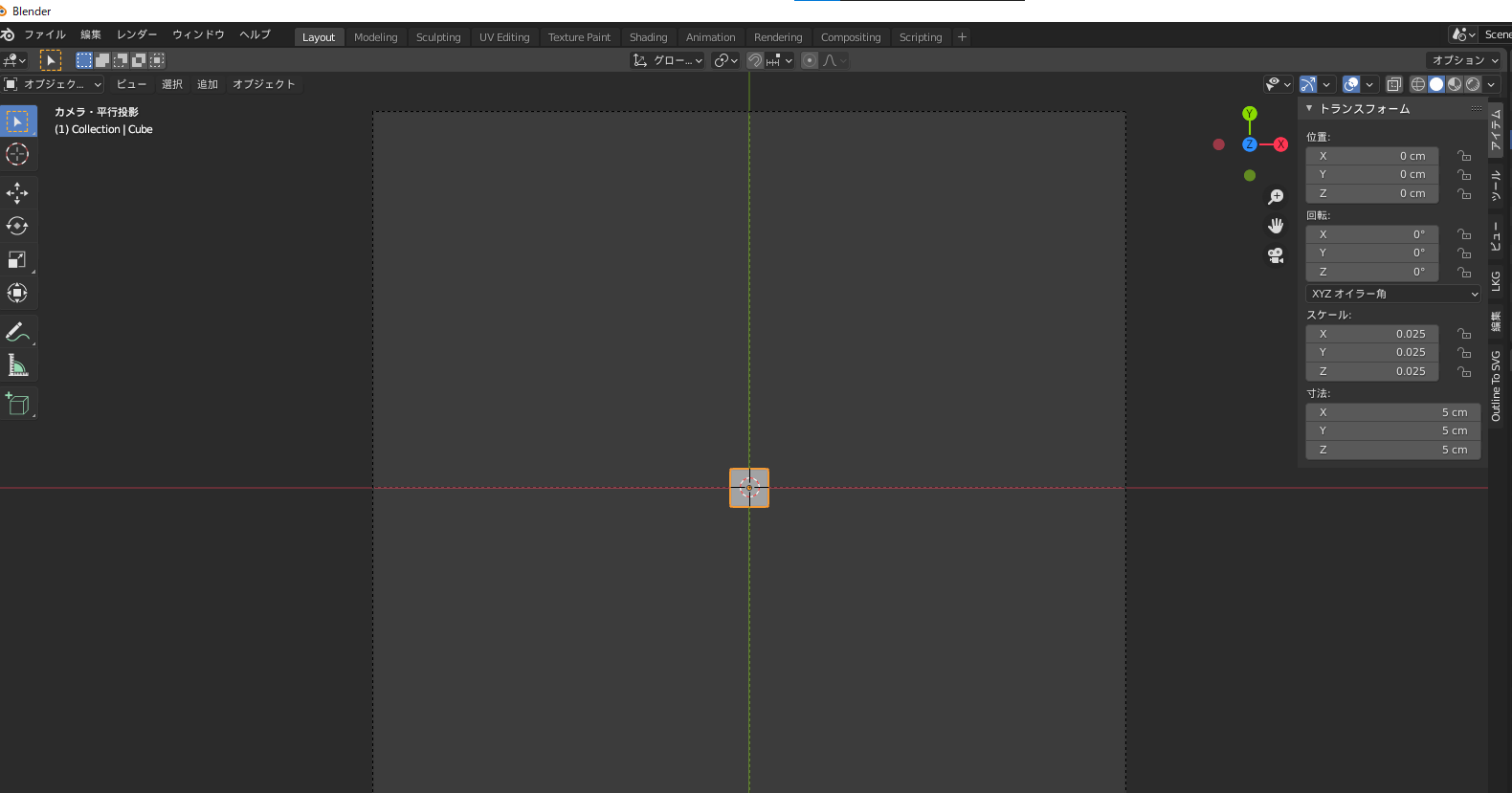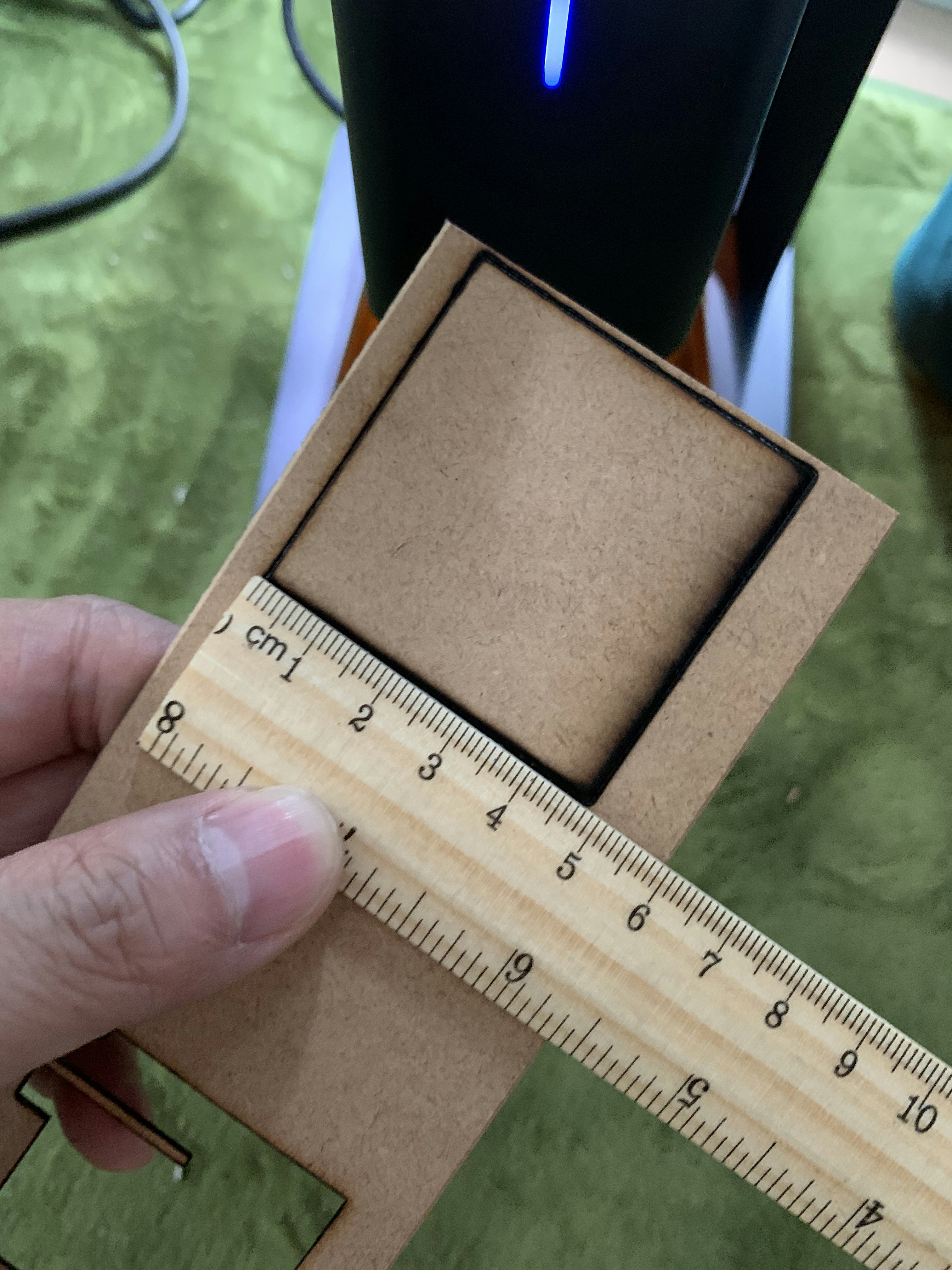はじめに
備忘録です
[この動画(How To Design & Export A Laser Cutting File From Blender 2.83 | Tutorial |(Blender To Laser Cutter))]
(https://www.youtube.com/watch?v=mDddxy3Hqzc&t=300s)
を参考に
以下のSVGプラグインで出力設定
-Video Showcasing Outline To SVG: https://youtu.be/4BGDLjUaMgQ
Outline To SVG download: bit.ly/Outline2SVG
を調べてみた備忘録。
blenderで作図し
LaserPacker2向けにInkscapeのSVGを出力する設定を探していて
いろいろ試した結果
という設定で書き出すと
Inkscape上ではスケールがずれてしまっているのですが、
laserPacker2のプラグイン
を通し、
実際にカットしてみると
実寸5cmになり、
blenderで用意した5cmのボックスの輪郭と同じサイズになりました。
おわりに
それぞれのプラグインの解釈部分の謎が多いのと、
うまく動いていない部分もあるような気がしています。
何か設定をミスしているかもですが、ひとまずこれで、blenderで作図ができそうです。
追記テスト(2021-08-29)
Blenderでモデルのスケールがおかしいことに気が付く。
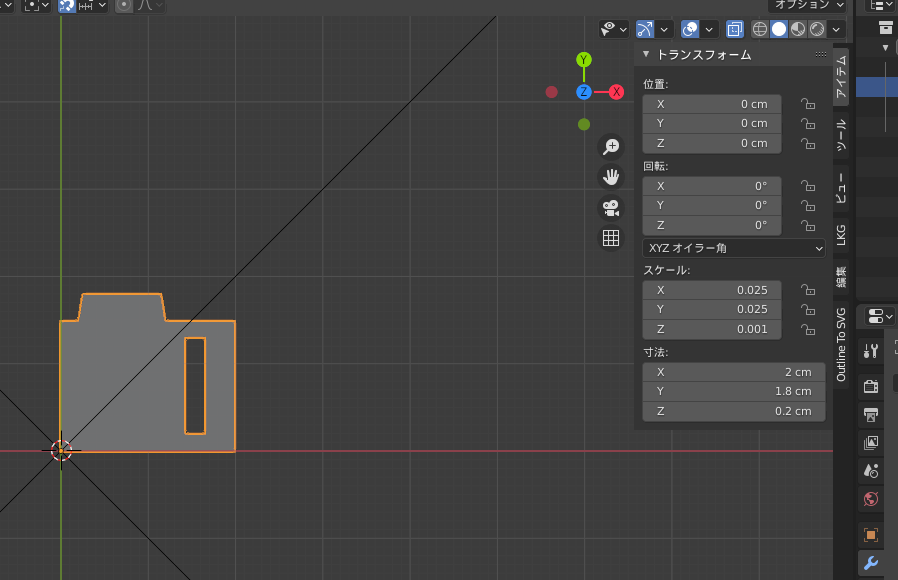
オブジェクトのアイテムのスケールが0.25になっているので、
これを
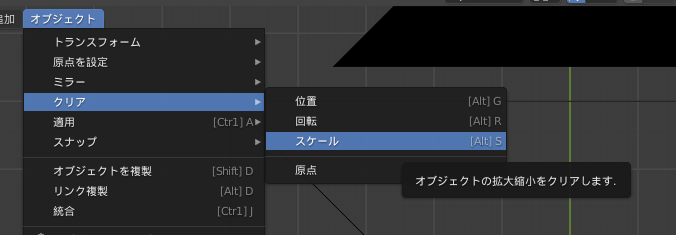
オブジェクト>クリア>スケール
すると
サイズが大きくなる・・・
じゃなくて、
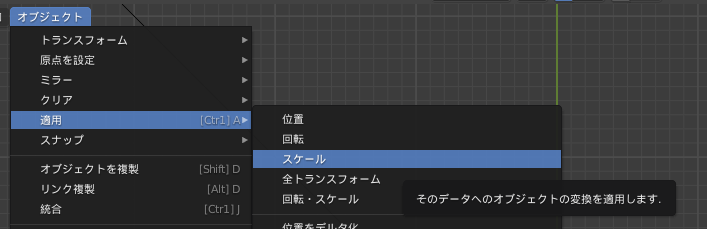
オブジェクト>適用>スケール
とすると、見た目の大きさを保ったまま
スケールだけ1.00にもどる。
・・・としても変わらなかった・・・ うーむ。 やはり謎のまま。