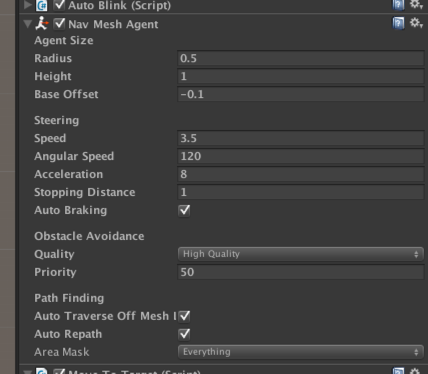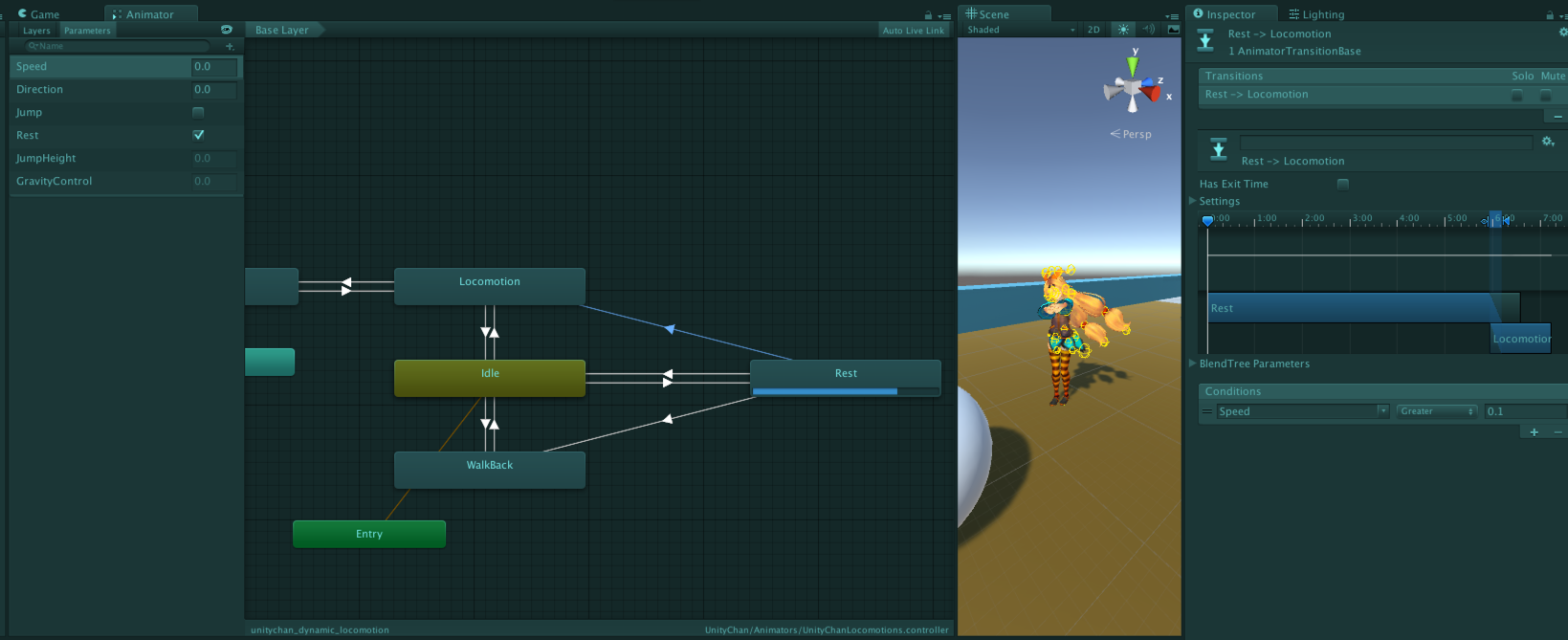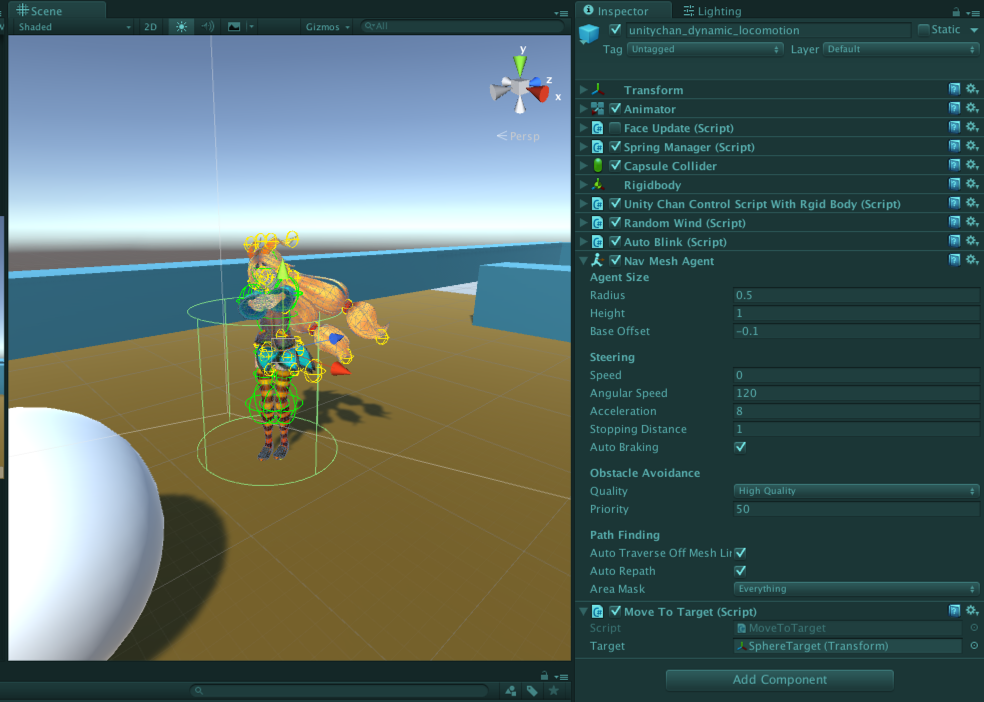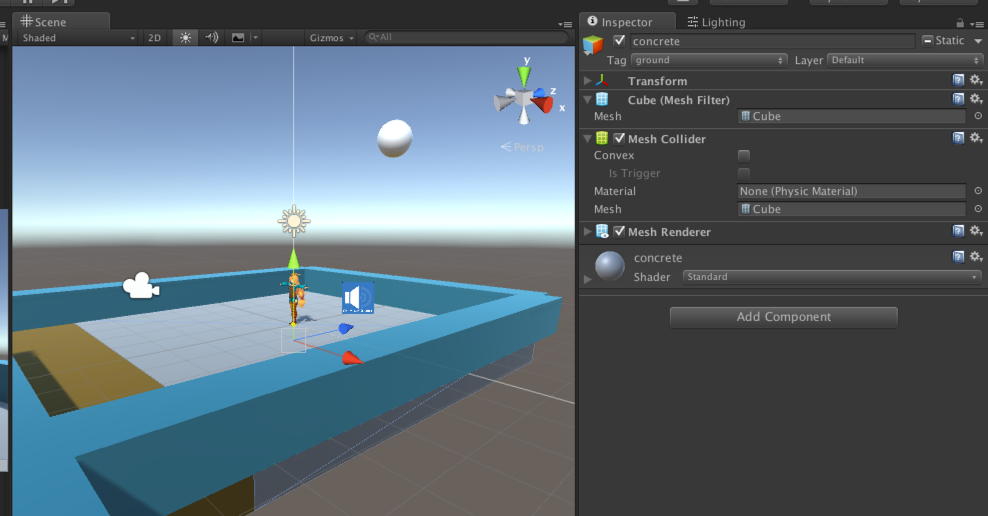ユニティちゃん歩く走るくつろぐ
前回「ユニティちゃんを走らせてみた」からの変更点としては
・走らせ続けているのも(ユニティちゃんが)大変そうなので、ある程度ボールに近づいたら歩いてくつろぐように変更してみた。
動画
ダウンロード (Unityパッケージ)はこちら
Unity_FootstepsADX2LE_tatmos20160414
上記パッケージをインポートして自由に使っていただいて構いません。
ってか遊んでみてね。
歩かせるために
ターゲットまでの距離に応じて速度を変化させるようにしてみたり、休憩するモーション「Rest」に切り替えたりしてみた。
あとSpeedへ与える値も少し調整。
MoveToTarget.cs
public class MoveToTarget : MonoBehaviour {
public Transform target;
NavMeshAgent agent;
void Start () {
Reset();
}
float lastMoveTime = 0f;
void Update () {
if(Time.timeSinceLevelLoad > lastMoveTime+0.1f)
{
GotoNextPoint();
lastMoveTime = Time.timeSinceLevelLoad;
}
animator.SetFloat("Speed", agent.velocity.sqrMagnitude/40f);
//Debug.Log(agent.remainingDistance );
// 近いとゆっくり
if (agent.remainingDistance < 2.5f)
{
agent.speed = 0;
animator.SetTrigger("Rest");
} else if (agent.remainingDistance < 10f)
{
agent.speed = 3.5f;
} else {
agent.speed = 6f;
}
}
void GotoNextPoint()
{
agent.SetDestination(target.position);
}
[SerializeField, HideInInspector] Animator animator;
void Reset()
{
agent = GetComponent<NavMeshAgent>();
animator = GetComponent<Animator>();
}
}
#ナビと戯れる
若干パラメータを変えている。
Stopping Distanceとかが近いと止まるみたい。
エージェントの移動とアニメーションの合わせるのちと大変かも
ちょこっと動いては止まるみたいな挙動などは何かしら抑制するように書かないといけないのか、Animetor側でトランジション調整するのか悩ましいところ。
あと、ナビメッシュのエージェント設定で動いているので、なんとなく速度は合わせたけど、
向きとか合わせる方法がなかなか難しい。
コライダー設定ミス?モーションの問題かな?
どうもジャンプモーションをさせると、位置がずれてしまうっぽくて、足音のトリガーがされなくなったりしてしまった。
あと、OnTriggerEnterで足音がなるけど、
床がPlaneだと、突き抜けたときに2回なりそうな気がするのでCubeに変えてみた。