概要
2020年に発表された論文Dancing To Musicのソースコードを試してみました
https://github.com/NVlabs/Dancing2Music
モジュールのバージョンが一切公開されていなかったので、動作する組み合わせを調べるのに大変時間がかかりました。バージョンを明記したrequirement.txtも同時に公開してほしいものです。今回はデモを動かすところまで動作確認できました。学習までは試していません。
環境の準備
requirement.txtはこんな感じで。私はローカルのubuntu18.04環境(GTX1080Ti)のdocker上で実行しています。以下のモジュールに加えて、Pythonは3.6.3でデモの動作確認できました。Python3.6.0では動かないので注意。
numpy==1.18.5
matplotlib
torch==1.7.0
torchvision==0.8.1
librosa==0.8.0
jupyter==1.0.0
opencv-python==4.4.0
tensorflow==2.3.1
ffmpegも必要です。
apt install ffmpeg
データとモデルのダウンロード
かなりわかりにくいですがreadme.mdのProjectのところにリンクがあります
http://vllab.ucmerced.edu/hylee/Dancing2Music/script.txt
## Dataset
### Content
#### 3 zip files containing data of three dancing categories: Zumba, ballet, and hiphop.
#### 1 zip files containing data statistics and data path lists for trainint usage.
URL=http://vllab.ucmerced.edu/hylee/Dancing2Music/ballet.zip
wget -N $URL -O ./ballet.zip
unzip ./ballet.zip -d .
rm ./ballet.zip
...(以下略)
こちらをシェルで実行するとダウンロードが開始されます
(途中略)
./data.zip 100%[=========================================================================================================================================================================>] 1.33M 541KB/s in 2.5s
2020-12-06 15:06:55 (541 KB/s) - './data.zip' saved [1394787/1394787]
Archive: ./data.zip
inflating: ./stats/all_aud_mean.npy
inflating: ./stats/all_aud_std.npy
inflating: ./stats/all_onbeat_mean.npy
inflating: ./stats/all_onbeat_std.npy
inflating: ./stats/aud_3cls.ckpt
inflating: ./unitList/ballet_unitseq3.txt
inflating: ./unitList/ballet_unitseq4.txt
inflating: ./unitList/ballet_unit.txt
inflating: ./unitList/hiphop_unitseq3.txt
inflating: ./unitList/hiphop_unitseq4.txt
inflating: ./unitList/hiphop_unit.txt
inflating: ./unitList/zumba_unitseq3.txt
inflating: ./unitList/zumba_unitseq4.txt
inflating: ./unitList/zumba_unit.txt
--2020-12-06 15:06:55-- http://vllab.ucmerced.edu/hylee/Dancing2Music/Stage1.ckpt
Resolving vllab.ucmerced.edu (vllab.ucmerced.edu)... 169.236.184.69
Connecting to vllab.ucmerced.edu (vllab.ucmerced.edu)|169.236.184.69|:80... connected.
HTTP request sent, awaiting response... 200 OK
Length: 185511583 (177M) [text/plain]
Saving to: 'Stage1.ckpt'
(以下略)
ソースコードのダウンロードと実行
こちらからgit cloneしたソースではファイルが足りないので動きません!
https://github.com/NVlabs/Dancing2Music
著者が自分のページで公開しているものをダウンロードします(これはひどい)
http://vllab.ucmerced.edu/hylee/Dancing2Music/demo.zip
demoフォルダの中にcheckpointフォルダを作って、ダウンロードしたチェックポイントのファイルを入れます
%mkdir demo/checkpoint
%cp Stage1.ckpt demo/checkpoint
%cp Stage2.ckpt demo/checkpoint
demo.pyを実行します。aud_pathに入力音声ファイルを指定します。--out_fileに出力するダンスの動画ファイル名を指定します。2つ目のチェックポイントは--resumeで指定します(githubのドキュメントと違うので注意)
%Dancing2Music/demo# cat demo.sh
python demo.py --decomp_snapshot checkpoint/Stage1.ckpt --resume checkpoint/Stage2.ckpt --aud_path demo/ChillingMusic.wav --out_file demo/output.mp4 --out_dir demo/out_frame
うまくいけば以下のような表示の後でoutput.mp4が出力されます。
%sh demo.sh
2020-12-14 12:12:08.409682: W tensorflow/stream_executor/platform/default/dso_loader.cc:59] Could not load dynamic library 'libcudart.so.10.1'; dlerror: libcudart.so.10.1: cannot open shared object file: No such file or directory; LD_LIBRARY_PATH: /usr/local/nvidia/lib:/usr/local/nvidia/lib64
2020-12-14 12:12:08.409714: I tensorflow/stream_executor/cuda/cudart_stub.cc:29] Ignore above cudart dlerror if you do not have a GPU set up on your machine.
ffmpeg version 3.4.8-0ubuntu0.2 Copyright (c) 2000-2020 the FFmpeg developers
built with gcc 7 (Ubuntu 7.5.0-3ubuntu1~18.04)
configuration: --prefix=/usr --extra-version=0ubuntu0.2 --toolchain=hardened --libdir=/usr/lib/x86_64-linux-gnu --incdir=/usr/include/x86_64-linux-gnu --enable-gpl --disable-stripping --enable-avresample --enable-avisynth --enable-gnutls --enable-ladspa --enable-libass --enable-libbluray --enable-libbs2b --enable-libcaca --enable-libcdio --enable-libflite --enable-libfontconfig --enable-libfreetype --enable-libfribidi --enable-libgme --enable-libgsm --enable-libmp3lame --enable-libmysofa --enable-libopenjpeg --enable-libopenmpt --enable-libopus --enable-libpulse --enable-librubberband --enable-librsvg --enable-libshine --enable-libsnappy --enable-libsoxr --enable-libspeex --enable-libssh --enable-libtheora --enable-libtwolame --enable-libvorbis --enable-libvpx --enable-libwavpack --enable-libwebp --enable-libx265 --enable-libxml2 --enable-libxvid --enable-libzmq --enable-libzvbi --enable-omx --enable-openal --enable-opengl --enable-sdl2 --enable-libdc1394 --enable-libdrm --enable-libiec61883 --enable-chromaprint --enable-frei0r --enable-libopencv --enable-libx264 --enable-shared
libavutil 55. 78.100 / 55. 78.100
libavcodec 57.107.100 / 57.107.100
libavformat 57. 83.100 / 57. 83.100
libavdevice 57. 10.100 / 57. 10.100
libavfilter 6.107.100 / 6.107.100
libavresample 3. 7. 0 / 3. 7. 0
libswscale 4. 8.100 / 4. 8.100
libswresample 2. 9.100 / 2. 9.100
libpostproc 54. 7.100 / 54. 7.100
Guessed Channel Layout for Input Stream #0.0 : stereo
Input #0, wav, from 'demo/ChillingMusic.wav':
Duration: 00:00:27.41, bitrate: 1411 kb/s
Stream #0:0: Audio: pcm_s16le ([1][0][0][0] / 0x0001), 44100 Hz, stereo, s16, 1411 kb/s
Stream mapping:
Stream #0:0 -> #0:0 (pcm_s16le (native) -> pcm_s16le (native))
Press [q] to stop, [?] for help
Output #0, wav, to 'demo/ChillingMusic-formatted.wav':
Metadata:
ISFT : Lavf57.83.100
Stream #0:0: Audio: pcm_s16le ([1][0][0][0] / 0x0001), 22050 Hz, mono, s16, 352 kb/s
Metadata:
encoder : Lavc57.107.100 pcm_s16le
size= 1180kB time=00:00:27.40 bitrate= 352.8kbits/s speed=1.26e+03x
video:0kB audio:1180kB subtitle:0kB other streams:0kB global headers:0kB muxing overhead: 0.006453%
WARNING: The sample rate will automatically be set to 192 kHz by the loudnorm filter. Specify -ar/--sample-rate to override it.
Loading Done
process 0/5
process 1/5
process 2/5
process 3/5
process 4/5
ffmpeg version 3.4.8-0ubuntu0.2 Copyright (c) 2000-2020 the FFmpeg developers
built with gcc 7 (Ubuntu 7.5.0-3ubuntu1~18.04)
configuration: --prefix=/usr --extra-version=0ubuntu0.2 --toolchain=hardened --libdir=/usr/lib/x86_64-linux-gnu --incdir=/usr/include/x86_64-linux-gnu --enable-gpl --disable-stripping --enable-avresample --enable-avisynth --enable-gnutls --enable-ladspa --enable-libass --enable-libbluray --enable-libbs2b --enable-libcaca --enable-libcdio --enable-libflite --enable-libfontconfig --enable-libfreetype --enable-libfribidi --enable-libgme --enable-libgsm --enable-libmp3lame --enable-libmysofa --enable-libopenjpeg --enable-libopenmpt --enable-libopus --enable-libpulse --enable-librubberband --enable-librsvg --enable-libshine --enable-libsnappy --enable-libsoxr --enable-libspeex --enable-libssh --enable-libtheora --enable-libtwolame --enable-libvorbis --enable-libvpx --enable-libwavpack --enable-libwebp --enable-libx265 --enable-libxml2 --enable-libxvid --enable-libzmq --enable-libzvbi --enable-omx --enable-openal --enable-opengl --enable-sdl2 --enable-libdc1394 --enable-libdrm --enable-libiec61883 --enable-chromaprint --enable-frei0r --enable-libopencv --enable-libx264 --enable-shared
libavutil 55. 78.100 / 55. 78.100
libavcodec 57.107.100 / 57.107.100
libavformat 57. 83.100 / 57. 83.100
libavdevice 57. 10.100 / 57. 10.100
libavfilter 6.107.100 / 6.107.100
libavresample 3. 7. 0 / 3. 7. 0
libswscale 4. 8.100 / 4. 8.100
libswresample 2. 9.100 / 2. 9.100
libpostproc 54. 7.100 / 54. 7.100
Input #0, image2, from 'demo_output/frame%03d.png':
Duration: 00:00:19.20, start: 0.000000, bitrate: N/A
Stream #0:0: Video: png, rgb24(pc), 500x256, 25 fps, 25 tbr, 25 tbn, 25 tbc
Guessed Channel Layout for Input Stream #1.0 : stereo
Input #1, wav, from 'demo/ChillingMusic.wav':
Duration: 00:00:27.41, bitrate: 1411 kb/s
Stream #1:0: Audio: pcm_s16le ([1][0][0][0] / 0x0001), 44100 Hz, stereo, s16, 1411 kb/s
Stream mapping:
Stream #0:0 -> #0:0 (png (native) -> h264 (libx264))
Stream #1:0 -> #0:1 (pcm_s16le (native) -> aac (native))
Press [q] to stop, [?] for help
[image2 @ 0x561b882ddb20] Thread message queue blocking; consider raising the thread_queue_size option (current value: 8)
[libx264 @ 0x561b883bb060] using cpu capabilities: MMX2 SSE2Fast SSSE3 SSE4.2 AVX FMA3 BMI2 AVX2
[libx264 @ 0x561b883bb060] profile High, level 2.1
[libx264 @ 0x561b883bb060] 264 - core 152 r2854 e9a5903 - H.264/MPEG-4 AVC codec - Copyleft 2003-2017 - http://www.videolan.org/x264.html - options: cabac=1 ref=3 deblock=1:0:0 analyse=0x3:0x113 me=hex subme=7 psy=1 psy_rd=1.00:0.00 mixed_ref=1 me_range=16 chroma_me=1 trellis=1 8x8dct=1 cqm=0 deadzone=21,11 fast_pskip=1 chroma_qp_offset=-2 threads=8 lookahead_threads=1 sliced_threads=0 nr=0 decimate=1 interlaced=0 bluray_compat=0 constrained_intra=0 bframes=3 b_pyramid=2 b_adapt=1 b_bias=0 direct=1 weightb=1 open_gop=0 weightp=2 keyint=250 keyint_min=25 scenecut=40 intra_refresh=0 rc_lookahead=40 rc=crf mbtree=1 crf=23.0 qcomp=0.60 qpmin=0 qpmax=69 qpstep=4 ip_ratio=1.40 aq=1:1.00
Output #0, mp4, to 'demo/output.mp4':
Metadata:
encoder : Lavf57.83.100
Stream #0:0: Video: h264 (libx264) (avc1 / 0x31637661), yuv420p(progressive), 500x256, q=-1--1, 30 fps, 15360 tbn, 30 tbc
Metadata:
encoder : Lavc57.107.100 libx264
Side data:
cpb: bitrate max/min/avg: 0/0/0 buffer size: 0 vbv_delay: -1
Stream #0:1: Audio: aac (LC) (mp4a / 0x6134706D), 44100 Hz, stereo, fltp, 128 kb/s
Metadata:
encoder : Lavc57.107.100 aac
frame= 959 fps=671 q=-1.0 Lsize= 747kB time=00:00:31.86 bitrate= 192.0kbits/s dup=479 drop=0 speed=22.3x
video:277kB audio:438kB subtitle:0kB other streams:0kB global headers:0kB muxing overhead: 4.482303%
[libx264 @ 0x561b883bb060] frame I:4 Avg QP: 6.57 size: 2596
[libx264 @ 0x561b883bb060] frame P:251 Avg QP:22.27 size: 736
[libx264 @ 0x561b883bb060] frame B:704 Avg QP:18.87 size: 125
[libx264 @ 0x561b883bb060] consecutive B-frames: 0.5% 4.6% 0.6% 94.3%
[libx264 @ 0x561b883bb060] mb I I16..4: 90.4% 1.6% 8.1%
[libx264 @ 0x561b883bb060] mb P I16..4: 0.4% 0.9% 0.2% P16..4: 3.2% 3.0% 2.5% 0.0% 0.0% skip:89.9%
[libx264 @ 0x561b883bb060] mb B I16..4: 0.1% 0.0% 0.0% B16..8: 5.5% 0.9% 0.3% direct: 0.1% skip:93.0% L0:28.4% L1:69.4% BI: 2.2%
[libx264 @ 0x561b883bb060] 8x8 transform intra:28.0% inter:6.3%
[libx264 @ 0x561b883bb060] coded y,uvDC,uvAC intra: 4.4% 16.2% 13.6% inter: 0.7% 2.2% 2.0%
[libx264 @ 0x561b883bb060] i16 v,h,dc,p: 89% 5% 6% 0%
[libx264 @ 0x561b883bb060] i8 v,h,dc,ddl,ddr,vr,hd,vl,hu: 4% 2% 94% 0% 0% 0% 0% 0% 0%
[libx264 @ 0x561b883bb060] i4 v,h,dc,ddl,ddr,vr,hd,vl,hu: 33% 11% 41% 3% 2% 4% 2% 5% 1%
[libx264 @ 0x561b883bb060] i8c dc,h,v,p: 71% 9% 19% 1%
[libx264 @ 0x561b883bb060] Weighted P-Frames: Y:0.0% UV:0.0%
[libx264 @ 0x561b883bb060] ref P L0: 58.2% 3.0% 20.7% 18.1%
[libx264 @ 0x561b883bb060] ref B L0: 69.6% 20.0% 10.4%
[libx264 @ 0x561b883bb060] ref B L1: 97.4% 2.6%
[libx264 @ 0x561b883bb060] kb/s:70.94
[aac @ 0x561b883bea60] Qavg: 397.796
実行結果
こんな感じの動画が出力されます(Qiitaの都合でgifにしていますが実際にはmp4で音が出ます)
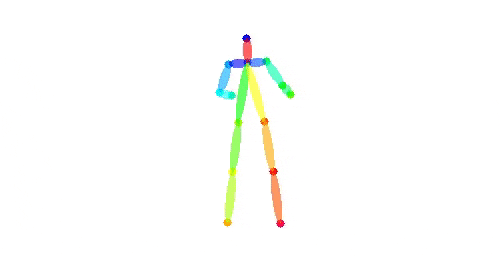
音と合っているかといわれると、合っているようにも見えますが、微妙なところです。やはりこの手の論文は実際に動かしてみるに限りますね