今回、チェックをつけた項目をアラートに表示させる実装をしました。
備忘録として、コードの流れを記録します。
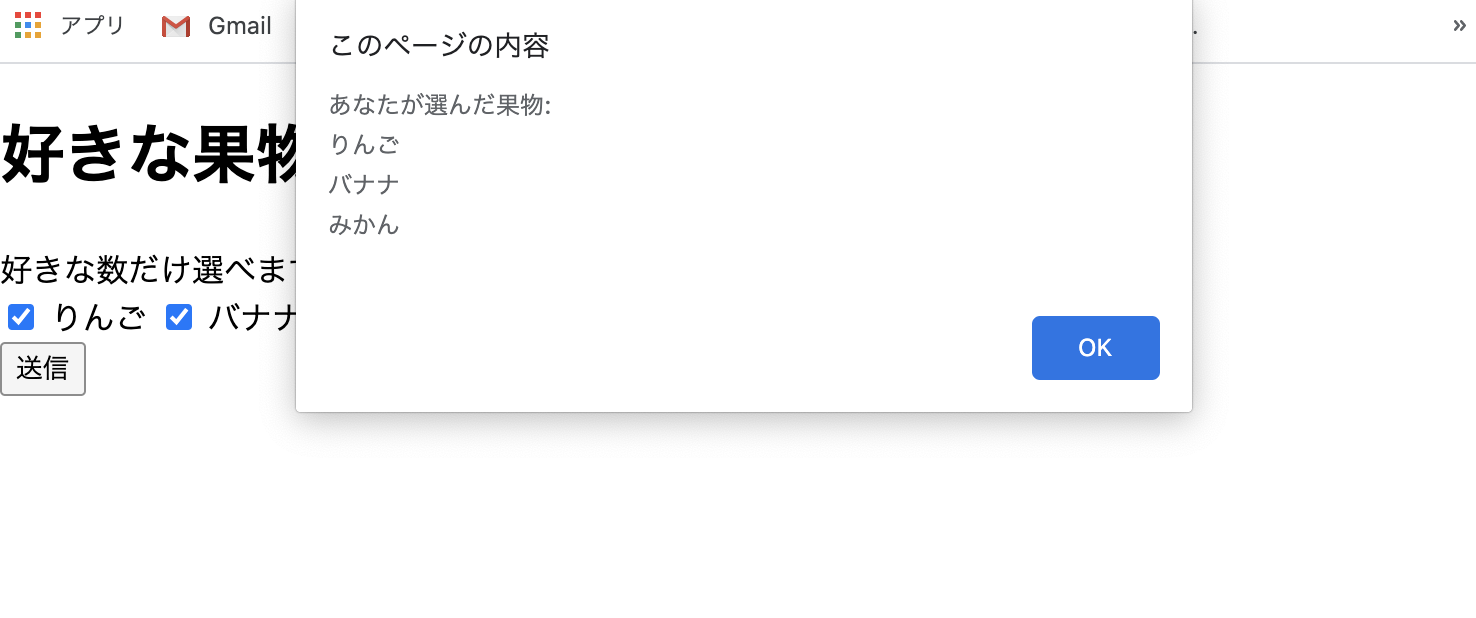
コード全体はこう
$(function() {
$('form').on('submit', function(e) {
let output = '';
let checkboxes = $(this).find('input[type="checkbox"]');
checkboxes.each(function(i, checkbox) {
checkbox = $(checkboxes[i]);
if (checkbox.prop('checked')) {
output += checkbox.attr('value') + '\n';
}
});
e.preventDefault();
alert('あなたが選んだ果物:\n' + output);
});
});
①まずリロードした際に実行されるよう関数で囲む
$(function() {
});
②formタグのsubmitに実装する
$(function() {
$('form').on('submit' function(){
});
});
③preventDefault()の引数にeを指定し、デフォルトで設定されているイベントをキャンセルする。
$(function() {
$('form').on('submit' function(e){
e.preventDefault();
});
});
④最終的に表示したい値と、空の変数を用意
$(function() {
$('form').on('submit' function(e){
let output = '';
e.preventDefault();
alert('あなたが選んだ果物:\n' + output);
});
});
⑤イベントで取得する値をinput要素のcheckboxに指定し、変数checkboxesに代入
$(function() {
$('form').on('submit' function(e){
let output = '';
let checkboxes = $(this).find('input[type="checkbox"]');
e.preventDefault();
alert('あなたが選んだ果物:\n' + output);
});
});
⑥チェックボックスの値をバラして取得するために、functionの引数にi(index)とcheckboxを指定。
$(function() {
$('form').on('submit' function(e){
let output = '';
let checkboxes = $(this).find('input[type="checkbox"]');
checkboxes.each(function(i, checkbox) {});
e.preventDefault();
alert('あなたが選んだ果物:\n' + output);
});
});
⑦if文でoutputに洗濯したvalueを代入して完成
$(function() {
$('form').on('submit', function(e) {
let output = '';
let checkboxes = $(this).find('input[type="checkbox"]');
checkboxes.each(function(i, checkbox) {
checkbox = $(checkboxes[i]);
if (checkbox.prop('checked')) {
output += checkbox.attr('value') + '\n';
}
});
e.preventDefault();
alert('あなたが選んだ果物:\n' + output);
});
});