#Xcodeでファイルを削除する際の注意点について
##Xcodeでファイルを削除する際、2種類手段があります。
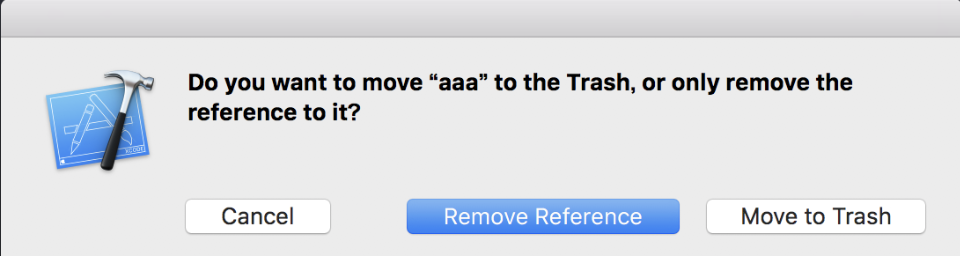
ファイルを削除しようとするとポップアップが表示され
「Remove Reference」と「Move to Trash」が表示されます。
この2つの違いについて解説します。
###Remove Reference
このボタンを押すとXcode上からはファイルが無くなります。
しかし実際にはファイルを参照しないようにしただけで、ファイルは存在しています。
エラーは特にでないですがメモリを不要に取られます。(gitでは差分としてでるのかな?
わかる方教えてください。)
###Move to Trash
ファイルを完全に削除します。
ファイルを削除する場合はこちらを押した方がいいと思います。
#結論
ファイル削除はMove to Trash