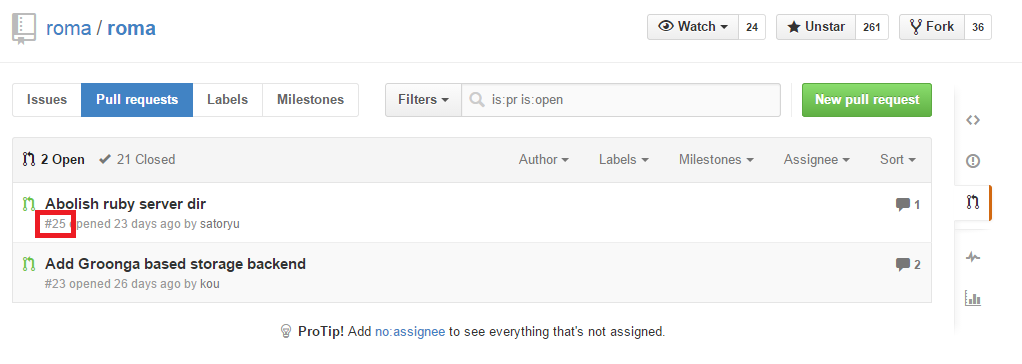概要
OSSのメンテナっぽいことをやるとき、githubで特定のpull requestの正当性を確認したいということがあると思う。ブランチチェックアウトすれば良くね?って単純に考えていたけど、結構面倒くさかったので、メモっとく。
やり方
とりあえず、repositoryをcloneして、branchを見てみる。
$ git branch -a
* master
remotes/origin/HEAD -> origin/master
remotes/origin/feature/support_gemfile
remotes/origin/master
remotes/origin/test_1.0.0
pull requestのbranchは入っていない。
下記を参照すると、どうやらこのようにやれば良いらしい。
Checking out pull requests locally - User Documentation
$ git fetch origin pull/ID/head:BRANCHNAME
fetchしてみる
$ git fetch origin pull/25/head:abolish_ruby_server_dir
remote: Counting objects: 5, done.
remote: Compressing objects: 100% (4/4), done.
remote: Total 5 (delta 1), reused 3 (delta 1)
Unpacking objects: 100% (5/5), done.
From https://github.com/roma/roma
* [new branch] refs/pull/25/head -> abolish_ruby_server_dir
checkoutしてみる
$ git branch -a
abolish_ruby_server_dir
* master
remotes/origin/HEAD -> origin/master
remotes/origin/feature/support_gemfile
remotes/origin/master
remotes/origin/test_1.0.0
$ git checkout abolish_ruby_server_dir
Switched to branch 'abolish_ruby_server_dir'
いけた。
Reference