自分の覚書として残します。
環境
OS macOS 12.3.1(M1チップ)
Ruby 3.0.1
Rails 6.1.6
Postgresql 14.5
経緯
$ rails g scaffold 〜
を実行したところ、エラー発生。
/Users/user_name/.rbenv/versions/3.0.1/lib/ruby/gems/3.0.0/gems/bootsnap-1.13.0/lib/bootsnap/load_path_cache/core_ext/kernel_require.rb:32:in `require': dlopen(/Users/user_name/.rbenv/versions/3.0.1/lib/ruby/gems/3.0.0/gems/pg-1.4.3/lib/pg_ext.bundle, 0x0009): Library not loaded: '/usr/local/opt/postgresql/lib/libpq.5.dylib'
Referenced from: '/Users/user_name/.rbenv/versions/3.0.1/lib/ruby/gems/3.0.0/gems/pg-1.4.3/lib/pg_ext.bundle'
Reason: tried: '/usr/local/opt/postgresql/lib/libpq.5.dylib' (no such file), '/usr/local/lib/libpq.5.dylib' (no such file), '/usr/lib/libpq.5.dylib' (no such file) - /Users/user_name/.rbenv/versions/3.0.1/lib/ruby/gems/3.0.0/gems/pg-1.4.3/lib/pg_ext.bundle (LoadError)
解決への道のり
まず注目したのが、以下のパス。
/usr/local/opt/postgresql/lib/libpq.5.dylib (no such file)
/usr/local/lib/libpq.5.dylib (no such file)
いずれも /user/local/ を見にいって no such file と言われて失敗している。
なぜこのパスを見にいっているのか?
1. これってあれかも?
気づいたのが、Homebrewのこと。
私はM1 macbookを使っていますが、Intelチップモードでターミナルを起動したままHomebrewをインストールしたことがありました。その結果、 /usr/local/ 配下にインストールされたHomebrewで、Rubyをはじめ、RailsやPostgreSQLなどもインストール。
途中で気づき、ターミナルをM1チップモードに切り替えて、Homebrewを入れ直ししたことがあったのです。
今回のエラーメッセージに出てくる /user/local/ とは、この名残では?
2. 仮説を立ててみた
エラーメッセージにある
Referenced from: '/Users/user_name/.rbenv/versions/3.0.1/lib/ruby/gems/3.0.0/gems/pg-1.4.3/lib/pg_ext.bundle'
というメッセージから、以下のような仮説を立てました。
-
Referenced fromとあるように、pg_ext.bundleという(謎の)ファイルが、見に行くパス情報を持っているのではないか。 - このgemは、Homebrewが
/user/local/配下にある時にインストールしたgem。だから、/user/local/のパスを見にいこうとしているではないか。 - であれば、Homebrewが
/user/local/配下にある時にインストールしたgemを入れ直しをすれば解決するのではないか。
3. 検証してみた
①rbenvを削除
②しかし、ディレクトリはそのまま残っていた
③パス情報を持っているファイルが残っているといけないので、 .rbenv ディレクトリごと削除
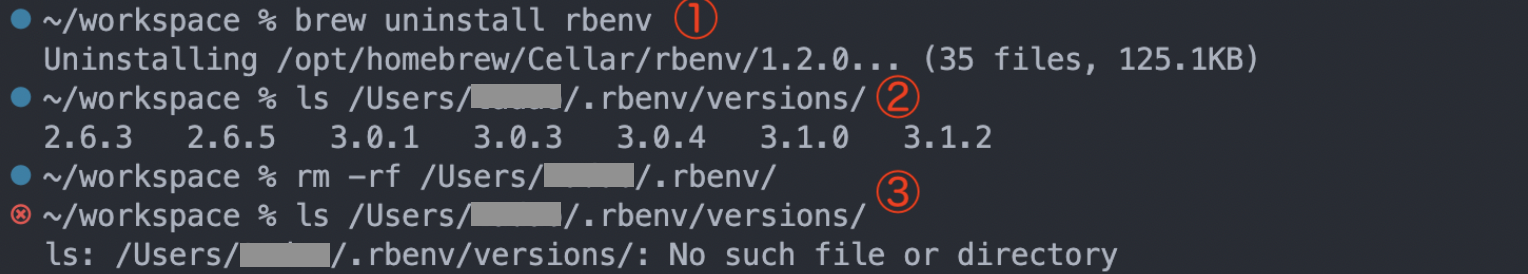
その上で、
$ brew install rbenv ruby-build
から始まり、Ruby、PostgreSQL、Railsをインストール。
その結果、当初のエラーは発生しなくなりました。
4. もっと簡単に解決する方法があった
@uasiさんからいただいたコメント にあるように、
$ bundle pristine
を実行すれば、.rbenv ディレクトリごとの削除などは不要だったようです。
こんなコマンド、知らなかった!
@uasi さん、ありがとうございました!