以前、カレンダーを作る関数の記事を書きました。
今日たまたま時刻を足したものを作ったので、整理して投稿しておきます。
実行した様子
Excelシートから呼ぶ時はこんな具合です。当然ながら半角で入力しましょう。
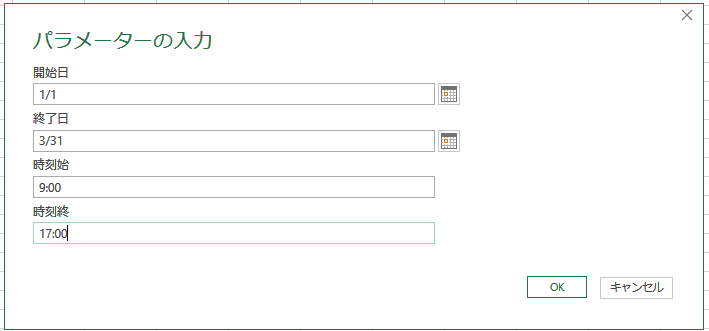
出来上がり品はこんな感じ
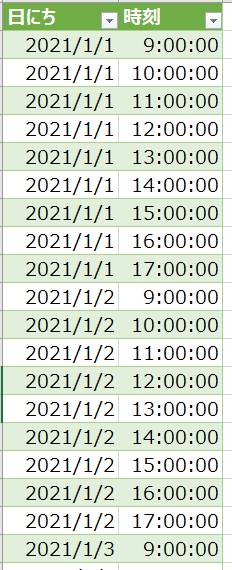
コード
日にちは1日ごと、時刻は1時間間隔で固定してます。
変えたい場合は引数追加するか、コード書き換えてください。
(日にち間隔は#duration(1,0,0,0)のところ、時間間隔は#duration(0,1,0,0)のところ)
(開始日 as date,終了日 as date,時刻始 as time,時刻終 as time) as table=>
let
日にちリスト = List.Dates(開始日,Duration.TotalDays(終了日-開始日)+1,#duration(1,0,0,0) ),
日にちだけ = Table.FromColumns( {日にちリスト},type table[日にち=date] ),
時刻リスト = List.Times(時刻始,Duration.TotalHours(時刻終-時刻始)+1,#duration(0,1,0,0) ),
時刻リスト入れ = Table.AddColumn(日にちだけ, "時刻", each 時刻リスト ,type {time} ),
時刻列の展開 = Table.ExpandListColumn(時刻リスト入れ, "時刻")
in
時刻列の展開
注意点など
テスト環境:Excel365(バージョン2011、64bit)
Power Query:2.87.846.0
リンク
durationの書き方
https://docs.microsoft.com/en-us/powerquery-m/sharpduration
List.Datesの仕様
https://docs.microsoft.com/en-us/powerquery-m/list-dates
List.Timesの仕様
https://docs.microsoft.com/en-us/powerquery-m/list-times